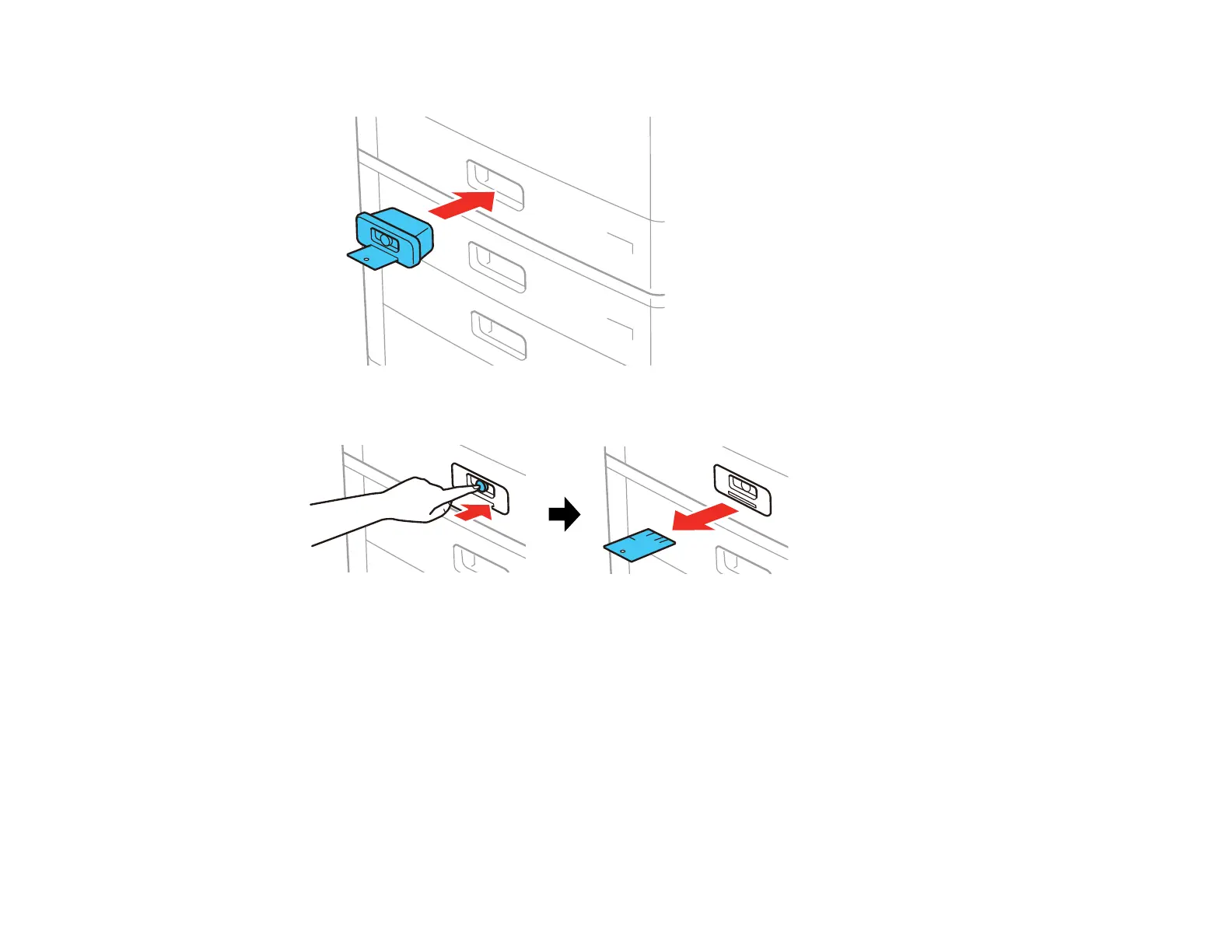92
1. Insert the paper cassette lock into the cassette handle.
2. Press the button on the paper cassette lock to pop out the key.
Note: To unlock the paper cassette, insert the key all the way into the lock and pull out the lock.
Parent topic: Loading Paper
Related references
Optional Accessories and Replacement Parts
Paper Loading Capacity
Paper Cassettes