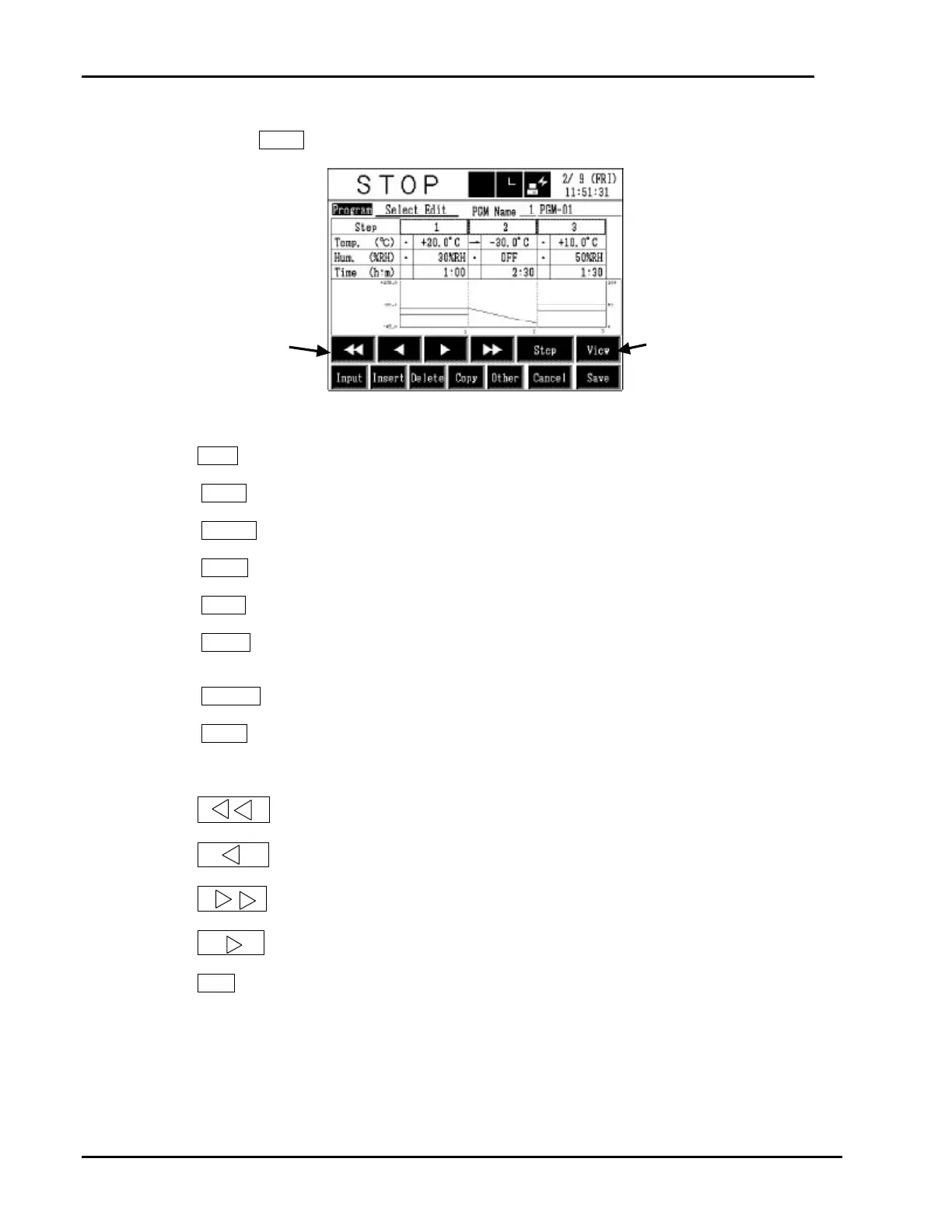PLATINOUS SERIES CONTROLLER MANUAL
17
3. Select the input mode from the editing buttons.
Press the Input box to newly input program data or to change existing data.
Page Scroll
Buttons
Editing
Buttons
[Editing Buttons]
Input
: Press to input new settings or edit existing ones.
Insert
: Press to add new steps in-between existing steps.
Delete
: Press to delete steps.
Copy
: Press to copy existing steps.
View
: Displays program data in table form.
Other
: Press to name programs, select end processing and
looping.
Cancel
: Ends editing without saving data updates.
Save
: Saves data updates and ends editing.
[Page Scroll Buttons]
: Moves the displayed program 3 steps back.
: Moves the displayed program 1 step back.
: Moves the displayed program 3 steps ahead.
: Moves the displayed program 1 step ahead.
Step
: Use to jump to a specific step.