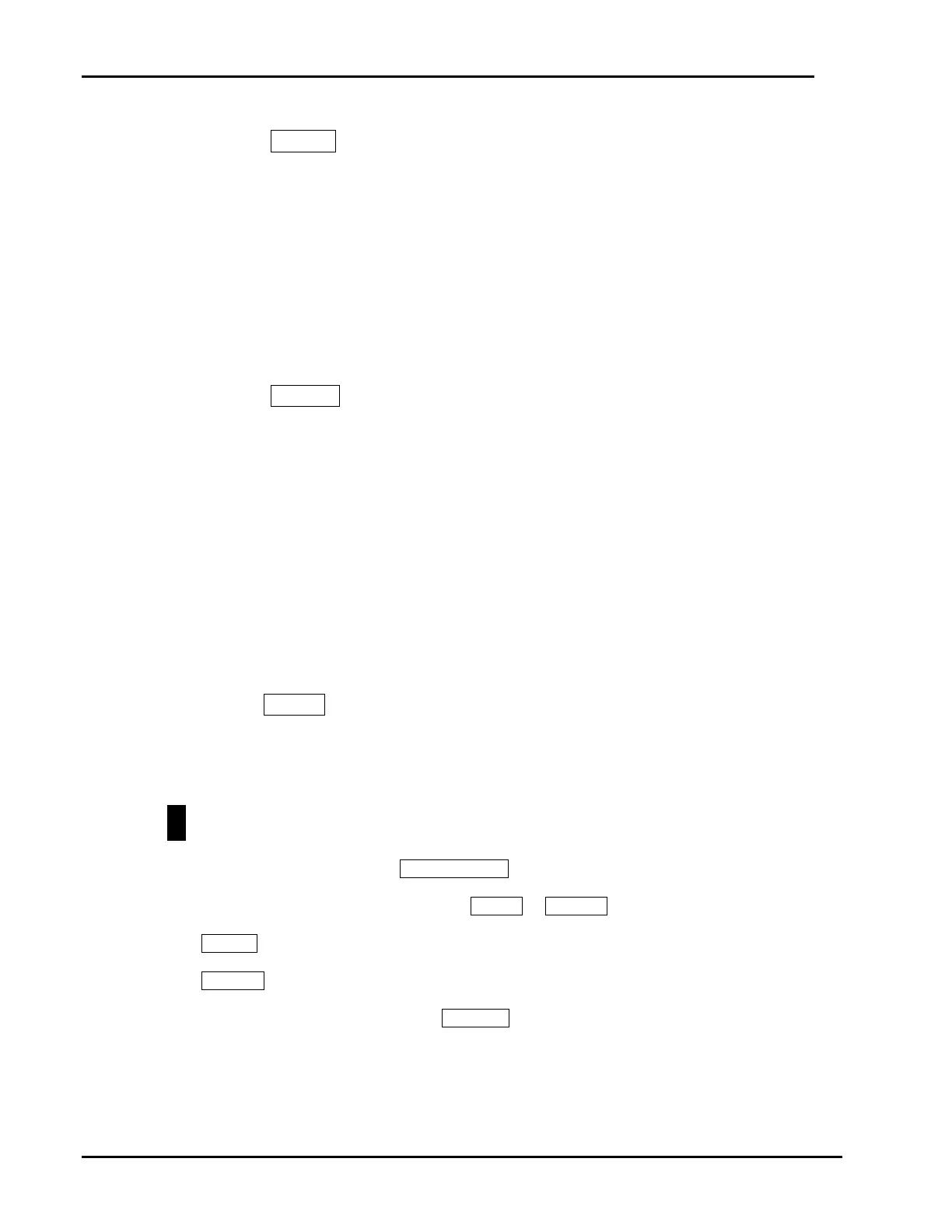PLATINOUS SERIES CONTROLLER MANUAL
20
12. Turn soak control ON/OFF as needed.
Press the m ON box next to Soak Control to make the setting.
When dot is yellow: Soak control is ON. The exposure time set for the step will be
counted down only while the temperature (& humidity) control target
is attained. To be attained, the control target must be within the
Attainment Range for the Holding Time set on the control Attainment
Range screen. Accordingly, the actual exposure time will be as that
set on the Detail screen.
When dot is black: Soak control is OFF. Time elapses as usual.
* Soak control cannot be turned ON if ramp control is ON. To use soak control, first turn
ramp control OFF and then turn soak control ON.
13. Turn pause control ON/OFF as needed.
Press the m ON box next to pause to make the setting.
When dot is yellow: Pause control is ON. The program pauses at the end of the step.
When dot is black: Pause control is OFF. The program proceeds to the next step as
usual without pausing.
14. Set refrigerator capacity control as needed.
Select between auto and manual (OFF/20%/50%/100%) control. To select manual control, it
is necessary to set the capacity. (Normal setting is AUTO).
15. Turn time signal output control ON/OFF as needed.
ON : Output for time signals 1 ~ 8 are enabled.
OFF : Output for all time signals is disabled and any signal in previous steps which were set
to ON are ignored.
16. Turn the time signals ON/OFF as needed.
Press the m ON box next to the each time signal to make the setting. The additional relay
contacts can only be turned ON when time signal output control is turned ON in step 14.
When dot is yellow: ON Time signal is output.
When dot is black: OFF Time signal is not output.
Reference
You can name time signals. For details on naming, see “Name Time Signals” in 5.11. “Chamber
Configuration”.
16. If setup is complete, press the Prev. Screen button until returning to the PGM Detail screen.
17. To complete step setup, press either the Enter or Cancel button.
Enter button
: Enters the step settings and moves to the next step.
Cancel button
: Ignores all input or updates, and ends step setup.
18. If finishing inputting data, press the CLOSE button.