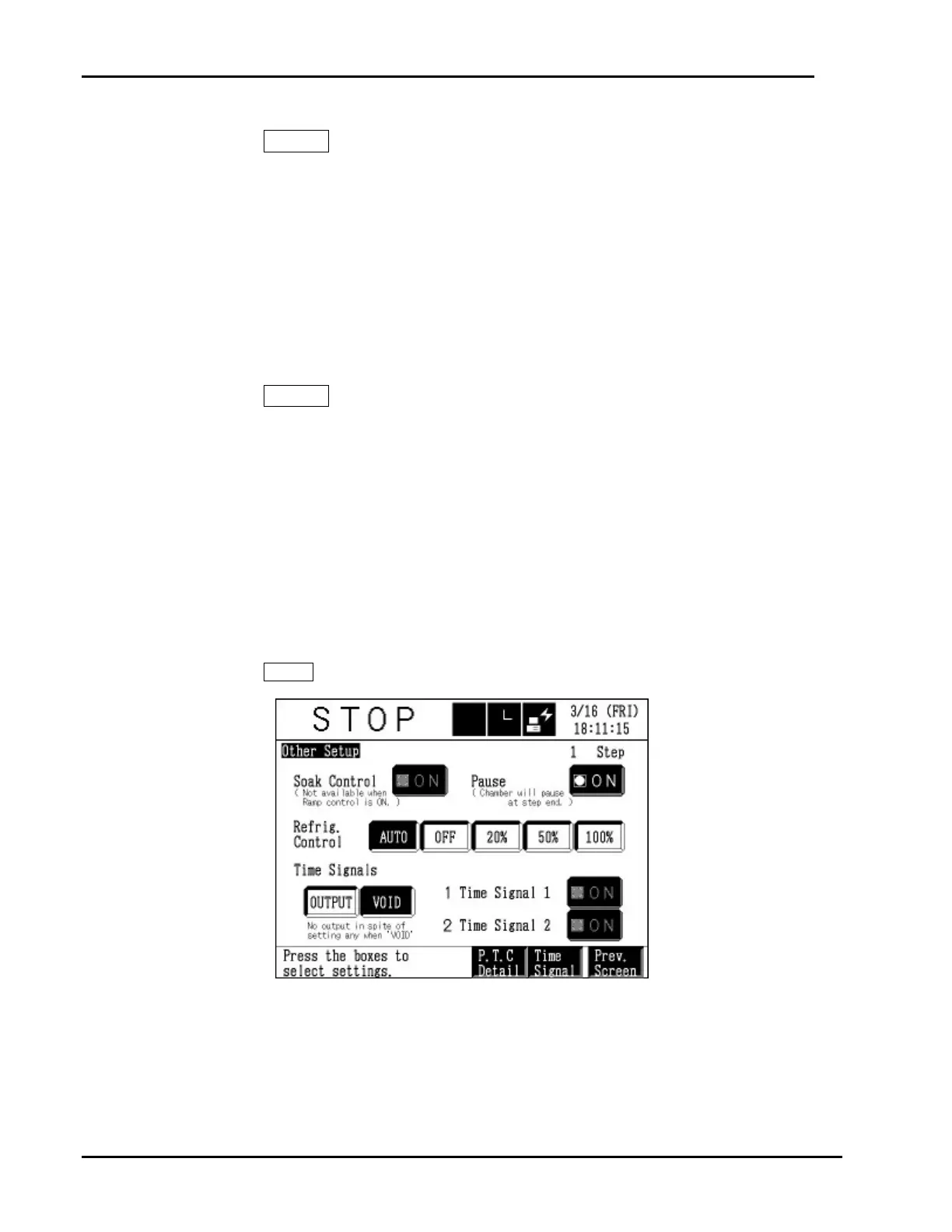PLATINOUS SERIES CONTROLLER MANUAL
19
7. Turn ramp control ON/OFF as needed.
Press the m ON box next to Ramp Control to make the setting.
When dot is yellow: Ramp control is ON. Ramp control is applied from the previous
step’s control target to this step’s target.
When dot is black: Ramp control is OFF. Temperature (&humidity) is controlled to the
target setting in this step completely indifferent of the previous step.
* Ramp control cannot be ON at the same time that soak control (see step 11) is ON. If you
turn ramp control ON, the message “Soak Control invalid” will appear on the display. Only
by selecting “Yes” can ramp control be turned ON. However, this will turn soak control OFF.
* Humidity ramp control cannot be used if humidity control is OFF,
* Ramp control is automatically kept OFF for step No. 1 even if you have turned it ON.
8. Turn product control ON/OFF as needed. (If the chamber includes product control option).
Press the m ON box next to Product Control to make the setting.
When the dot is yellow: Product control is ON.
When dot is black: Product control is OFF
9. Set the time duration for the step.
10. Make other detailed setting as needed.
The following settings are available to users.
• Soak control ON/OFF.
• Refrigerator capacity control (Auto/OFF/20%/50%/100%) (Use only AUTO or OFF)
• Time signal ON/OFF
• Additional relay contact (time signals) ON/OFF
11. Press the Detail button.