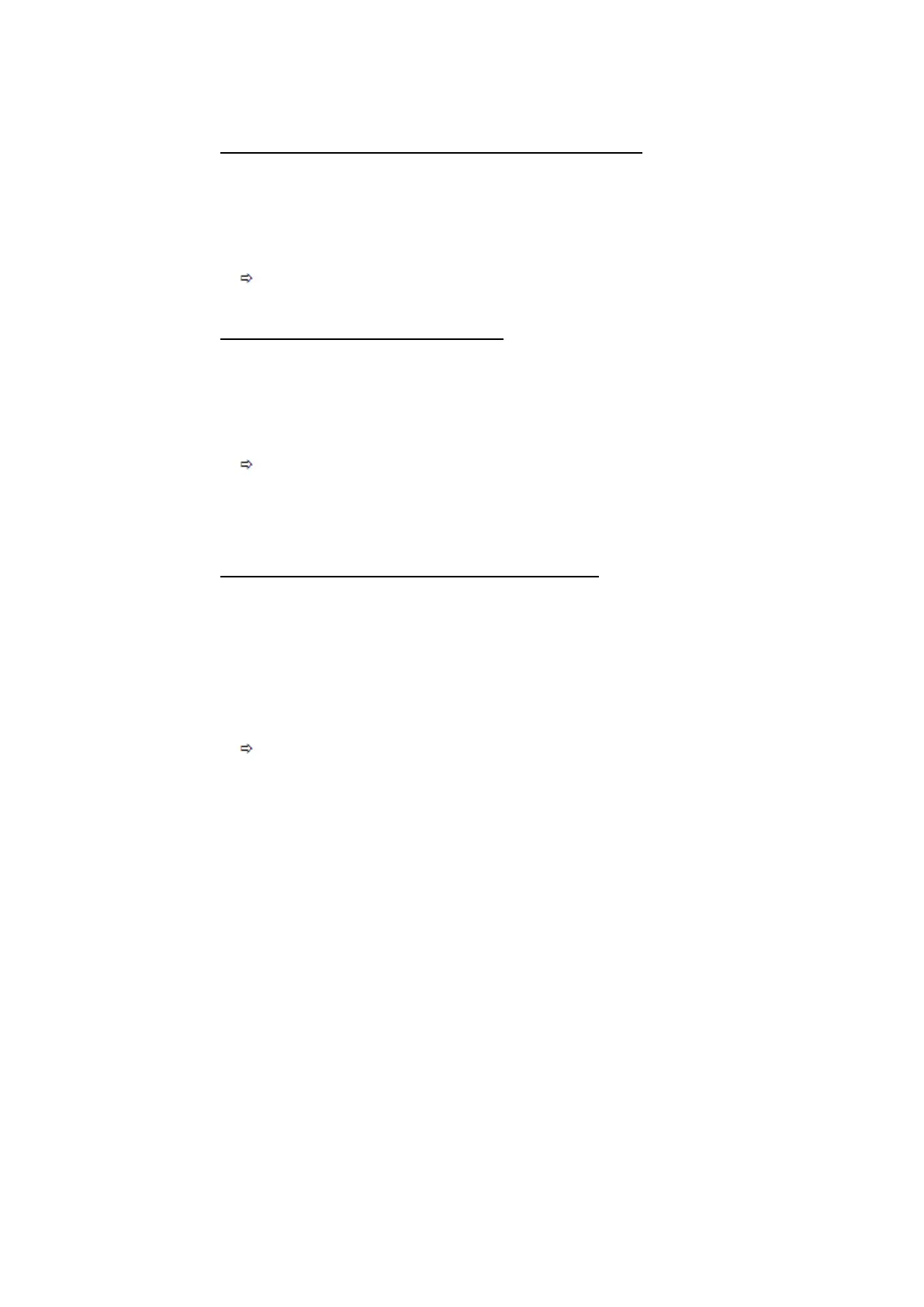6 Signal Selection | 103
To copy signal name and meta information to the clipboard
1. Open the Information window for the respective signal (e.g. by pressing
CTRL+I in an instrument or the Configuration Manager).
2. Select the rows with the information to be copied.
3. Press CTRL+C.
The row name and the signal information are copied to the clipboard, and
can be pasted into other applications as text.
To copy information for multiple signals
To copy the information for multiple signals, so that you can reuse the inform-
ation in another application, do the following:
1. In the Variable Explorer select one or multiple signals.
2. Right-click to open the context menu and select Copy Contents.
For the chosen signals all contents of the active columns and the column
headers are copied.
The Copy Contents function is available in the oscilloscope's signal list and in
the statistical data instrument too.
To pass the signal name to EHANDBOOK-NAVIGATOR
You can display additional information for a selected signal in EHANDBOOK-
NAVIGATOR. To pass the signal name to EHANDBOOK-NAVIGATOR, the con-
nection must be established. For more information, see "Connecting MDA to
EHANDBOOK-NAVIGATOR" on page24.
1. In an instrument, select a signal.
2. In the context menu, select Open Signal Documentation.
In EHANDBOOK-NAVIGATOR, the available signal information is displayed.
MDA V8 | User Guide