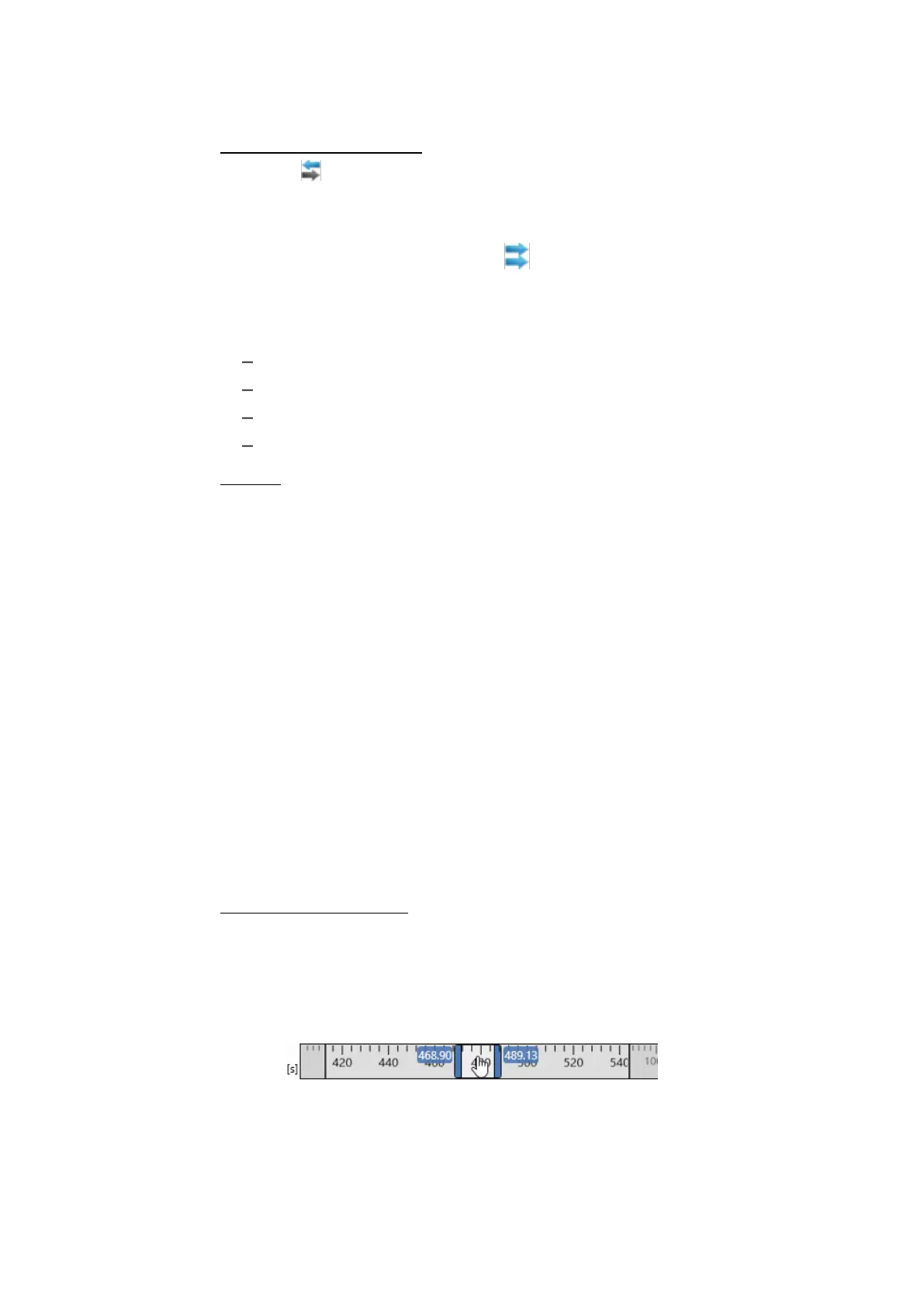5 Layers and Instruments | 90
To synchronize instruments
1.
Click .
All instruments of the configuration are synchronized. Scrolling can be per-
formed at any instrument in synchronized mode.
2.
To stop the synchronization, click .
5.2.10.2 Navigating with the Time Slider
You can perform the following actions:
"To scroll" below
"To perform a fast scrolling" below
"To scroll slowly line by line" on the next page
"To enter an exact value for the time range" on the next page
To scroll
For scrolling, you can use the mouse wheel. Alternatively, you can do the fol-
lowing:
1. Hover the cursor over the time slider.
2. When the cursor changes into a hand symbol, drag this area to the desired
position.
or
1. Click on the scale (outside the currently visible time range for instruments
with variable scale).
2. The time slider scrolls by one page.
or
1. To move left, press the PAGE UP key. To move right, press the PAGE DOWN
key.
The time slider scrolls by one page.
2. To navigate to the beginning of the time range, press the HOME key.
3. To navigate to the end of the time range, press the END key.
To perform a fast scrolling
1. Do one of the following:
l
In instruments with variable scale (e.g. oscilloscope and scatter plot),
the magnified section of the time range must be displayed (see "To
zoom" on the next page). Hover the cursor over the currently visible
time range.
l
In instruments with fixed scale (e.g. table), hover over the current
MDA V8 | User Guide