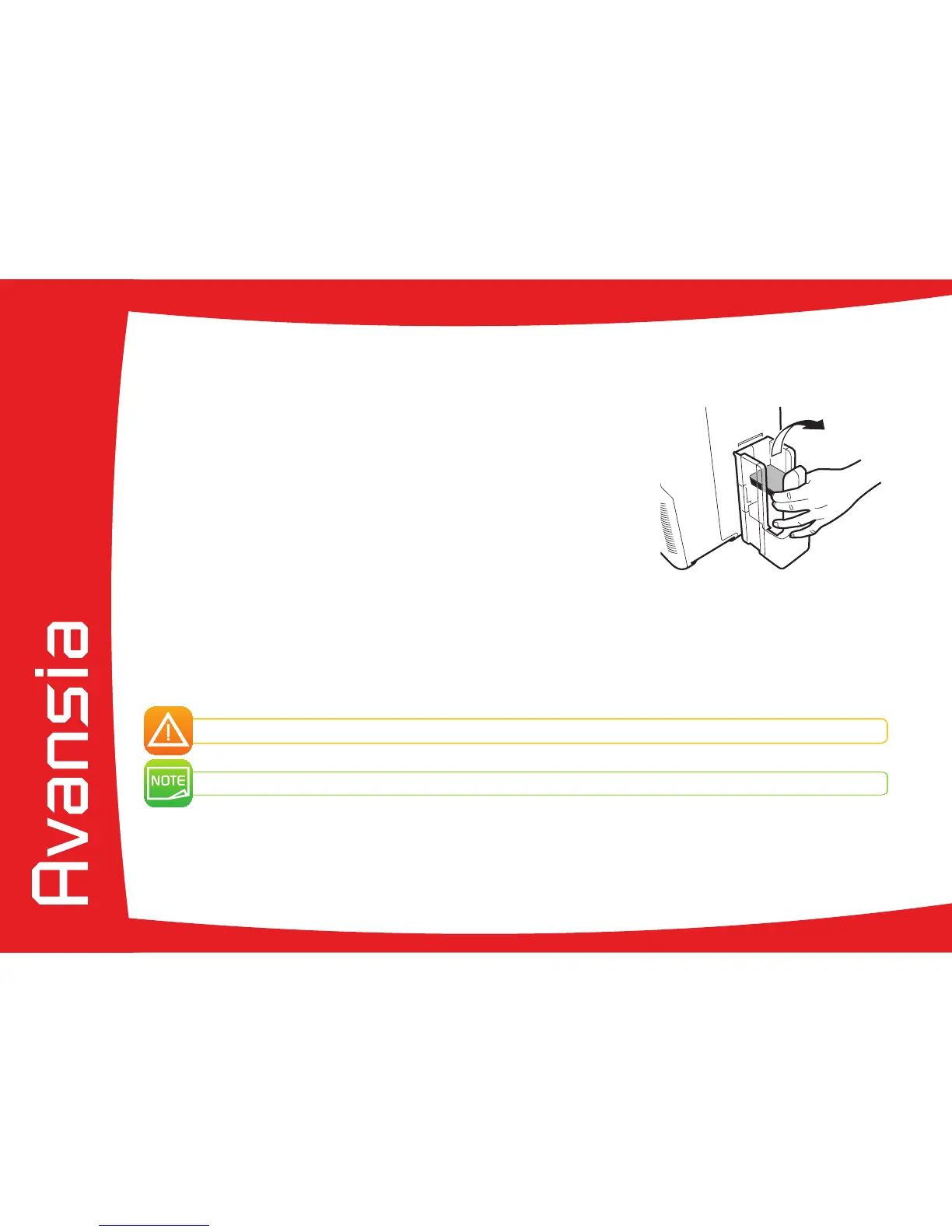22
ä
Removing printed cards
Once the print and/or encoding cycle is complete, cards are delivered by default into the output hopper found on the left of the device.
The hopper has a maximum capacity of approximately 250 cards.
Users can select from three methods to collect cards from the output hopper:
l
Front side of card visible – First card at bottom of stack
l Rear side of card visible – First card at top of stack
To do so, please follows the instructions below:
Ê
Switch from Normal Mode to User mode (see section 4-1b).
Ë
Press the t Key until [Card Setup] is displayed, then press the SET Key.
Ì
Press the t Key until [Card Eject Side] is displayed, then press the SET Key.
Í
Change the settings by using the t/s Keys, then press the SET Key.
NOT SPECIFIED: The rear surface of cards to output cannot be set. Depending on the details of printing, the orientation that will print
the most quickly is automatically selected. The front face of the card faces down for single-sided printing, and faces up for double-
sided printing.
UP: The card is output with its front surface upwards.
DOWN: The card is output with its front surface downwards.
The factory default setting is [NOT SPECIFY]
The method
can also be set via the printer driver.
1