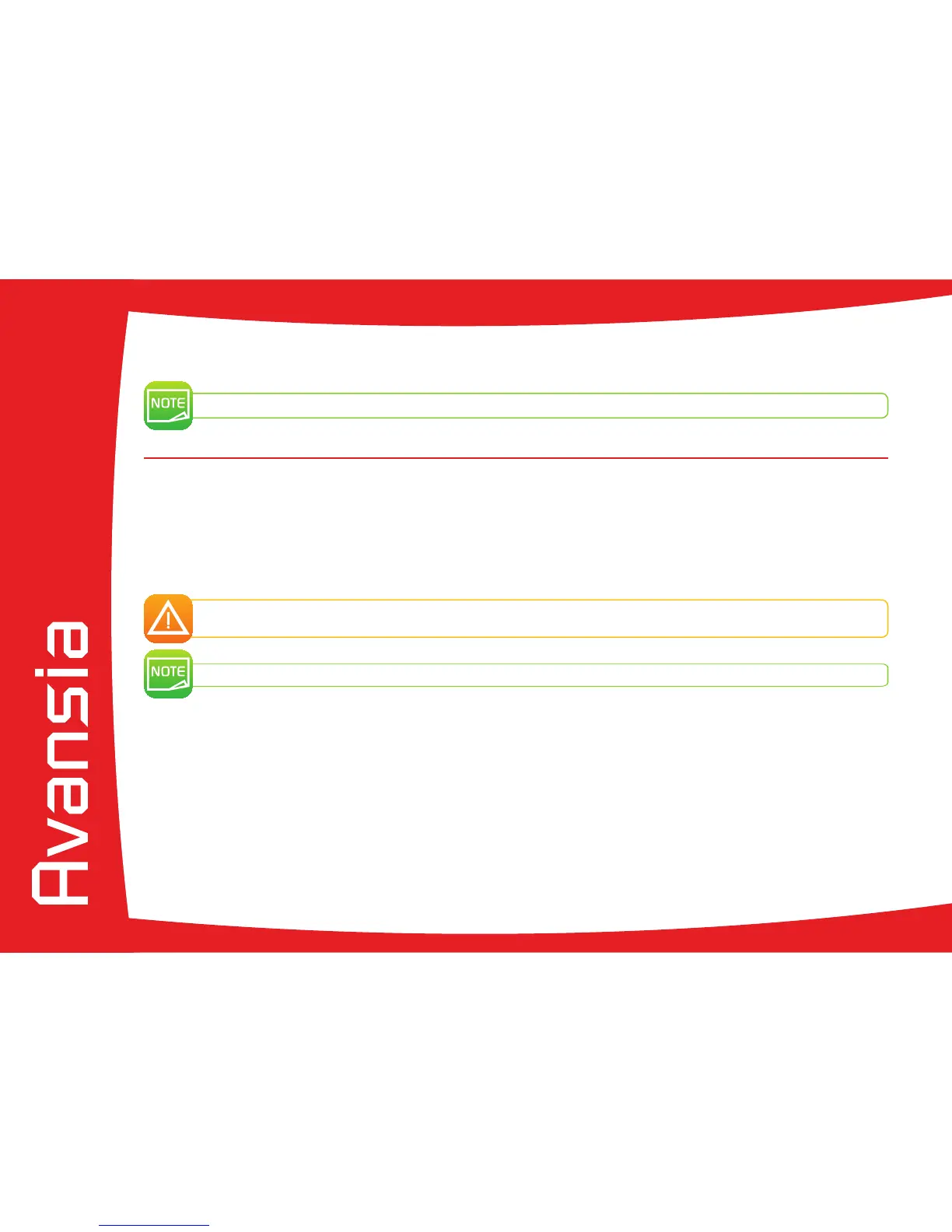25
Printing
The information about the procedures described in this section refers to a Windows XP environment.
2-1 Installing the print driver
Conguration of the printer and its driver is a very important step and requires very special care. In fact, inappropriate settings are a
factor having a negative impact on the quality of card customisation. It is therefore essential to proceed in stages, changing settings only
when you are completely sure. Evolis offers the option to revert to the factory settings at any time if the adjustments made do not give
the expected results.
Your printer is delivered with a DVD containing the print drivers for Windows.
To install a print driver, insert the DVD into your computer and select the print driver menu. A program will guide you through the
entire installation process.
Do not connect your USB cable to your computer until prompted to do so by the installation program.
For the connection procedure, see the section on Connecting the Printer.
Follow the installation procedure scrupulously. It requires administrator rights to install the driver.
2