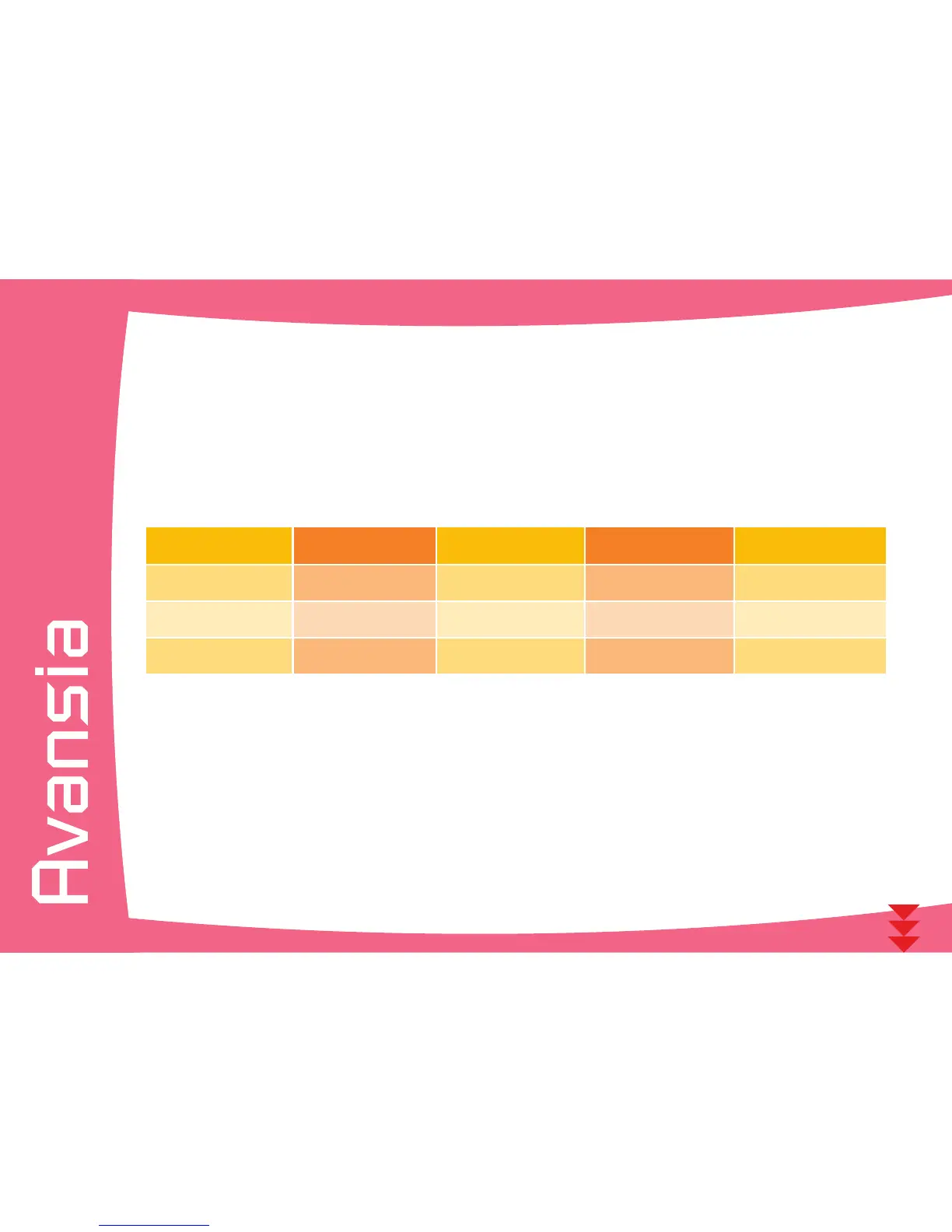73
ä
Conguring the Windows print driver
Coercivity sets the magnetic encoding to high (HiCo) or low (LoCo) coercivity. A magnetic strip that is encoded in high coercivity is
more resistant to external disturbance than a magnetic strip encoded using low coercivity.
How to congure the coercivity:
Ê
Switch from Normal Mode to Options mode. To do so, maintain the MENU Key pushed 5 seconds. Press the t Key until
[Options Mode] is displayed. Then press the SET Key.
Ë
[Magnetic encoder] is displayed, press the SET Key.
Ì
Press the t or s Key until [Coercivity] is displayed. Then press the SET Key.
Í
Change the settings by using the s/t Keys, [HIGH] or [LOW], then press the SET Key.
ä
ISO 7811 magnetic encoding standards
1
bits per inch
2
Except for the “?” character
3
Including the Start, Stop and LRC characters which are automatically handled by the magnetic encoder
B
Track number Separator Density Character set Number of characters
Track 1 ^ 210 ppp
1
Alphanumeric
(ASCII 20-95)
2
79
3
Track 2 = 75 ppp
1
Numeric
(ASCII 48-62)
2
40
3
Track 3 = 210 ppp
1
Numeric
(ASCII 78-62)
2
107
3