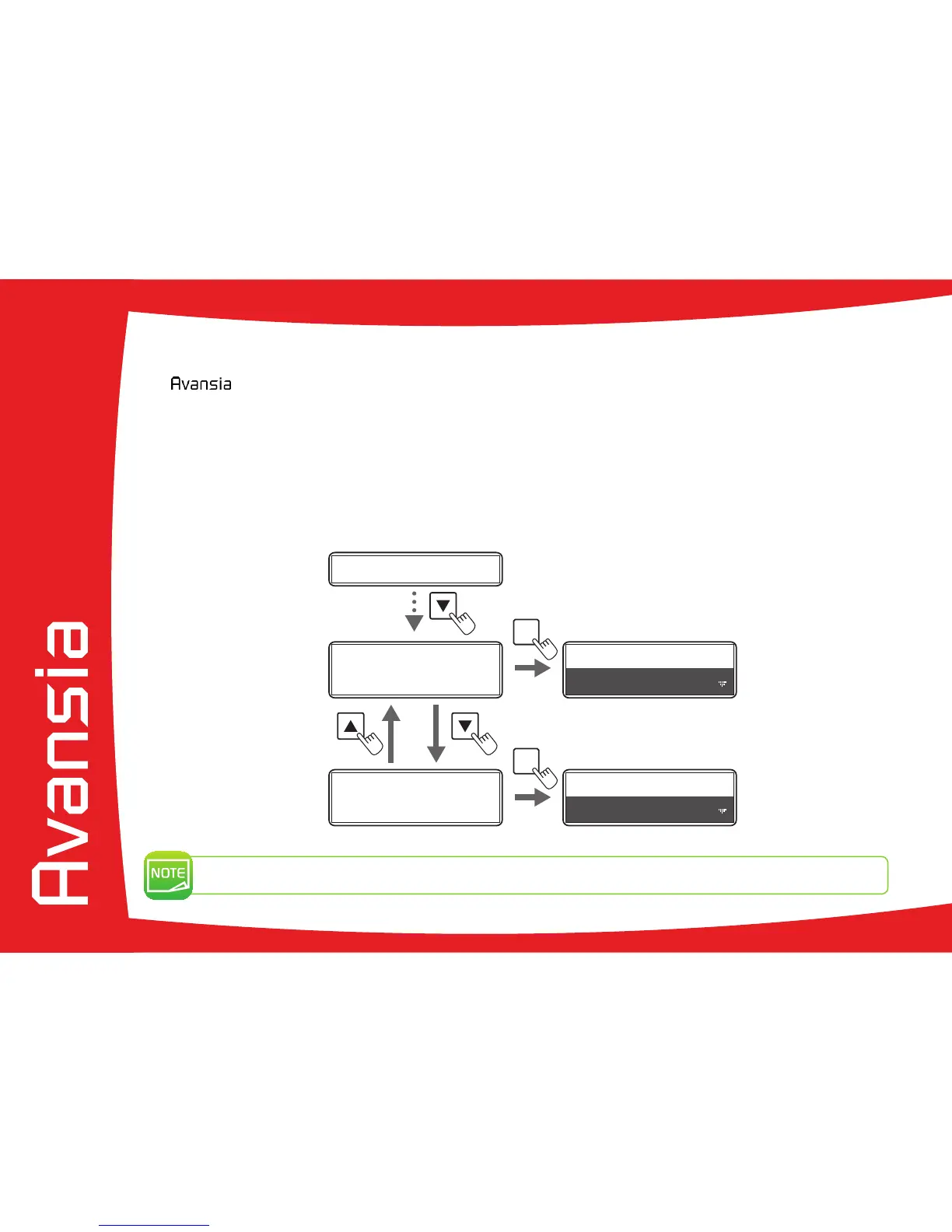24
ä
Rejected card management
Your printer is equipped with a reject slot, the purpose of which is to separate correctly customised cards from incorrect cards.
Incorrect cards are automatically ejected from the slot at the right of the printer.
It is possible to switch the Card ejection slot. To do so, please follows the instructions below:
Ê
Switch from Normal Mode to User mode (see section 4-1b).
Ë
Press the t Key until [Card Setup] is displayed, then press the SET Key.
Ì
After using the t/s Keys to switch between [Std card exit]/[Err card exit], press the SET Key.
Í
Change the settings by using the t/s Keys, then press the SET Key.
The factory default is set so that correctly printed cards are output from the card ejection slot (Left), and cards
with errors are output from the reject slot (Right).
1
Card Type
Std card exit
LEFT SIDE
Err card exit
RIGHT SIDE
SET
Std card exit
LEFT SIDE
SET
Err card exit
RIGHT SIDE