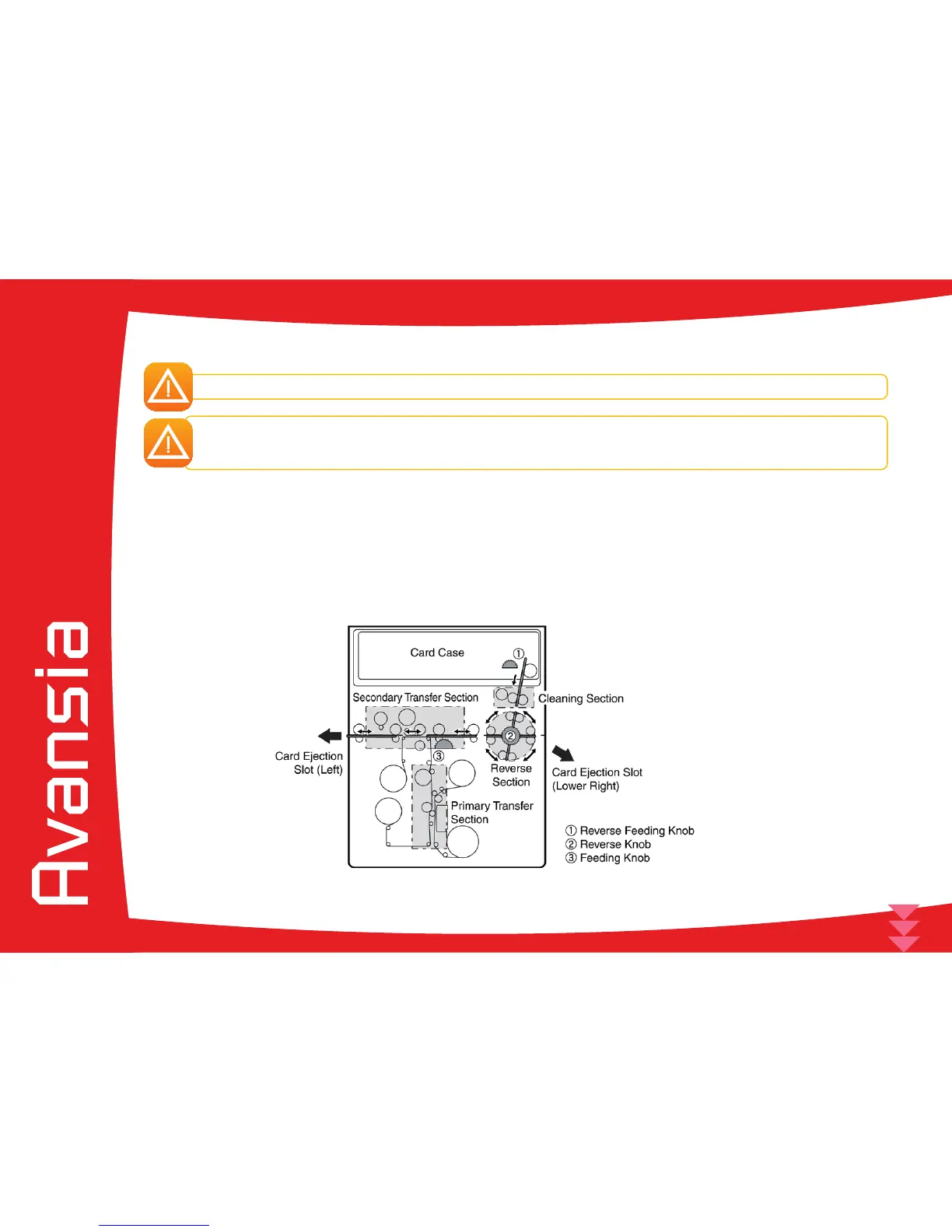54
4-4b FREEING JAMMED CARDS
Do not turn your printer off, as this cancels pending print jobs in the printer’s memory.
Never use any kind of tool (screwdriver, sharp object, etc.) to free the card. You risk causing serious damage to
the rollers, especially the unit’s hot roller.
Any such damage will not be eligible for cover under the warranty!
To prevent card jams:
Ê
Check that the card thickness gauge is correctly adjusted.
Ë
Check that the thickness of the cards used matches the specications set out in Appendix A “Technical specications”
in this manual.
Ì
Check that the cards are at.
Í
Check that the cards are not stuck together. Shufe the cards before loading them.
4