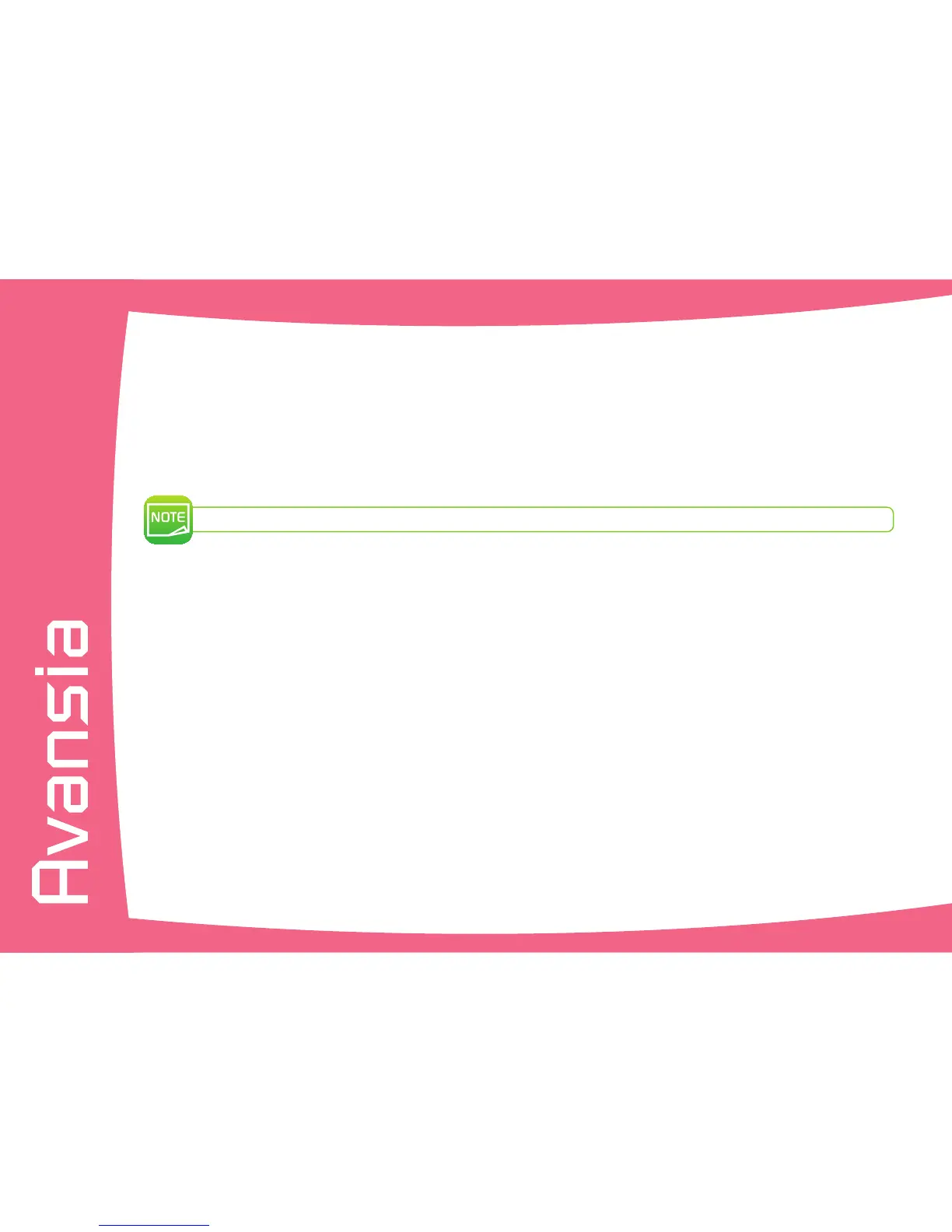78
B
ä
Computer connection
The encoder is integrated inside the printer, to connect it to your computer you just have to plug the USB cable from your printer to your
computer.
A sequence of commands must be sent via the printer’s interface to insert a card in the printer then position it close to the antenna to
establish radio communication between the card and the encoder (see programming manual)
The command sequence is as follows:
l A card is moved from the feeder towards the antenna and is positioned nearby.
l The chip is programmed via the built-in encoder and the computer.
Refer to the Evolis printer SDK for further details on programming contactless smartcards.