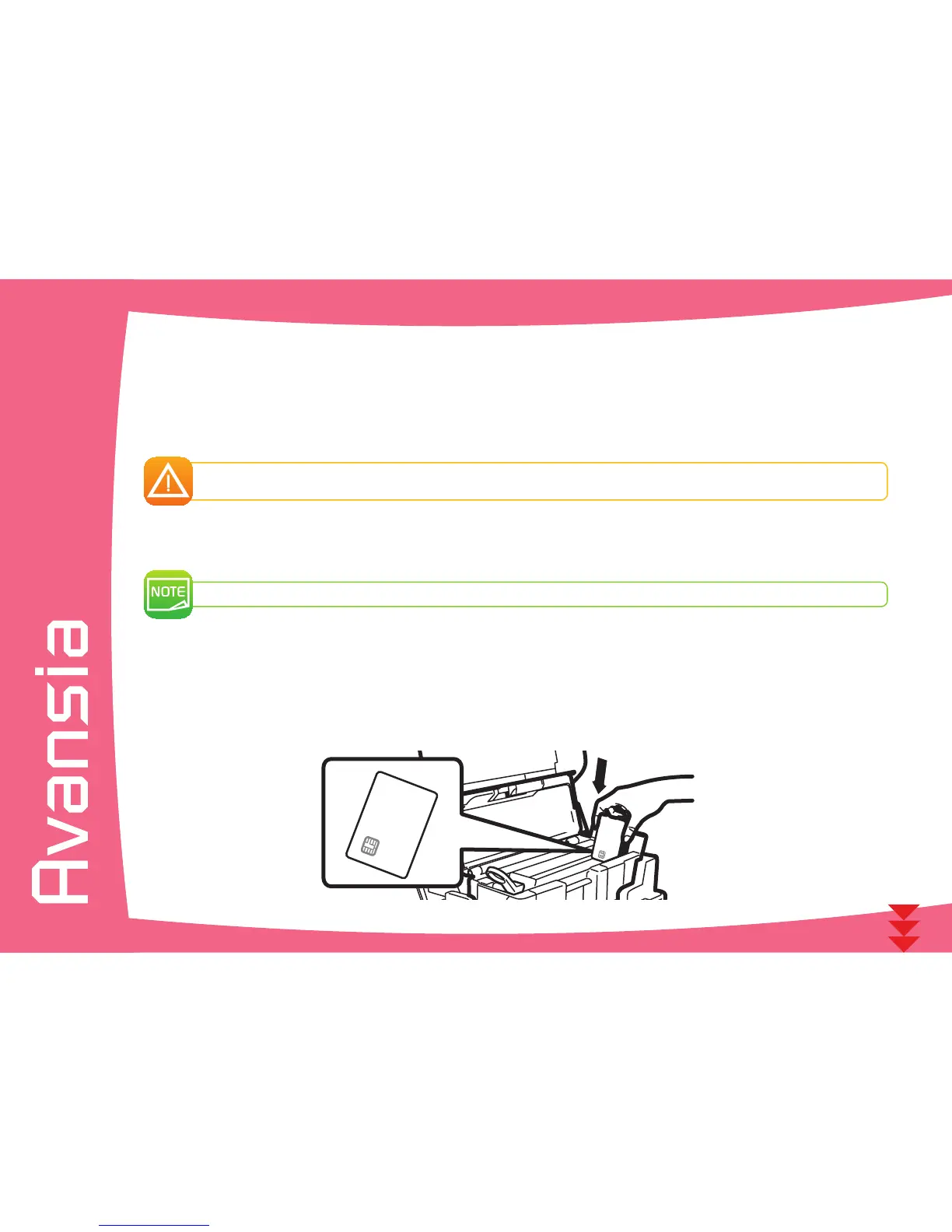74
B1b - CONTACT SMARTCARD ENCODING
A printer tted with a smartcard contact station works in exactly the same way as a basic card printer. The Evolis smartcard contact
station is used to program chips to ISO 7816-2 standards.
ä
Contact station location
The contact station is a module tted in the factory. It is located under the ip-over station. To make contact with the station, the smartcard
is pushed into the station. The programming sequence for a smartcard is always carried out before the printing.
Use only smartcards compliant with the ISO 7816-2 standard.
Never print over the chip.
ä
Card positioning
Before loading IC cards, you need to set the orientation of cards.
The factory default setting is [Standard].
Ê
Switch from Normal mode to User mode.
Ë
Press the t Key until [Card Setup] is displayed. Then press the SET Key.
Ì
Press the t Key until [Set card side] is displayed. Then press the SET Key.
Í
Change the settings [Standard] or [Reverse] by using t/s Keys, the press the SEt key.
B
[Standard] :