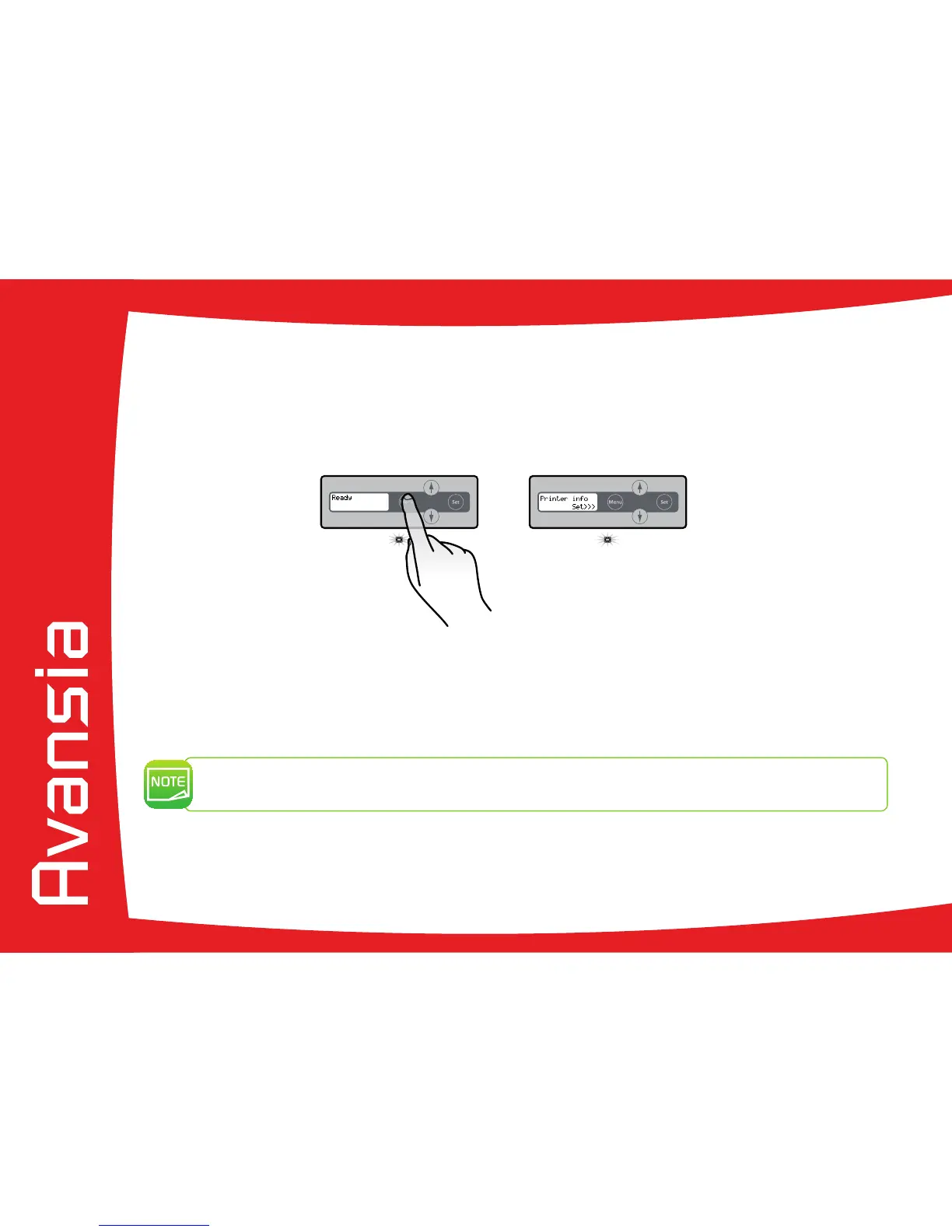44
4
4-1b USER MODE
User Mode is used to set operations and check the status of the printer.
To switch from Normal Mode to User Mode, follow the procedure below :
Ê
Press the Power Switch to turn on the power. When the power starts and the printer turns on in Normal Mode, and
[Ready] appears on the LCD Panel.
Ë
Press the MENU Key.
Ì
The User Mode top menu is displayed on the LCD Panel.
To switch from User Mode to Normal Mode, follow the procedure below:
Ê
Press the MENU Key severals times to display [Exit Menu].
Ë
Press the SET Key.
After pressing the t Key several times to display [NO]. You can return to User Mode by pressing the SET Key.
After changing settings values using s/t Keys in each menu, press the SET Key to make the changes.
Either pressing the MENU Key or turning off the power without pressing the SET Key will mean that changes are
not saved in the printer.