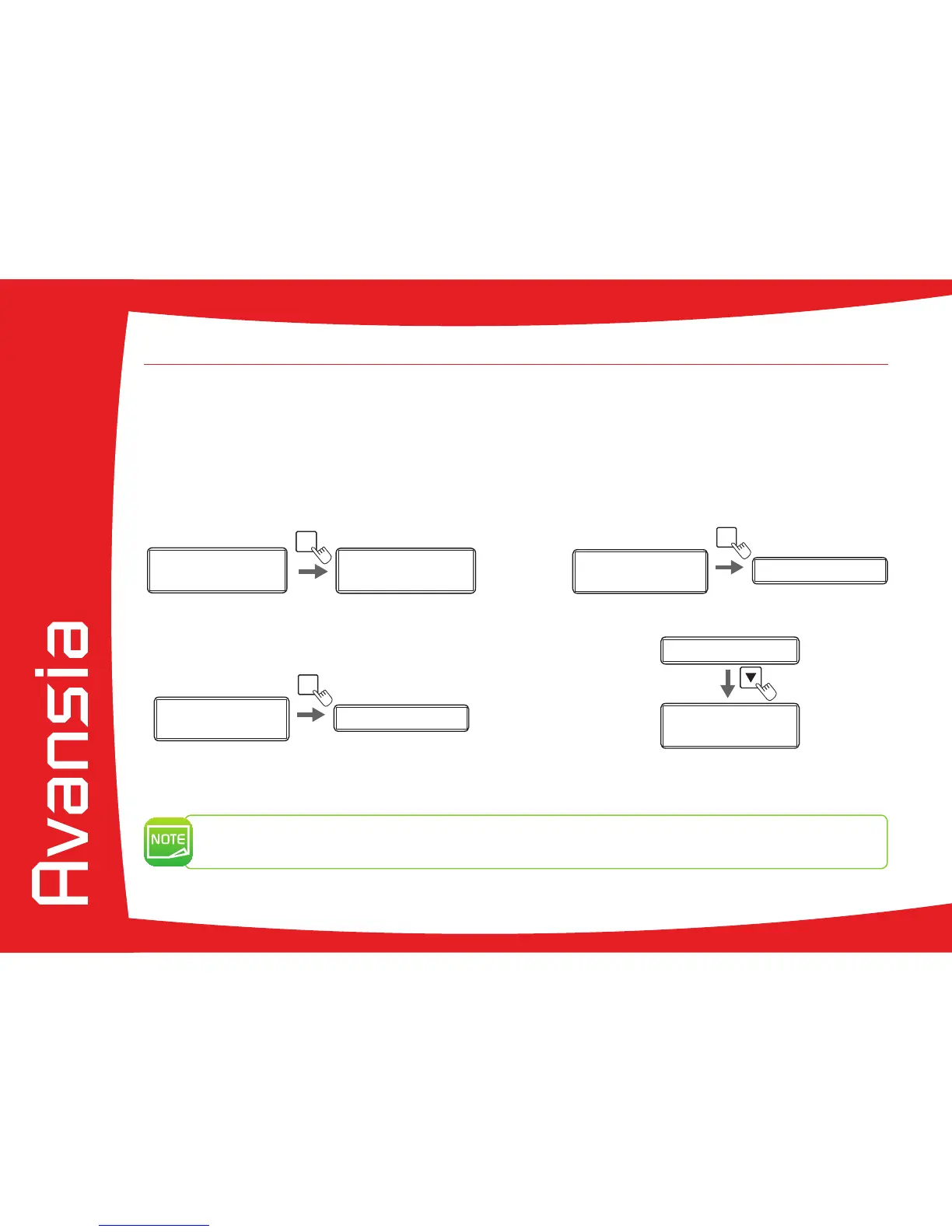60
4-6 Counting the Number of cards that are printed
You can also count the number of cards that have been printed in a specidifed period of time by resetting the count with the SET Key.
Ê
Switch from Normal Mode to User mode (see section 4-1b)
Ë
Conrm that [Printer Info] appears, and press the SET Key.
Ì
Conrm the [Card Count] display. Pressing the SET Key will return the display to [0].
You can also display the total number of sides that are printed. This can be used as a guideline for doing maintenance.
Í
Press the t Key until [Total Count] is displayed. This count cannot be reset.
The Total count displays shows several cards have been printed when the printer is shipped from the factory
because the count increases during the production process.
You can also display the total count and the count of cards printed on the printer driver.
4
Ê
Ì
Ë
Í
Ready Ready
Printer Info.
SET:
>>
Printer Info.
SET:
>>
MENU