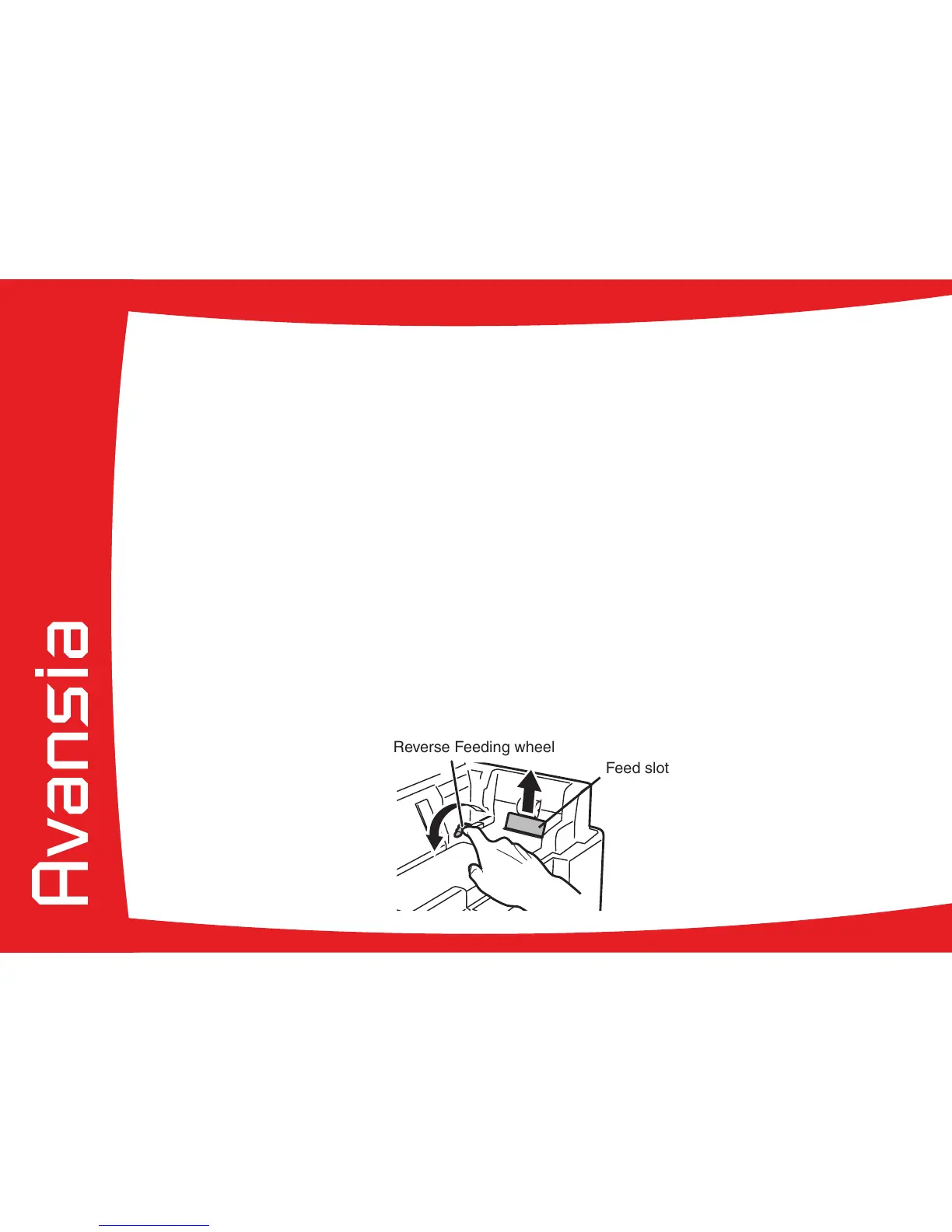55
ä
Freeing a card in card feeder
When a card becomes jammed in the card feeder, the message ‘Card Jam Feeder’ appears on the control panel display.
Print jobs are interrupted.
Do not turn the device off, as this will result in the loss of current print jobs stored in the printer’s memory.
Ê
Open the top printer cover and the front cover.
Ë
Remove the card feeder.
Ì
If the most right card is partially fed into the printer, slowly pull it out by hand.
Í
Insert cards into the card feeder.
Î
Close the card feeder and the printer cover.
Ï
Press the SET Key. The error message on the LCD panel disappears and the printer restarts.
ä
Freeing a card in the Retransfer unit
When a card becomes jammed in the card feeder, the message ‘Card Jam Feeder’ appears on the control panel display.
Print jobs are interrupted.
Do not turn the device off, as this will result in the loss of current print jobs stored in the printer’s memory.
Ê
Open the top printer cover.
Ë
Remove the card feeder.
Ì
Rotate the reverse feeding wheel. Remove cards jammed in the cleaning section from the feed slot.
Í
Return the card feeder and insert cards.
Î
Close the card feeder and the printer cover.
Ï
Press the SET Key. The error message on the LCD panel disappears and the printer restarts.
4