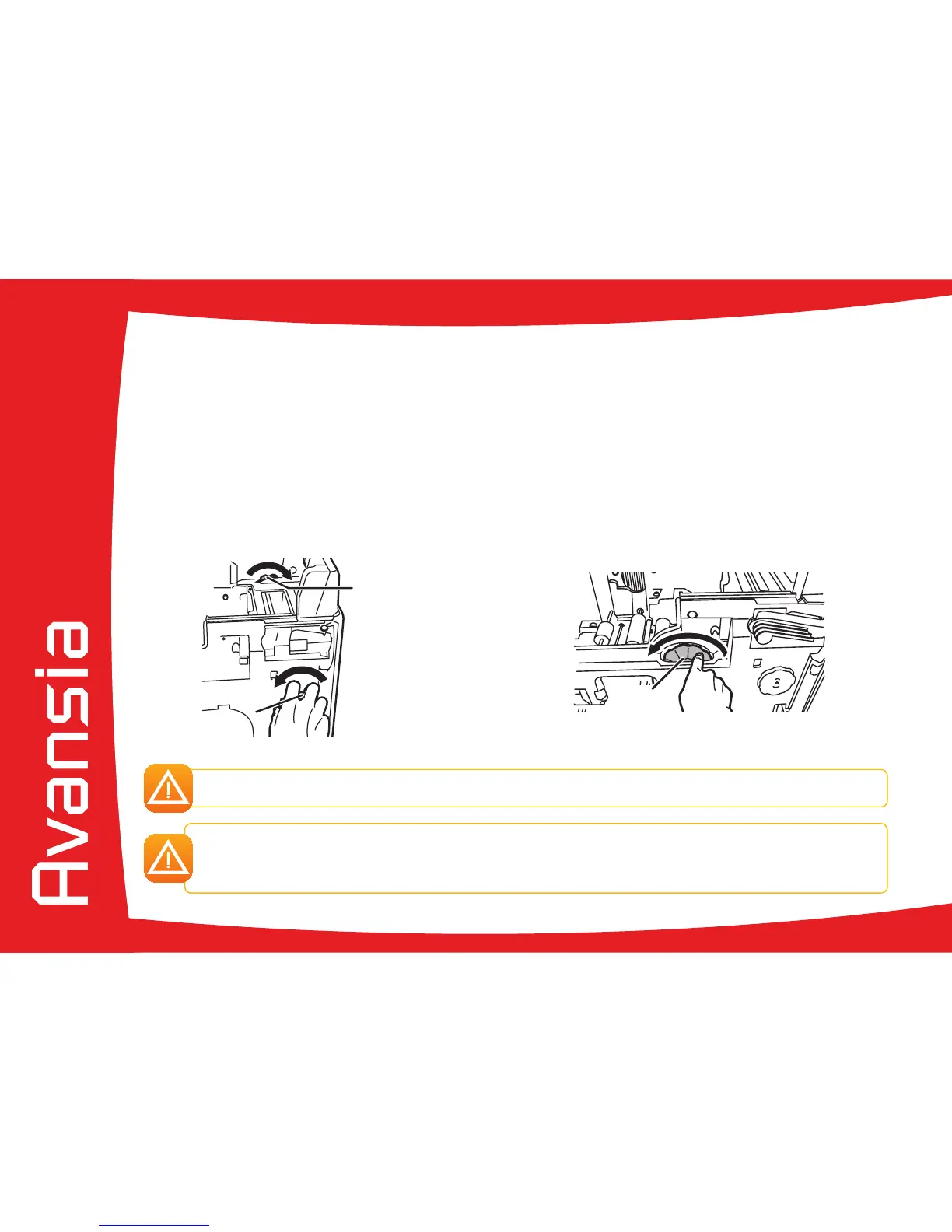56
Freeing a card in the reverse section
Ê
Open the top printer cover and the front cover.
Ë
Remove the card feeder.
Ì
Release the lock on the decurl section as shown before lifting.
Í
Remove the cleaning roller and cleaning tape cassette.
Î
Rotate the reverse wheel and rotate the feeding wheel left or right. Cards will be ejected by the right or left ejection slot
(depending on the rotation of the button).
Ï
Insert cards into the card feeder.
Ð
Before closing the top cover and front cover, return the card feeder, decurl section, cleaning roller and cleaning tape
cassette their original positions.
Ñ
Press the SET Key. The error message on the LCD panel disappears and the printer restarts.
Once the card is free, make sure that the lm is correctly positioned and then close the printer cover.
The printer restarts.
If the Retransfer unit is too hot, turn the printer off and wait for the module to cool down (this can take several
minutes). Try once more to free the card manually.
If, despite your best efforts, the card remains jammed, contact your Evolis reseller for on-site assistance from an
engineer.
4
Reverse