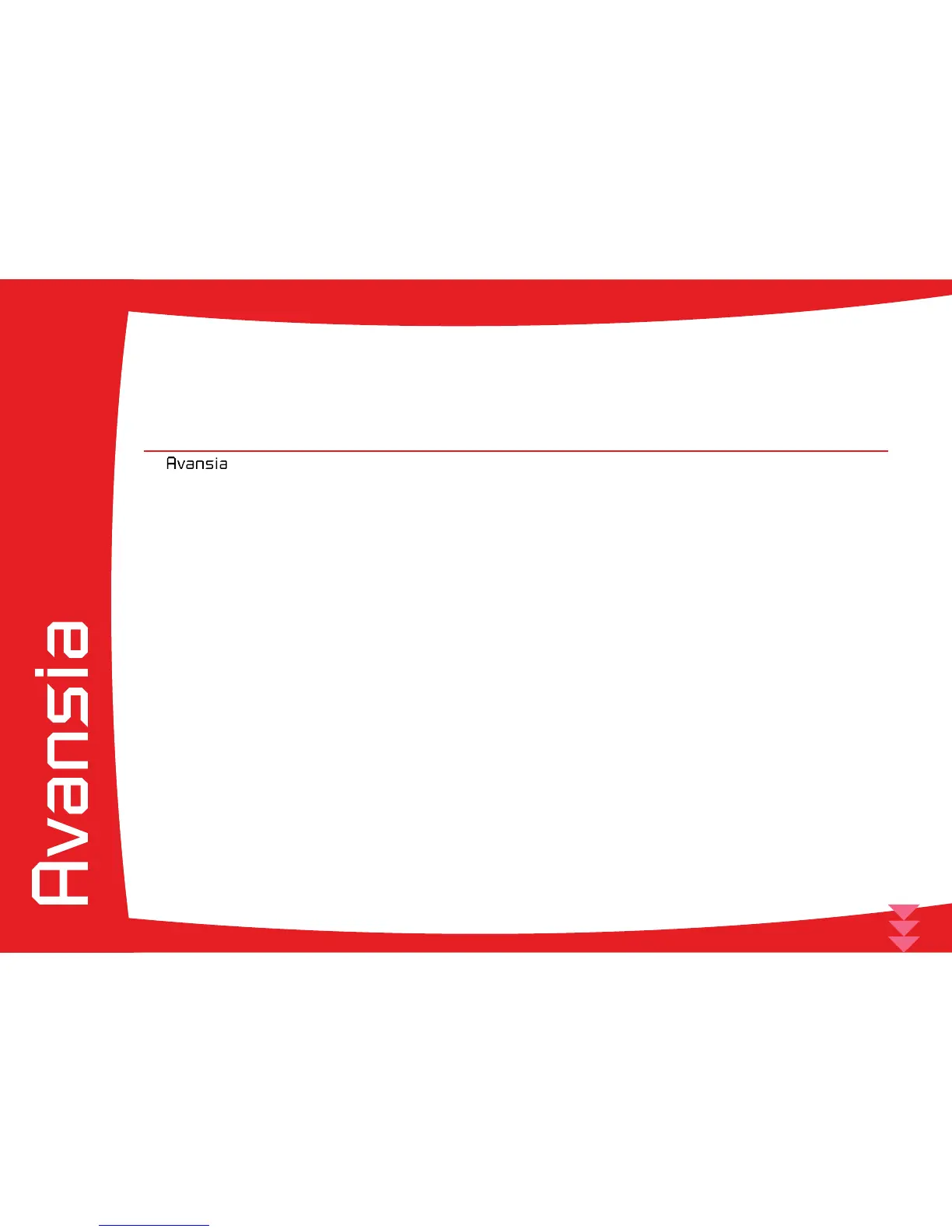42
4
Help
This section gives suggestions allowing problems that may arise when using your printer to be pinpointed. If you do not manage to solve
your problem, this section also explains how to contact Evolis technical support.
4-1 Introduction to the printer menu
The printer has an LCD unit and LED indicator enabling the operator to see the operating condition of the equipment and
make adjustments to the most common settings.
The control panel comprises 3 units:
l One LCD display unit
l Four navigation buttons used to move around the menu, and conrm or cancel selections
l One dual-colour LED: blue when running normally, orange in the event of a warning requiring the operator’s attention
When running, the information shown varies:
l Steady blue LED - Ready for printing
l Flashing blue LED – Data transfer with the PC or printing in progress
l Orange LED - Cards, ink ribbon or transfer lm have run out
l Flashing orange LED - Cards jammed or other error has occured