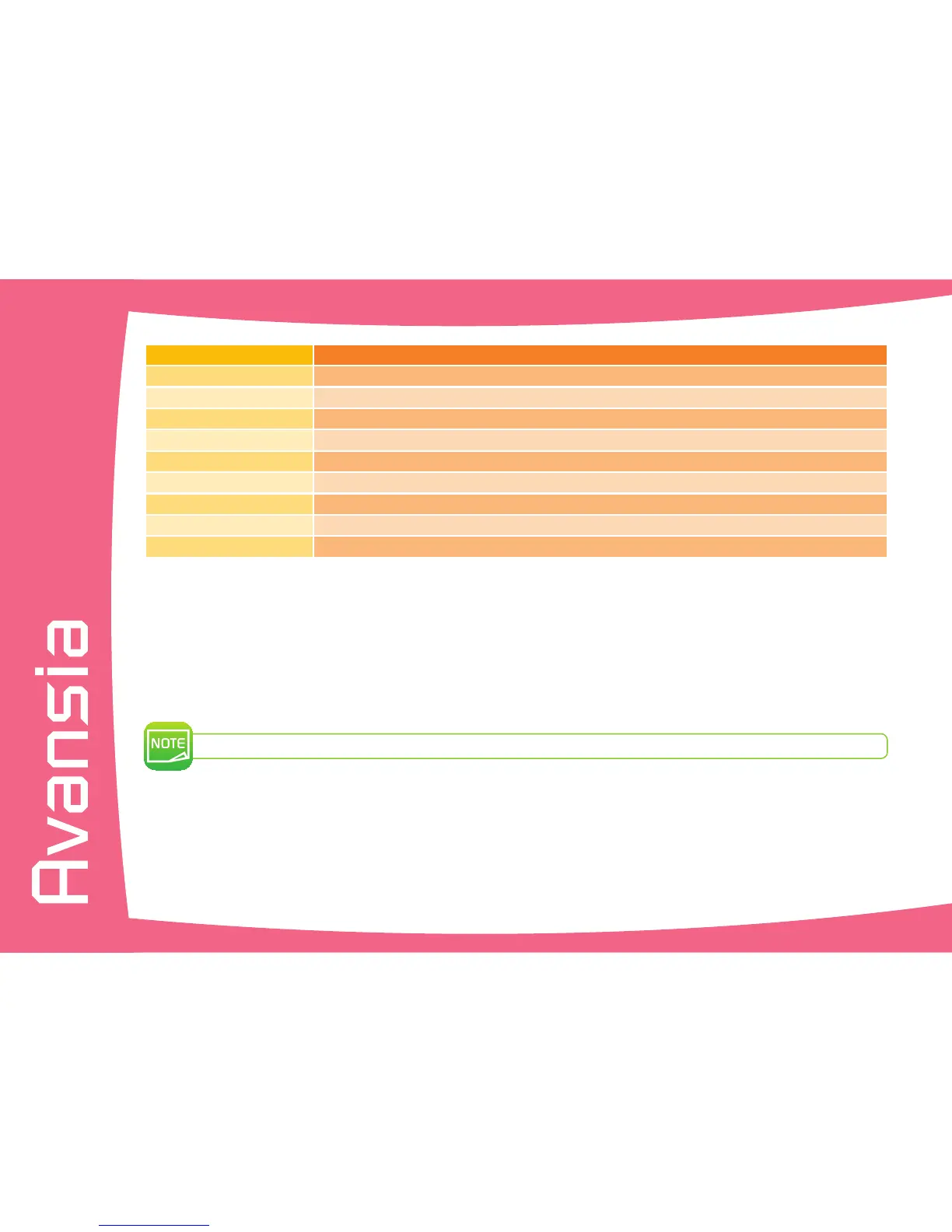76
A sequence of commands must be sent via the printer’s interface to insert a card into the printer then position it under the station and
establish contact (see programming manual).
The command sequence is as follows:
l A card is moved from the feeder to the contact station, and stops in it.
l The card is pushed upwards to make contact with the station.
l The printer connects the contact station to the DB-9 connector.
l The chip is programmed via the external coupler.
Refer to the Evolis printer SDK for further details on programming smartcards.
The Evolis product catalogue has printers equipped with a chip contact station and a built-in encoder. Depending on the model, these
encoders connect to the PC via a USB interface.
DB-9 connector pins Smartcard contact points
1 C1 : Vcc
2 C2 : RST, Reset
3 C3 : CLK, Clock
4 C4 : Reserved
5 C5 : GND, Ground
6 C6 : Vpp
7 C7 : I/O, Input/Output
8 C8 : Reserved
9 C9 : OPTO+, Card detection signal
B