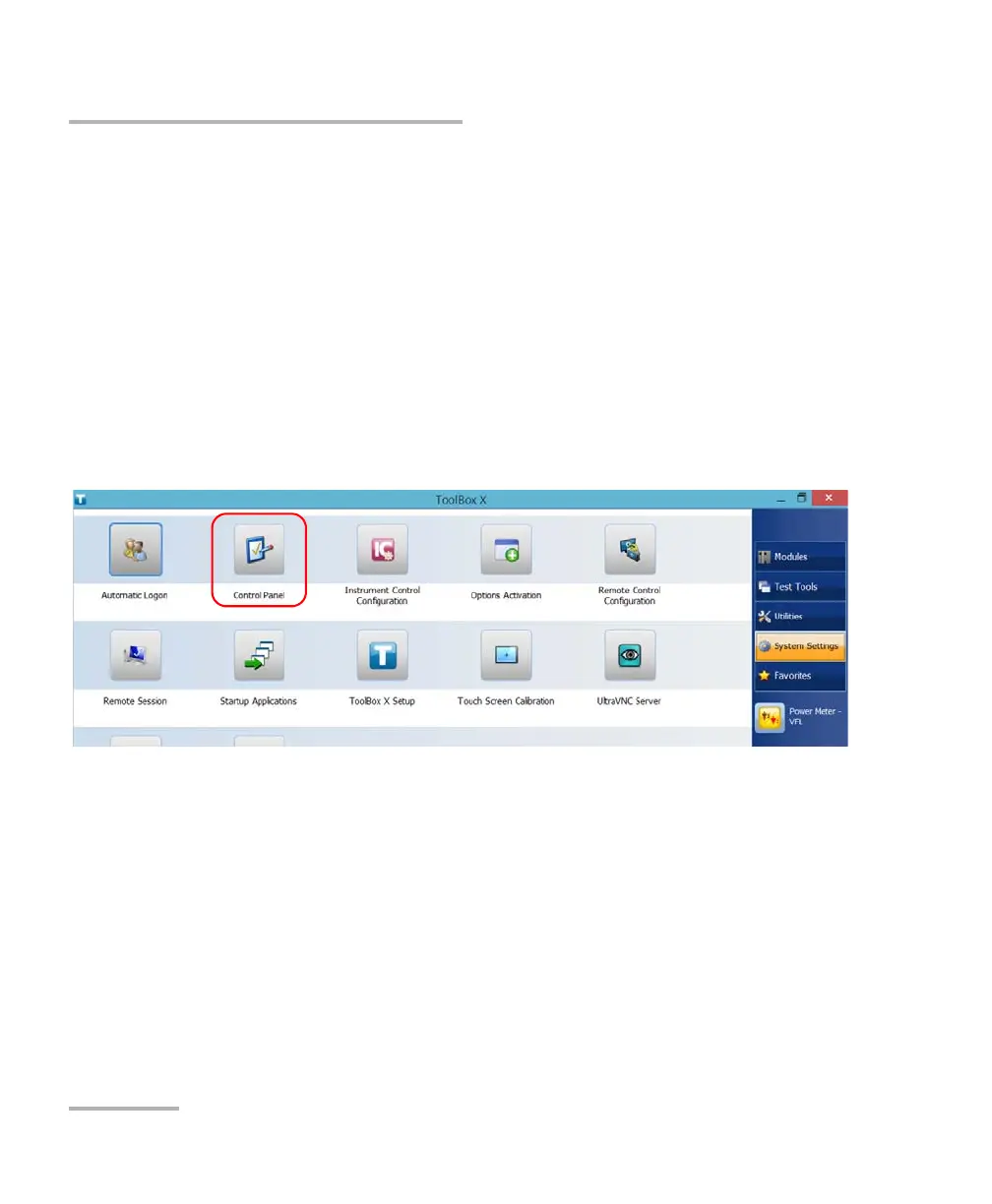Managing Data
200 FTB-2/FTB-2 Pro and FTB-4 Pro
Connecting to a VPN from Your Unit
To install a VPN client on your unit (Windows 10 and Windows 8.1
Pro only):
1. Start the installation of the VPN client using the files and settings
provided by your network administrator.
2. Follow the on-screen instructions.
Once the installation is complete, all users will now be able to connect to a
VPN from the unit.
To connect to a VPN from your unit:
1. From the main window, tap the System Settings button.
2. Tap Control Panel.
ООО "Техэнком" Контрольно-измерительные приборы и оборудование www.tehencom.com
