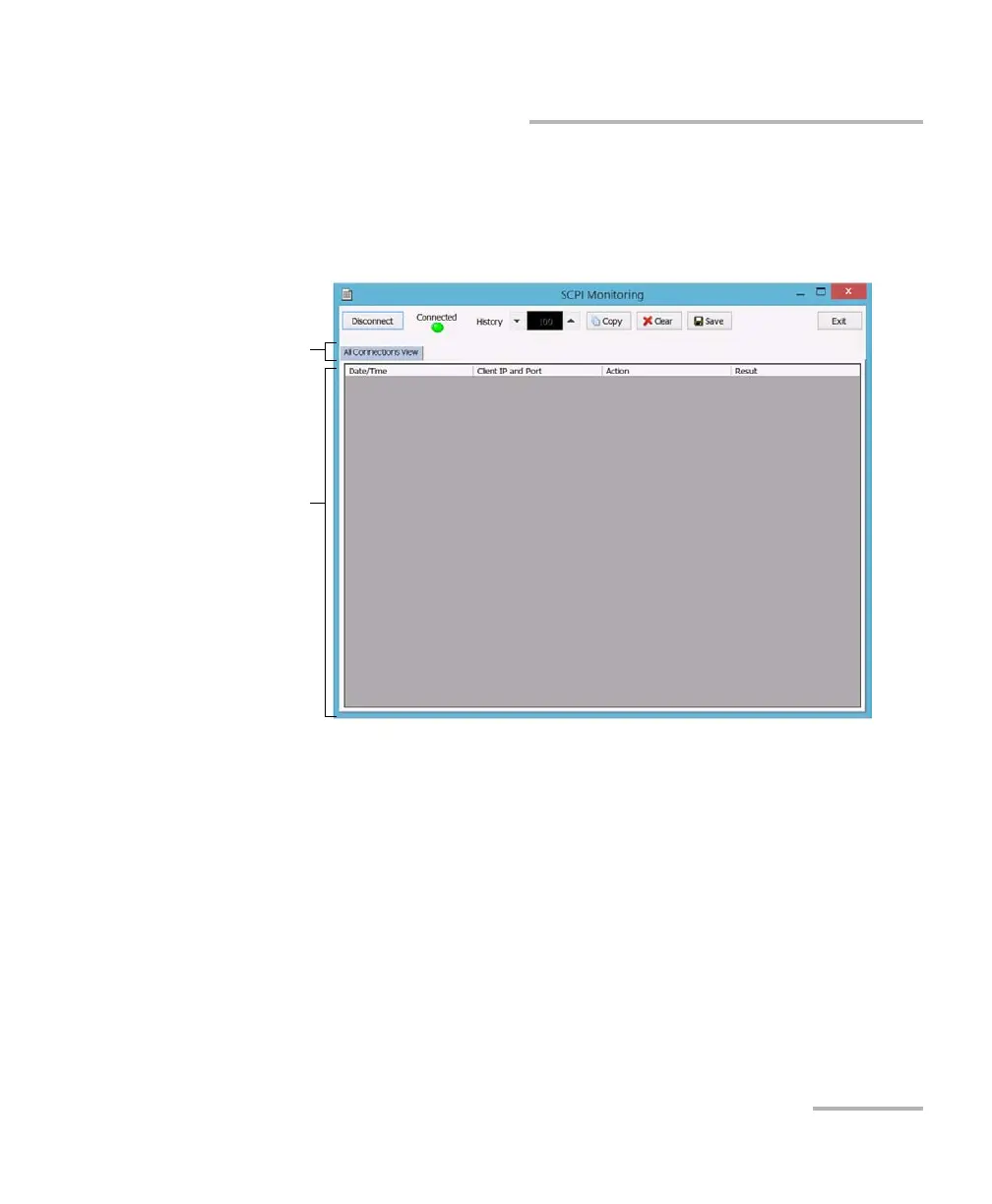Using Your Unit and Modules in an Automated Test Environment
FTB-2/FTB-2 Pro and FTB-4 Pro 289
Monitoring Remote Commands
If monitoring using TCP/IP, which provides sending SCPI
commands over TCP/IP through Telnet or Socket from the EXFO
Instrument Control, you are automatically connected to the
monitoring system.
Once connected, your current connection information will appear
in the All Connections View tab, and the commands will appear as
a list in the lower part of the window.
The Disconnect button becomes available for you to tap when you
are ready to disconnect.
Connection information is also displayed in a separate tab,
identified by its IP address, from where you can monitor the
commands and other actions sent through TCP/IP over Telnet, as
well as the results.
Connection
tabs
List of
connections
ООО "Техэнком" Контрольно-измерительные приборы и оборудование www.tehencom.com
