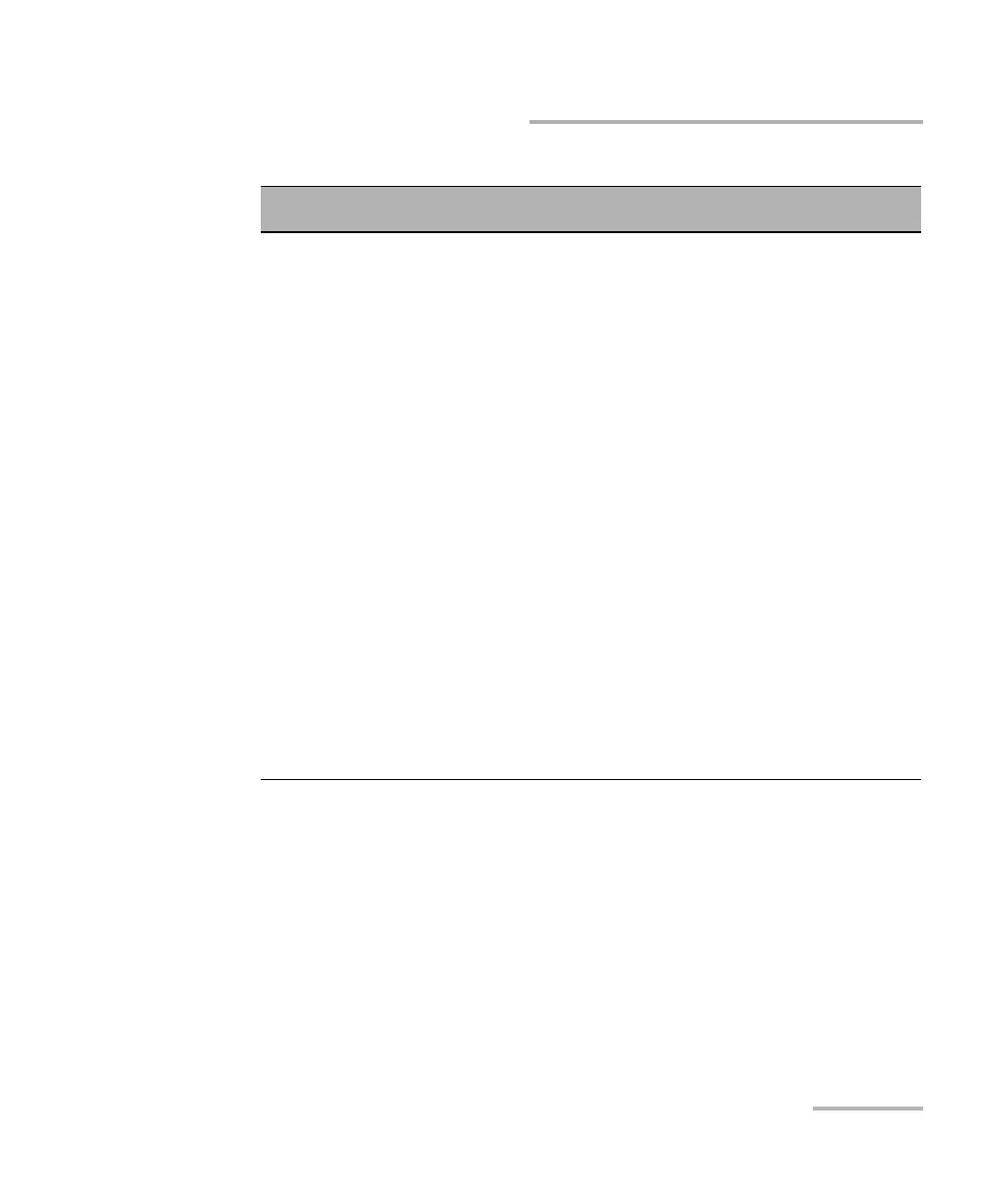Communicating Through TCP/IP Over Telnet
FTB-2/FTB-2 Pro and FTB-4 Pro 481
Internal Commands of the TCP/IP over Telnet Protocol
CLOSE LINS
Description This command allows to close any active
connections that have been previously established
with the CONNECT LINS command (see CONNECT
LINS on page 483). You can send this command to
close all client’s connections to any module,
including the current connection.
Syntax The syntax of the command vary according to the
type of platform you are using.
For IQS-600 and FTB-500:
CLOSE LINS<Unit_Number><Slot_Number>
You must specify the unit number and the slot
number identifying the module for which you
want to close the connections.
For LTB-1, LTB-8, FTB-2, FTB-2 Pro, and FTB-4 Pro:
CLOSE LINS<Logical_Instrument_Number>
You must specify the logical instrument number
corresponding to the module for which you want
to close the connections. This number is
configurable from the Remote Control
Configuration application.
ООО "Техэнком" Контрольно-измерительные приборы и оборудование www.tehencom.com
