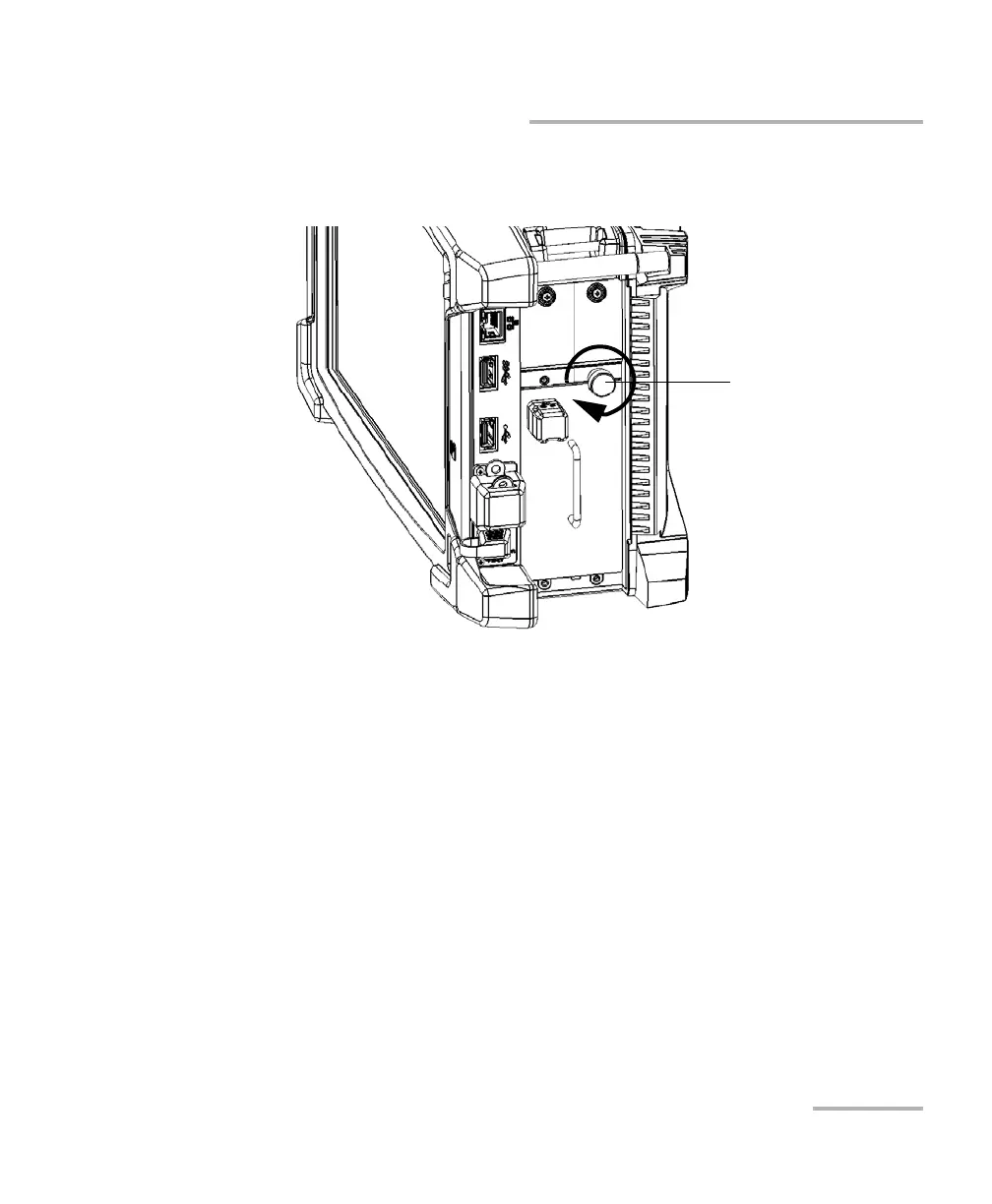Getting Started with Your Unit
FTB-2/FTB-2 Pro and FTB-4 Pro 51
Inserting and Removing Test Modules
8c. Turn the screw clockwise until it makes contact with the faceplate
of the module.
8d. Repeat steps 8b and 8c with the three remaining screws.
9. If you have just inserted an FTB module, turn on the unit. The module
will be detected automatically during the startup sequence.
Note: If you are working with an FTBx module, it will be detected automatically
after the insertion, which means that you do not have to restart the unit.
Turn locking screw
clockwise
ООО "Техэнком" Контрольно-измерительные приборы и оборудование www.tehencom.com