
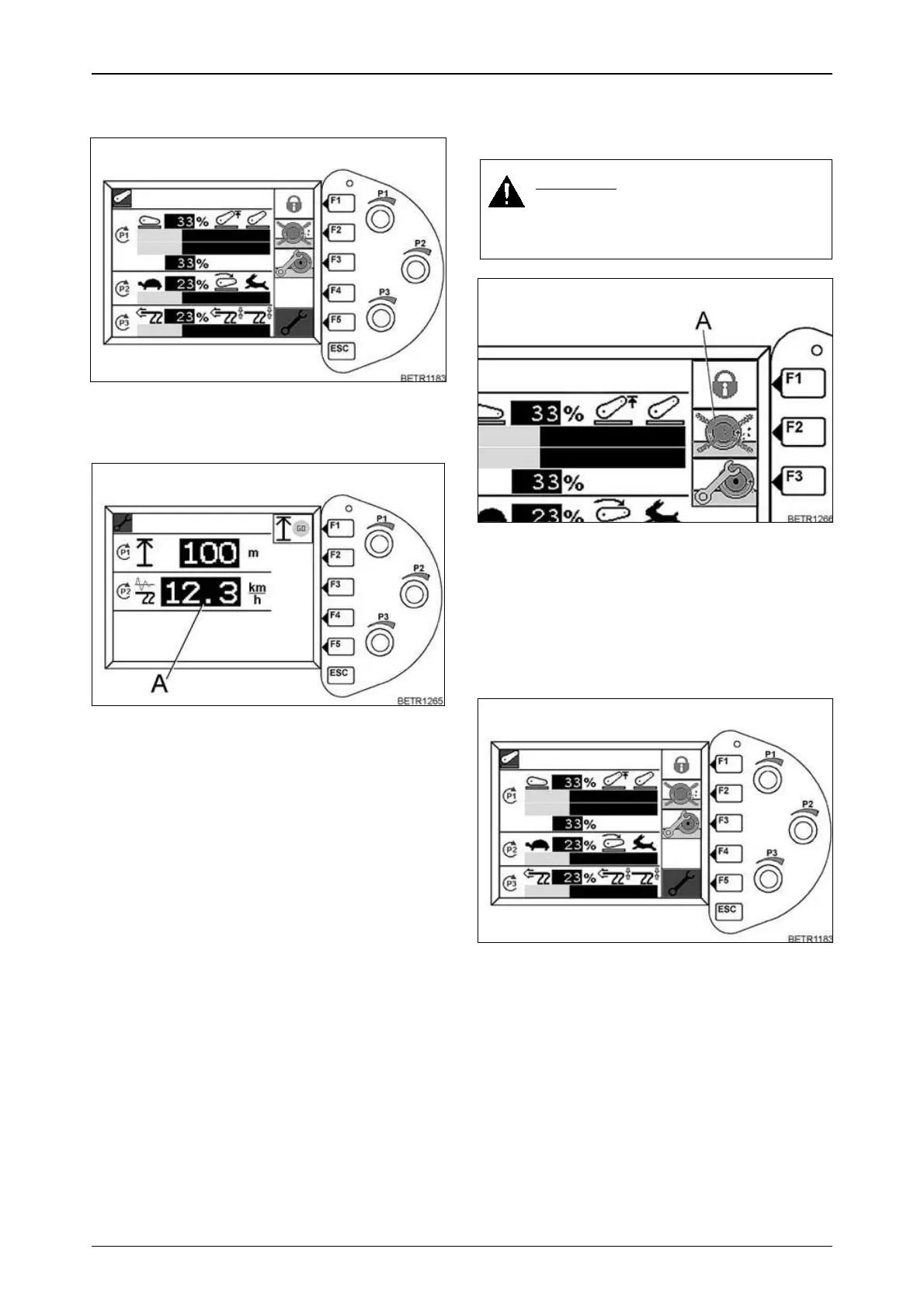 Loading...
Loading...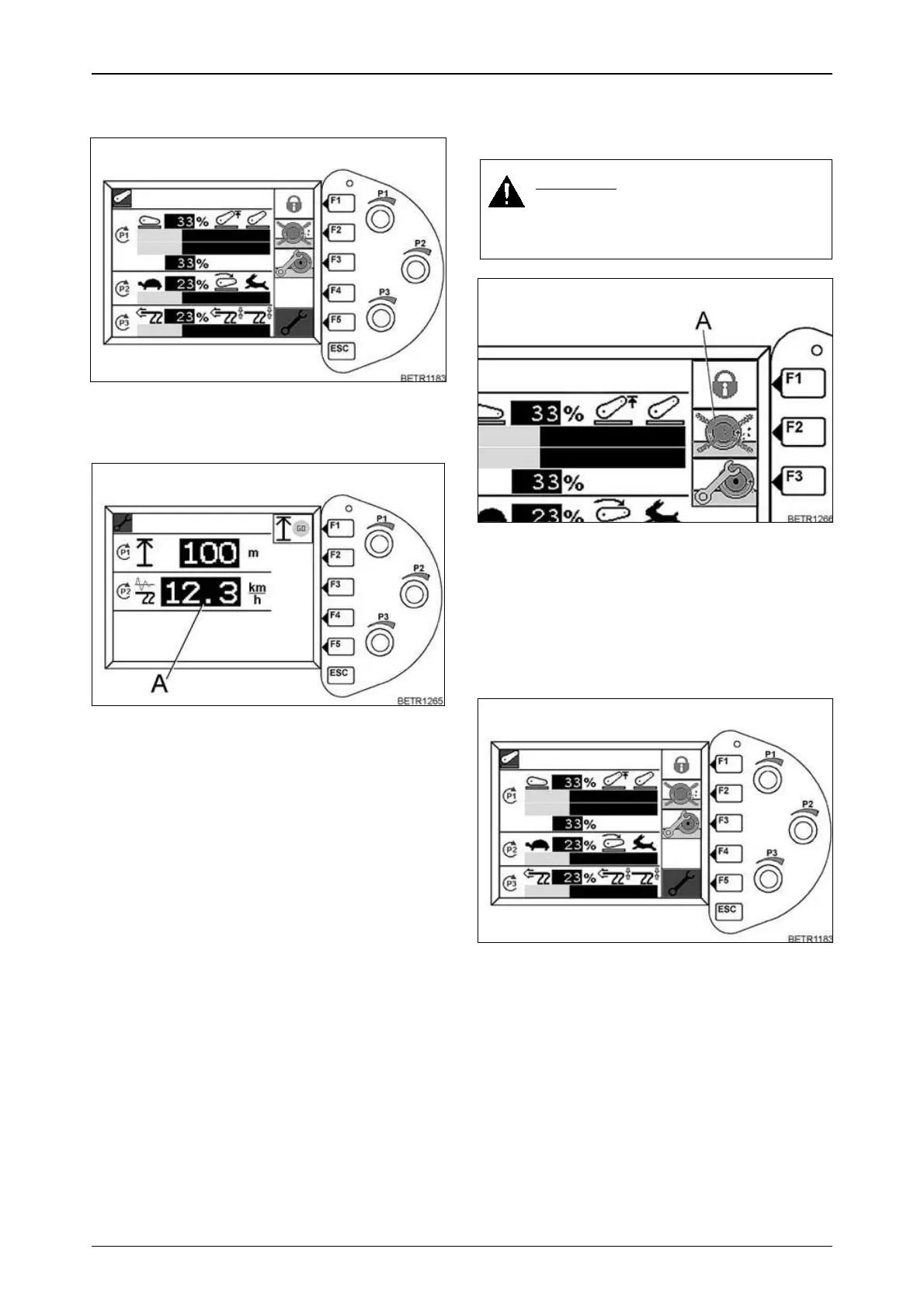
Do you have a question about the FENDT 926 Vario and is the answer not in the manual?
| Engine Power | 260 hp |
|---|---|
| Transmission | Vario continuously variable transmission |
| Fuel Tank Capacity | 500 liters |
| Weight | 10, 500 kg |
| Engine type | 6-cylinder turbocharged |
| Rated engine speed | 2100 rpm |
| Displacement | 7.5 liters |
| Number of cylinders | 6 |
| Maximum speed | 50 km/h |
| Tire Options | Multiple options available |