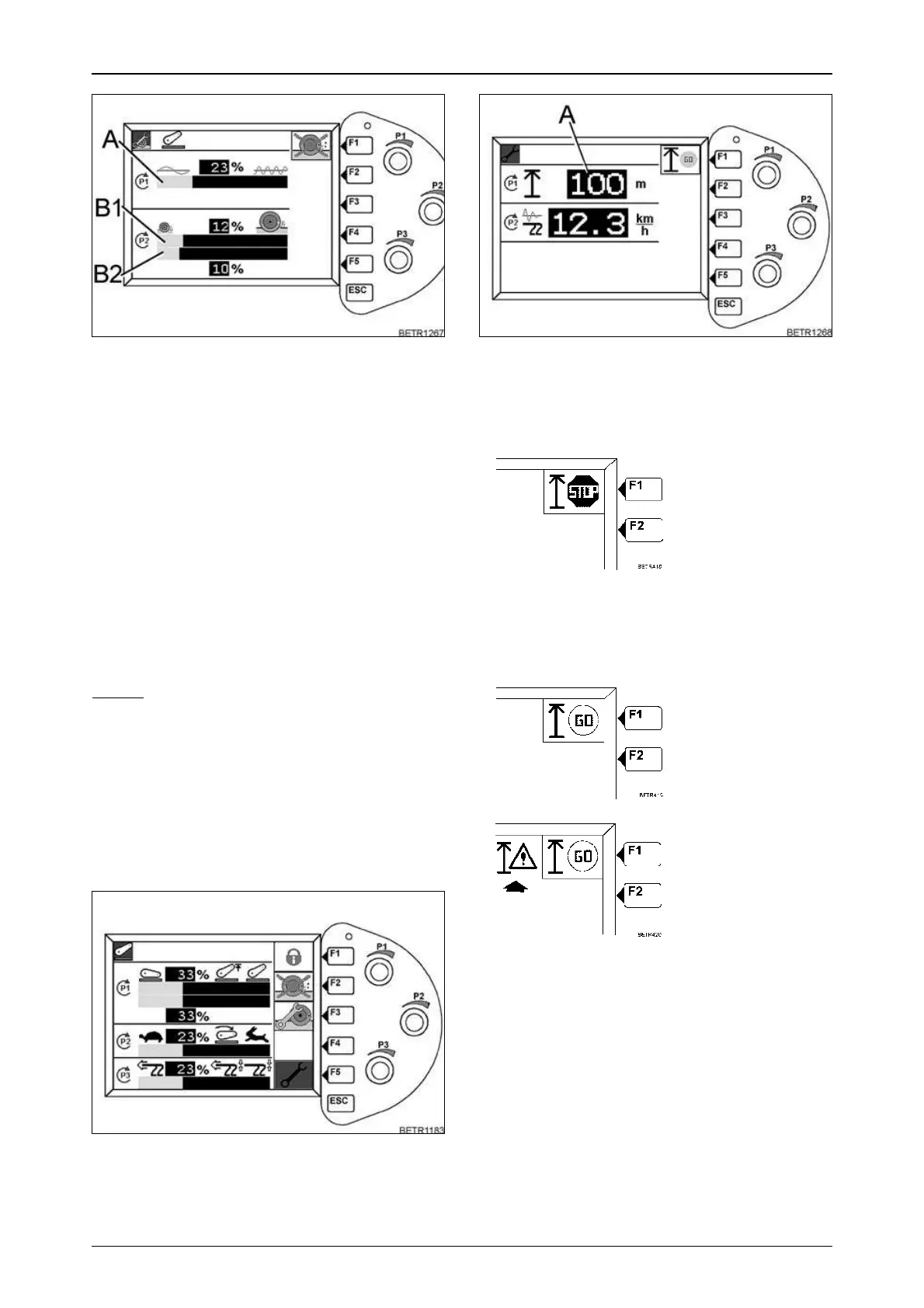82
OPERATION
Operation_Pic_number:1
● Turn on slip control with key (F1).
A = Control sensitivity
B1 = Wheel slip setpoint
Setting range 3% - 60%.
B2 = Wheel slip actual value
Indication range 0% - 60%.
Text-module
Setting control sensitivity
● Keep limiting wheel slip with rotary control
(P2) until the desired working depth can just
be kept.
Text-module
If an uneven ploughing pattern is formed through
too frequent operation of the slip control:
● With the rotary switch (P1), set the control
sensitivity.
NOTE:
If the tractor stands still more than 30 se-
conds, slip control deactivates automatically.
Text-module
Adjusting the radar sensor
● Measure out and mark an exact distance bet-
ween 30 m and 100 m on the ground
(e.g. 100 m).
● Move the tractor to position the front wheel
exactly at the start mark.
Operation_Pic_number:1
● Press key (F5). The following sub-menu ap-
pears.
Fig.174
Fig.175
Operation_Pic_number:1
● With rotary control (P1) set on display (A) the
measured distance on the ground
(e. g. 100 m).
● Press key (F1).
● Start the tractor off, and stop with the front
wheels at the end mark of the measured di-
stance.
● Press key (F1).
● Check whether the input distance corre-
sponds to the distance marked on the ground.
● Repeat calibration again.
Display changes from
'GO' to 'STOP'.
If completed
successfully, display
shows 'GO' again.
If the warning symbol
(arrowed) also
appears, the
adjustment process
must be repeated.
Fig.176
