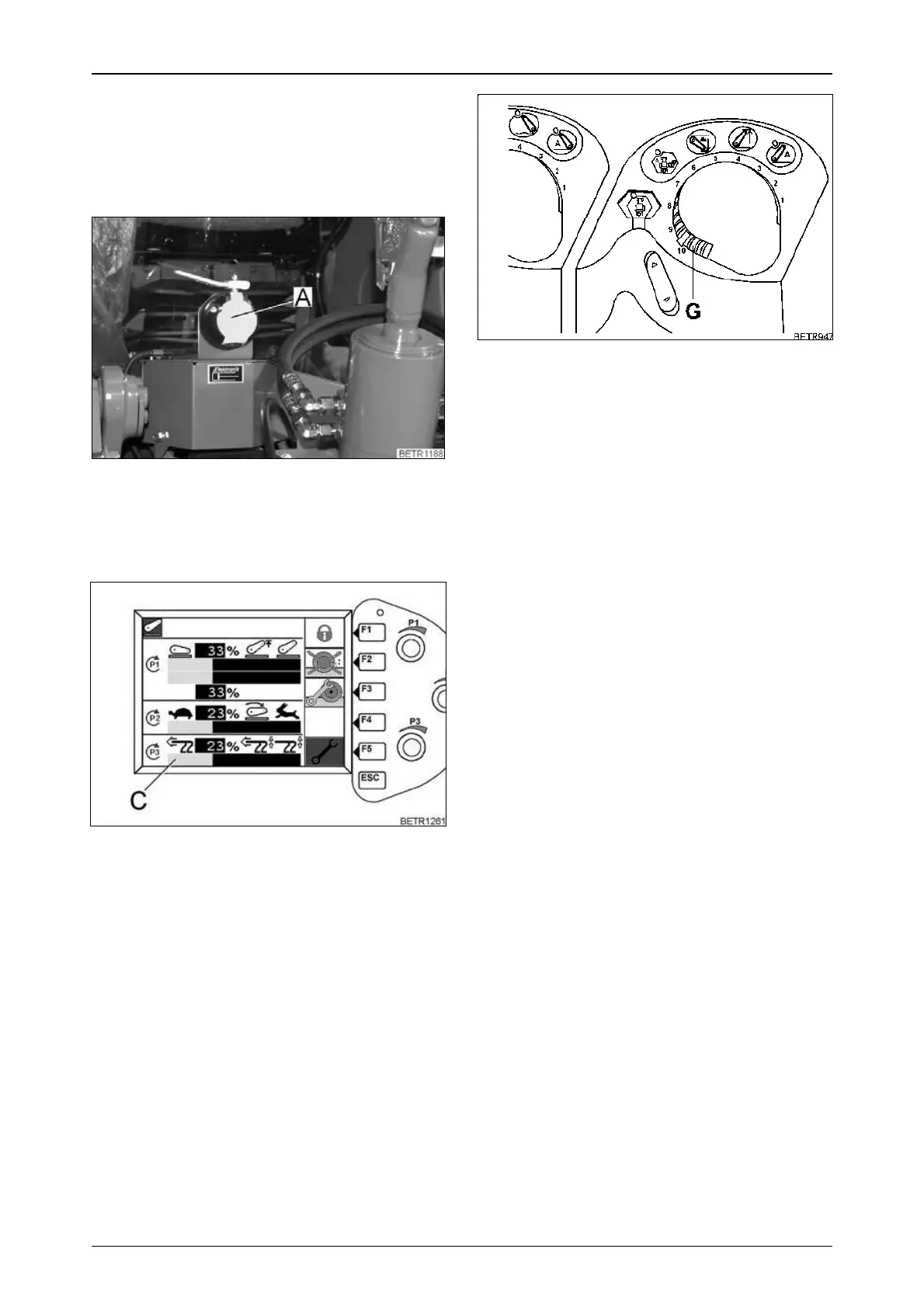83
OPERATION
18.6 Electro-hydraulic external
control
Text-module
(optional).
External rear control
Operation_Pic_number:1
● Connect extension cable from auxiliary trans-
mitter into socket (A).
Setting working depth
Operation_Pic_number:1
The working depth must be set on level ground.
● With rotary control (P3) set 100% (position
control) (indicator bar C).
● Set position sensor on implement in high po-
sition with a hand crank.
Fig.177
Fig.178
Operation_Pic_number:1
● Start off, and set the working depth with depth
control (G).
● Stop the tractor.
● Move the position sensor down until the first
lift pulse is set.
● Start working and check the working depth,
adjust the sensor so that the depth control (G)
reaches the desired working depth at the cen-
tre position (position 5).
● If the standard deviations of the implement
are too large or too small, adjust the 'traction/
position' mix ratio using rotary switch (P3).
Fig.179
