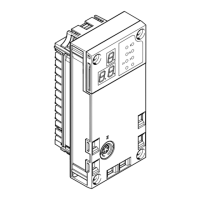Pictograms and symbols complement the danger war-
nings and draw attention to the nature and conse-
quences of dangers.
Pictograms
The following pictograms are used:
Uncontrolled movements of loose tubing.
Unintentional movements of the connected actuators.
High voltages or undefined switching states of the elec-
tronic components which may influence connected cir-
cuits.
Electrostatically vulnerable components.
These will be damaged if you touch the contact sur-
faces.
•• This mark indicates activities which can be carried
out in any order.
Text
markings
1. Figures indicate activites which must be carried out
in the numerical order of the figures.
– Hyphens indicate general, non-compulsory activites.
CPV... 9802 VII
