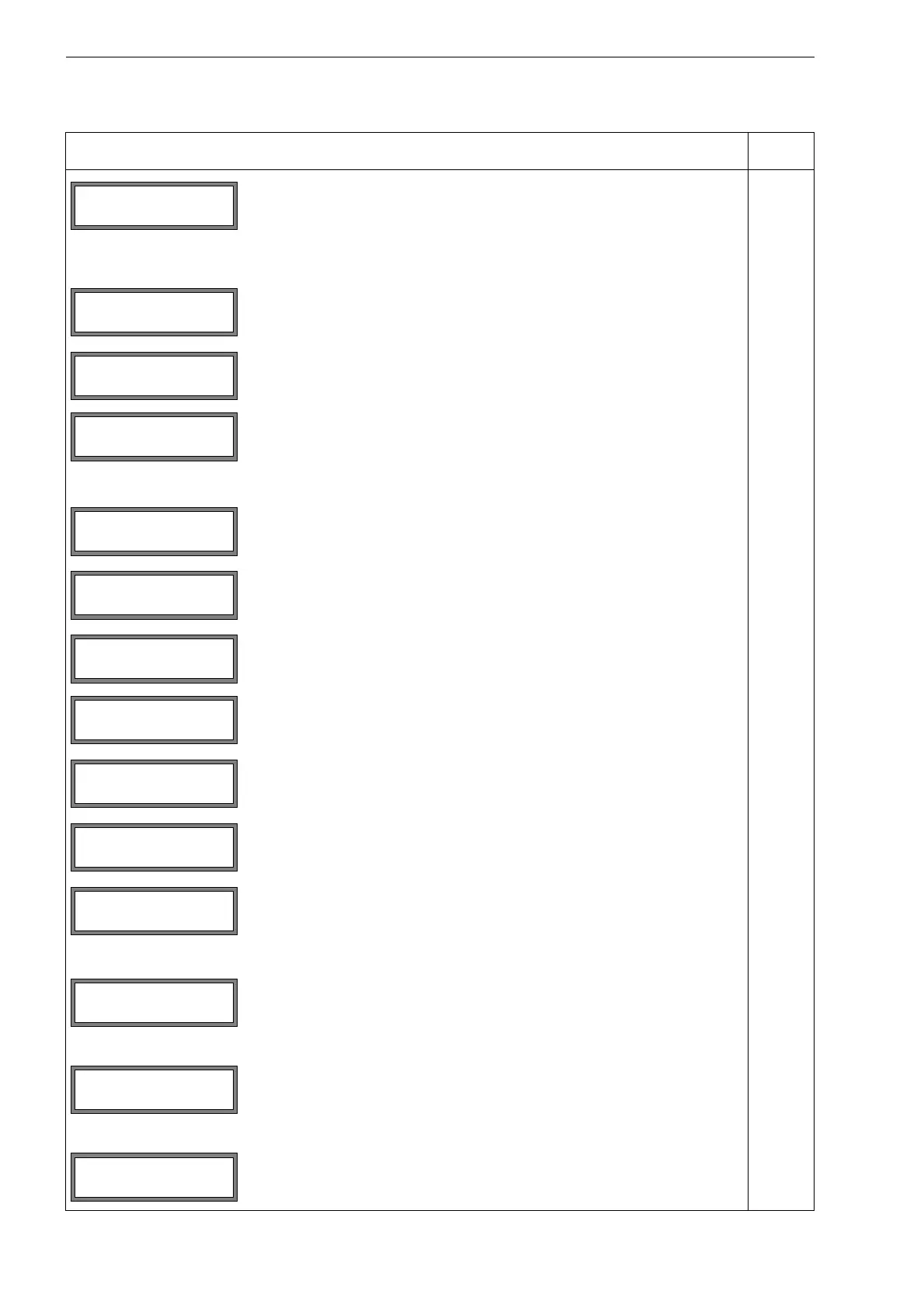FLUXUS ADM 8027, F801, ADM 8127B A Menu Structure
138 UMFLUXUS_F8V4-6-1EN, 2018-10-10
input of the error value delay, i.e. the time interval after which the error value
is transmitted to the output in case no valid measured values are available
This display will only be indicated if Special Funct.\SYSTEM set-
tings\Dialogs/Menus\Error-val. delay = EDIT is selected.
Pulse output
activation of a Pulse Output
This display will only be indicated if a pulse output has been installed in SYS-
TEM settings\Proc. outputs\\.
input of the pulse value (totalizer value at which a pulse will be emitted)
This display will only be indicated if Pulse Output is activated.
input of the pulse width
range: 1...1000 ms
This display will only be indicated if Pulse Output is activated.
Alarm output
Activation of an Alarm Output
This display will only be indicated if an alarm output has been installed in
Special Funct.\SYSTEM settings\Proc. outputs.
Selection of the switching condition (func), the holding behavior (typ) and
the switching function (mode) of the alarm output.
This display will only be indicated if Alarm Output is activated.
selection of the physical quantity to be monitored
This display will only be indicated for R1 if Alarm Output is activated.
input of the upper limit of the physical quantity to be monitored
This display will only be indicated if Alarm Output is activated and MAX is
selected as the switching condition.
input of the lower limit of the physical quantity to be monitored
This display will only be indicated if Alarm Output is activated and MIN is
selected as the switching condition.
input of the limit for the flow totalizer of the physical quantity to be monitored
This display will only be indicated if Alarm Output is activated and QUANT.
is selected as the switching condition.
input of the hysteresis for the lower or upper limit
This display will only be indicated if Alarm Output is activated and MIN or
MAX is selected as the switching condition.
Program branch Special Funct.
main menu: selection of the program branch Special Funct.
SYSTEM settings
selection of Special Funct.\SYSTEM settings
SYSTEM settings\Set Clock
selection of the displays for the input of the date and the time
INIT-resis-
tant
R1=FUNC<typ mode
Function: MAX
par mea opt >SF<
Special Funct.
Special Funct. ↕
SYSTEM settings
SYSTEM settings↕
Set Clock