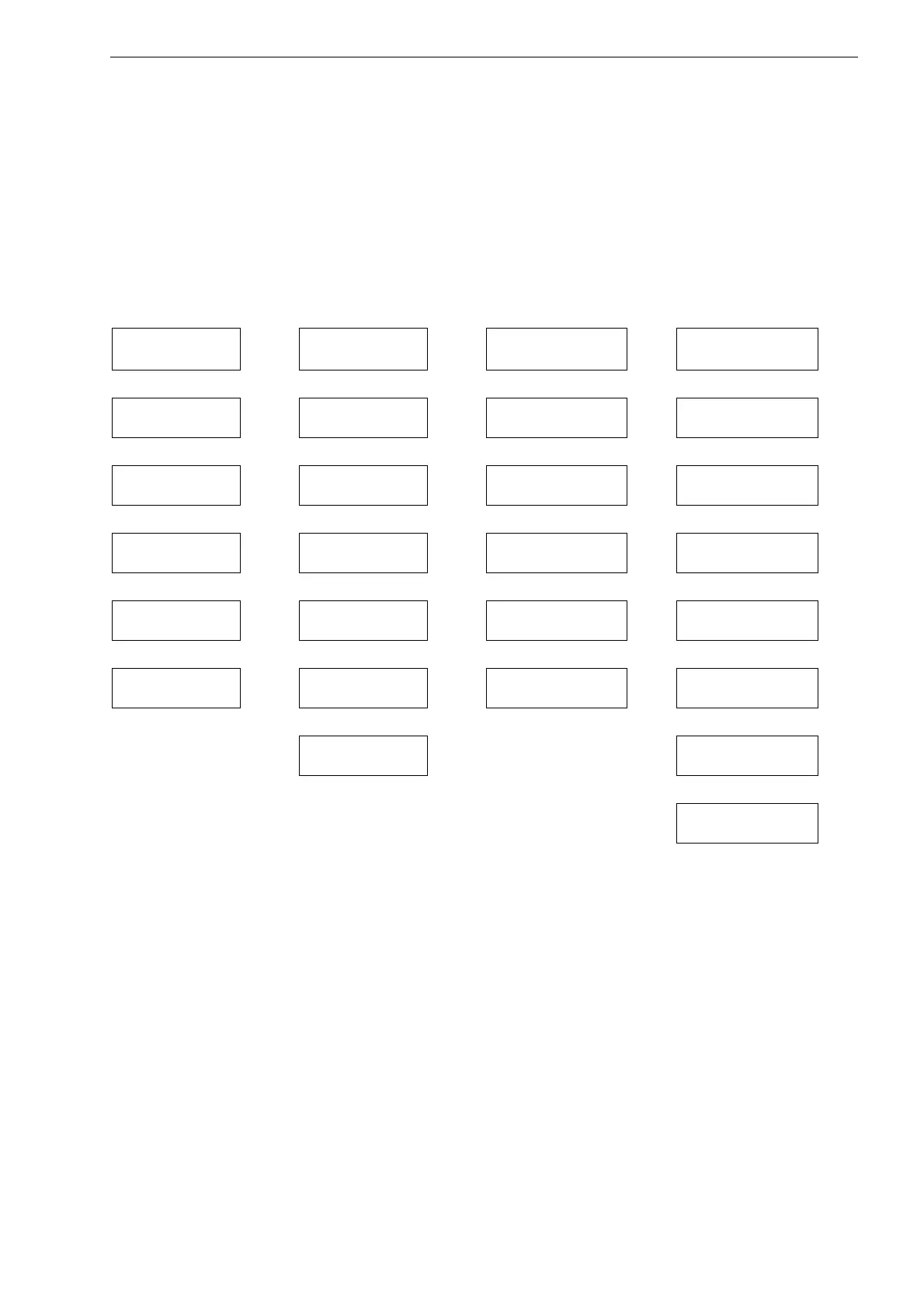10 Start-Up of the Transmitter FLUXUS ADM 8027, F801, ADM 8127B
UMFLUXUS_F8V4-6-1EN, 2018-10-10 73
10.3.2 Program Branches
• Program branch Parameter
input of the pipe and fluid parameters
• Program branch Measuring
processing of the steps for the measurement
• Program branch Output Options
setting of the physical quantity, the unit of measurement and the parameters for the transmission of measured value
• Program branch Special Funct.
contains all functions that are not directly related to the measurement
For an overview of the program branches see figure below. For a detailed overview of the menu structure see annex A.
¹ SYSTEM settings contains the following menu items:
• set clock
• libraries
• dialogs and menus
• measurement
• outputs
•storing
• signal snap
•network
• serial transmission
• miscellaneous
Parameter
>PAR<
↓
selection of the
measuring channel
↓
pipe parameters
↓
fluid parameter
↓
transducer type
↓
extension
cable
Measuring
>MEA<
↓
selection of the
measuring channel
↓
measuring
point number
↓
sound path
↓
transducer
positioning
↓
measurement
↓
consistency check
Output Options
>OPT<
↓
selection of the
measuring channel
↓
physical quantity
↓
unit of measurement
↓
damping
↓
measured value
output
Special Funct.
>SF<
↓
system
settings ¹
↓
instrument
information
↓
print measured
values
↓
delete measured
values
↓
program code
↓
install material
↓
install fluid