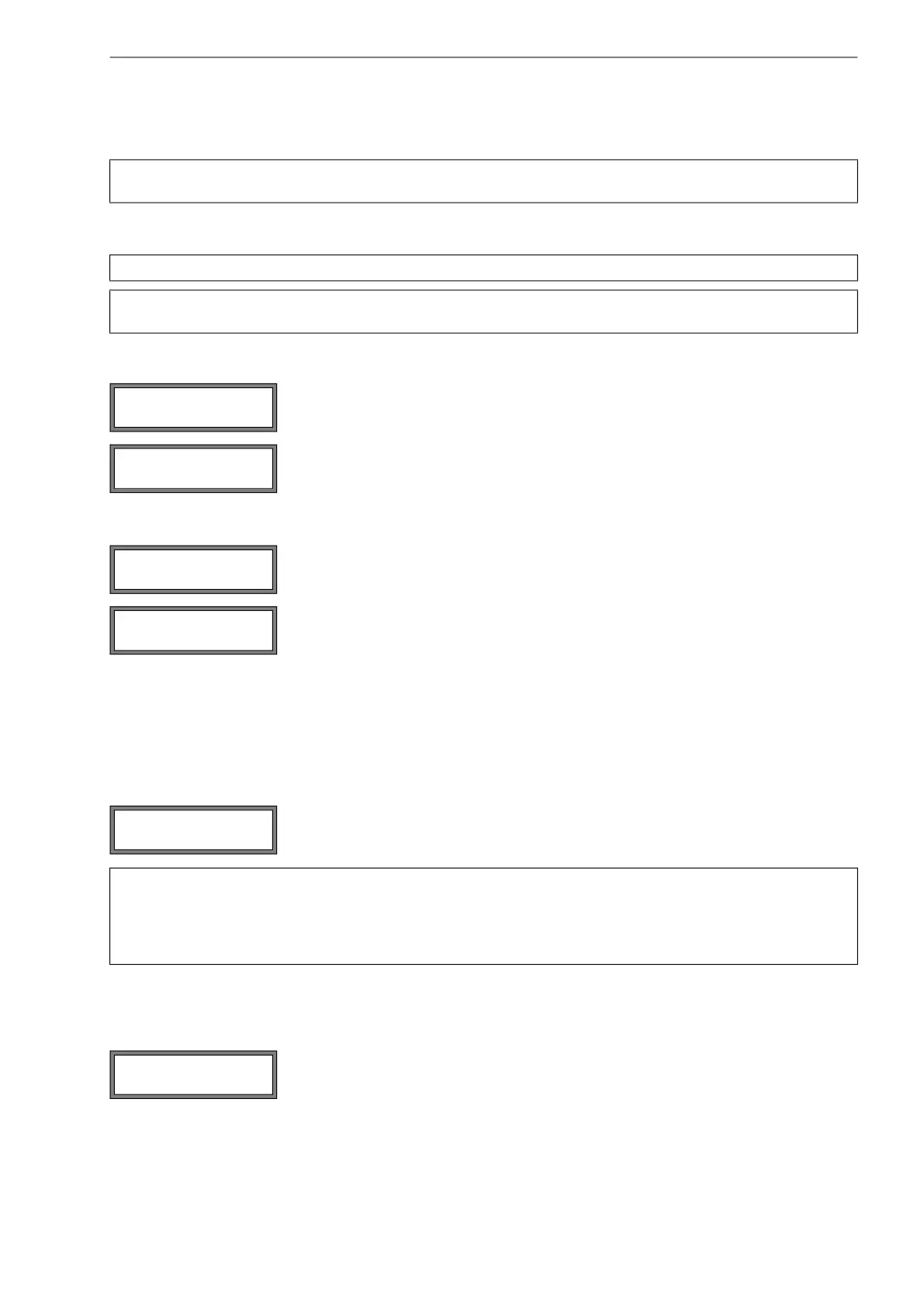10 Basic measurement FLUXUS F808, F809
UMFLUXUS_F808_8091V1-2-1EN, 2019-08-23 103
10 Basic measurement
The pipe and fluid parameters are entered for the selected measuring point (see chapter 5). The parameter ranges are
limited by the technical characteristics of the transducers and the transmitter.
10.1 Input of pipe parameters
10.1.1 Outer pipe diameter/pipe circumference
It is possible to enter the pipe circumference instead of the outer pipe diameter (see section 15.2.1).
If the input of the pipe circumference has been activated and 0 (zero) is entered for the Outer Diameter, the menu item
Pipe Circumfer. will be displayed. If the pipe circumference is not to be entered, press key BRK to return to the main
menu and start the parameter input again.
10.1.2 Pipe wall thickness
10.1.3 Pipe material
The pipe material has to be selected to be able to determine the sound speed. The sound speed for the materials in the
scroll list are stored in the transmitter.
It can be specified which materials will be displayed in the scroll list (see section 14.5).
Attention! Observe the "Safety instructions for the use in explosive atmospheres" (see document SIFLUXUS,
SIFLUXUS_808_FM, SIFLUXUS_808_F2 and SIFLUXUS_1N62).
Note! During the parameter input, the transducers have to be connected to the transmitter.
Note! The parameters will only be stored when the program branch Parameter has been edited in its en-
tirety.
Select the program branch Parameter. Press ENTER.
Select the channel for which the parameters are to be entered. Press ENTER.
This display will not be indicated if the transmitter has only one measuring channel.
Enter the outer pipe diameter. Press ENTER.
An error message will be displayed if the entered parameter is outside the range. The limit
will be displayed.
example: upper limit 1100 mm for the connected transducers and for a pipe wall thickness
of 50 mm.
Enter the pipe wall thickness. Press ENTER.
Note! The inner pipe diameter (= outer pipe diameter – 2 x pipe wall thickness) is calculated internally. If the
value is not within the inner pipe diameter range of the connected transducers, an error message will
be displayed.
It is possible to change the lower limit of the inner pipe diameter for a given transducer type (see sec-
tion 12.11).
Select the pipe material.
If the fluid is not in the scroll list, select Other Material. Press ENTER.
>PAR<mea opt sf
Parameter
Parameter ↕
for Channel A:
Outer Diameter
100.0 mm
Outer Diameter
1100.0 MAXIMAL
Wall Thickness
3.0 mm
Pipe Material ↕
Carbon Steel
