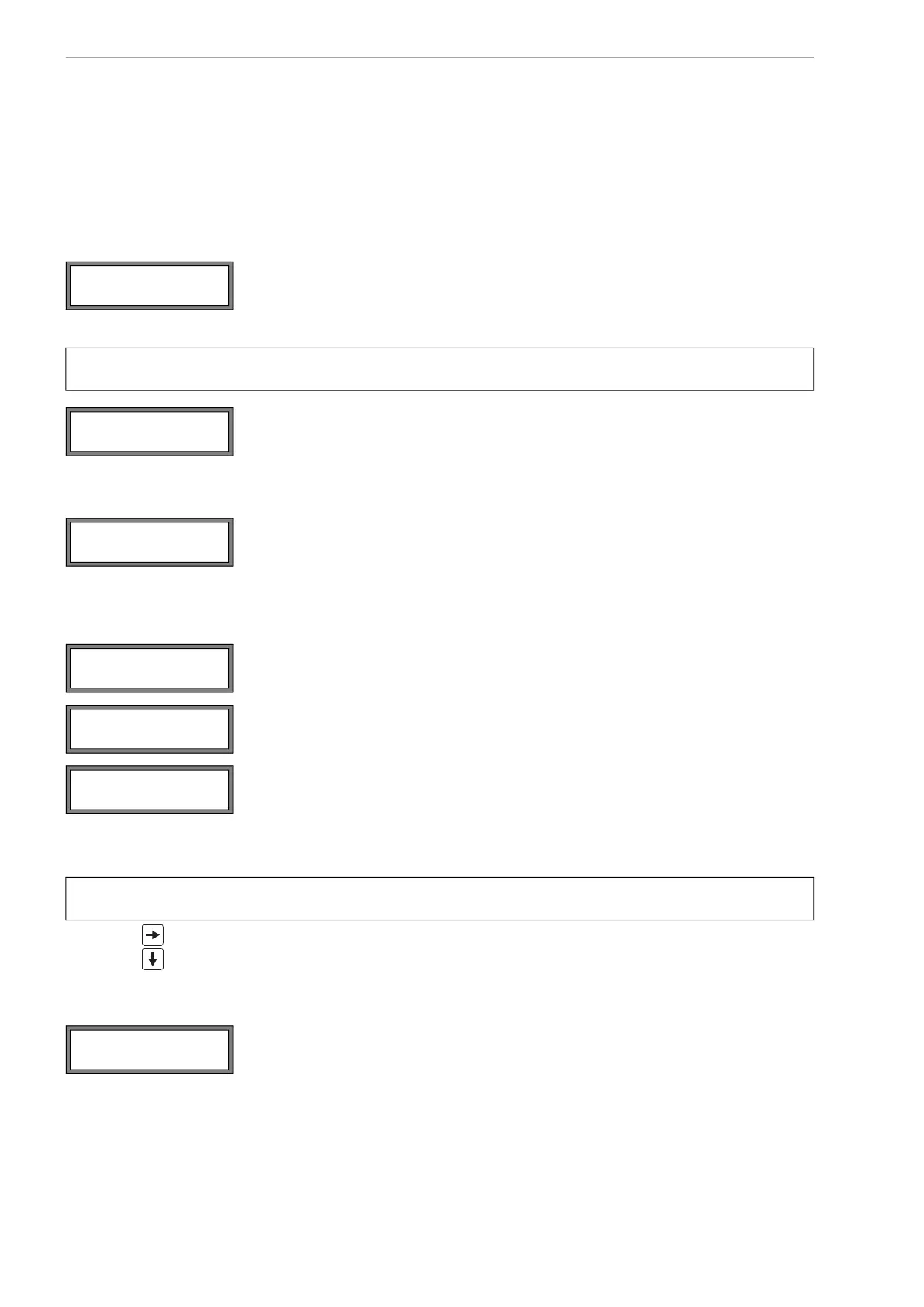FLUXUS F808, F809 10 Basic measurement
106 UMFLUXUS_F808_8091V1-2-1EN, 2019-08-23
10.3 Other parameters
10.3.1 Transducer parameters
If transducers are detected on a measuring channel, the parameter input is finished. Press ENTER. The main menu is dis-
played.
If no or special transducers are connected, the transducer parameters have to be entered.
10.3.2 Extension cable
10.4 Selection of channels
The channels on which a measurement is being made can be activated individually.
• Press key to select a channel.
• Press key to activate or deactivate the selected channel. Press ENTER.
A deactivated channel will be ignored during the measurement. Its parameters will remain unchanged.
If the data logger or the serial interface is activated, the measuring point number has to be entered:
Select Standard to use the standard transducer parameters stored in the transmitter.
Select Special Version to enter the transducer parameters. The transducer parameters
have to be provided by the transducer manufacturer.
Press ENTER.
Note! When Special Version is selected and standard transducer parameters are used, FLEXIM can-
not guarantee for the precision of the measured values. A measurement might even be impossible.
If Special Version has been selected, enter the 6 transducer parameters specified by
the manufacturer. Press ENTER after each input.
If the transducer cable has to be extended, enter the additional cable length (e.g., between
the junction box and the transmitter). Press ENTER.
Select program branch Measuring. Press ENTER.
If this error message is displayed, the parameters are not complete. Enter the missing pa-
rameters in the program branch Parameter.
The channels for the measurement can be activated and deactivated:
: the channel is active
–: the channel is not active
•: the channel cannot be activated
This display will not be indicated if the transmitter has only one measuring channel.
Note! A channel cannot be activated if the parameters are not valid, e.g., if the parameters in the program
branch Parameter of the channel are not complete.
Enter the measuring point number. Press ENTER.
If arrows are displayed in the lower line on the right, ASCII text can be entered. If no arrows
are displayed, only digits, point and hyphen can be entered.
Transducer Type↕
Standard
Transd. Data 1
35.99
Additional cable
65.0 m
par>MEA<opt sf
Measuring
par>MEA<opt sf
NO DATA!
CHANN:
MEASUR
>A< B Y Z
- .
A:Meas.Point No.:
xxx (↑↓← →)
