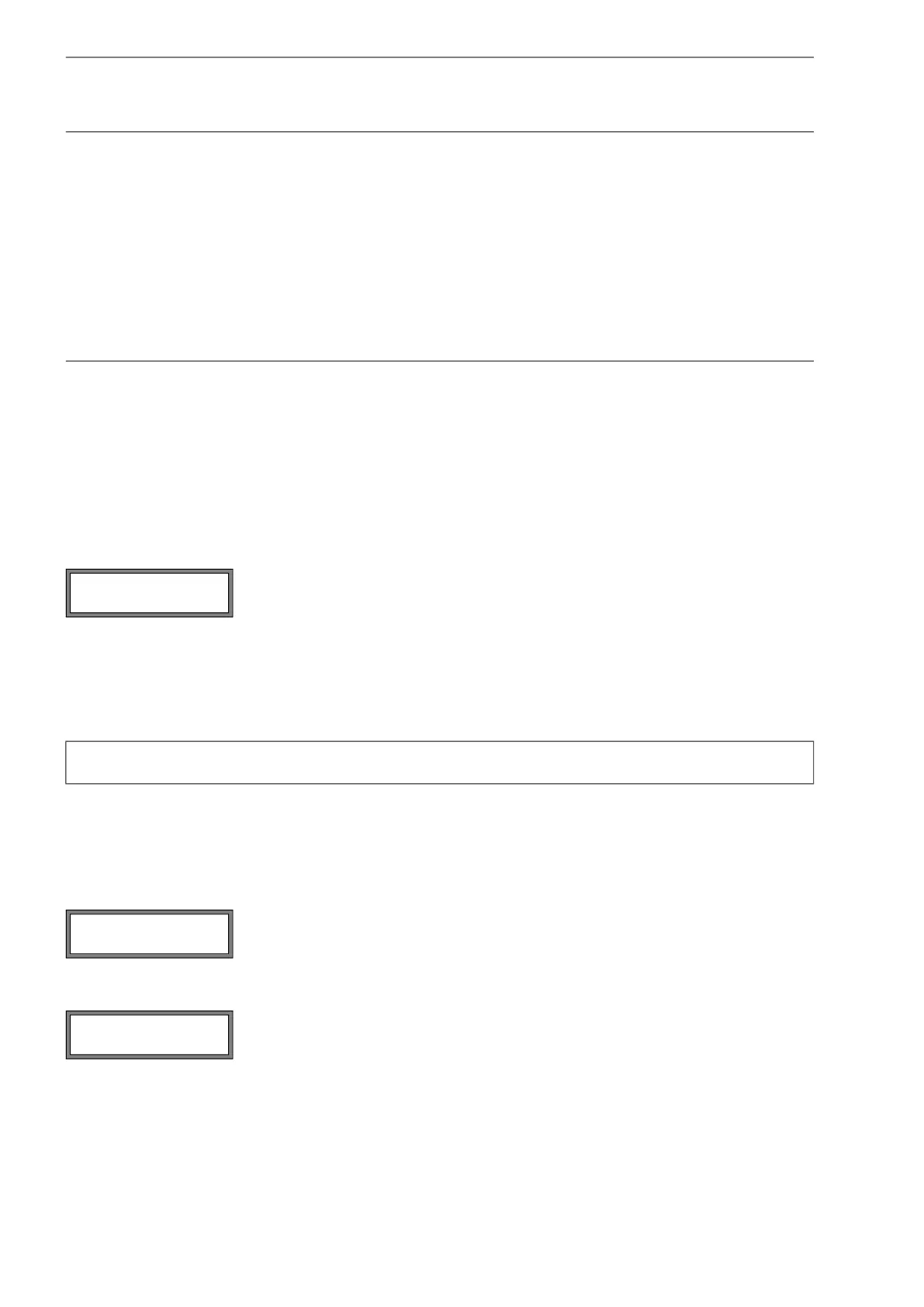FLUXUS F808, F809 12 Advanced measuring functions
116 UMFLUXUS_F808_8091V1-2-1EN, 2019-08-23
In order to toggle between the TransitTime mode and the NoiseTrek mode manually during the measurement, press EN-
TER when the measuring mode is displayed
.
12.6 Upper limit of the flow velocity
Single outliers caused by heavily disturbed surroundings can appear among the measured values of the flow velocity. If
the outliers are not ignored, they will affect all derived physical quantities, which will then be unsuitable for the integration
(e.g., pulse outputs).
It is possible to ignore all measured flow velocities higher than a upper limit. These measured values will be marked as
outliers.
The upper limit of the flow velocity is set in Special Funct.\SYSTEM settings\Measuring\Velocity limit.
If the flow velocity is higher than the upper limit,
• the flow velocity will be marked as invalid. The physical quantity cannot be determined.
• the LED of the measuring channel will light red.
•
an exclamation point (
!
) will be displayed after the unit of measurement, in case of a normal error, an interrogation point (
?
)
.
12.7 Cut-off flow
The cut-off flow is a lower limit for the flow velocity. All measured flow velocities that are lower than the limit and their de-
rived values are set to zero.
The cut-off flow can depend on the flow direction. The cut-off flow is set in Special Funct.\SYSTEM settings\Mea-
suring\Cut-off Flow.
example: TT-Failed
NoiseTrek: After 40s
NT-Failed
TransTime: After 60s
NT-Ok,but check TT: Each 300s
Keep TT checking: For 5s
If no measurement is possible in the TransitTime mode for the duration of 40 s, the transmitter tog-
gles to the NoiseTrek mode. If no measurement is possible in the NoiseTrek mode for the duration of
60 s, the transmitter toggles back to the TransitTime mode.
If there are valid measured values during the measurement in the NoiseTrek mode, the transmitter
toggles to the TransitTime mode every 300 s. If no measurement is possible in the TransitTime mode
for the duration of 5 s, the transmitter toggles back to the NoiseTrek mode. If a valid measured value
is obtained in the TransitTime mode within 5 s, the transmitter continues the measurement in the
TransitTime mode.
Enter 0 (zero) to switch off the checking for outliers.
Enter a limit > 0 to switch on the checking for outliers. The measured flow velocity will then
be compared to the entered upper limit.
Press ENTER.
Note! If the upper limit is too low, a measurement might be impossible because most of the measured val-
ues will be marked as "invalid".
Select sign to define a cut-off flow depending on the flow direction. Two independent limits
are set for the positive and negative flow directions.
Select absolut to define a cut-off flow independent of the flow direction. A limit is set for
the absolute value of the flow velocity.
Press ENTER.
Select factory to use the default limit of 2.5 cm/s (0.025 m/s) for the cut-off flow.
Select user to enter the cut-off flow.
Press ENTER.
Velocity limit
0.0 m/s
Cut-off Flow
absolut >SIGN<
Cut-off Flow
factory >USER<
