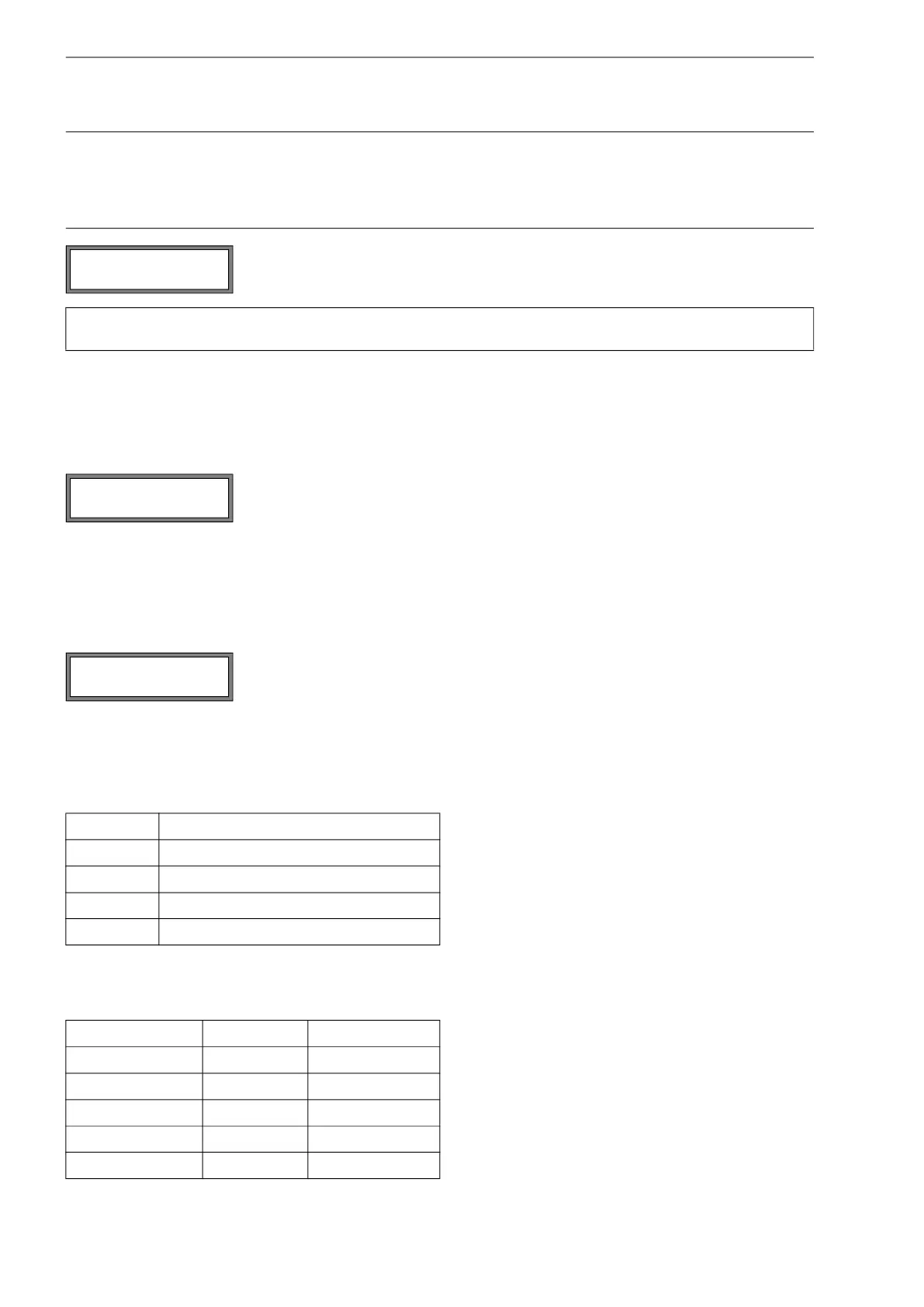FLUXUS F808, F809 16 SuperUser mode
146 UMFLUXUS_F808_8091V1-2-1EN, 2019-08-23
16.6 Detection of long measurement failures
If there are no valid measured values during a long time interval, new increments of the totalizers will be ignored. The val-
ues of the totalizers remain unchanged.
In the SuperUser mode, it is possible to set the time interval. Select Special Funct.\SYSTEM settings\Measur-
ing\Miscellaneous. Press ENTER until the menu item Do not total. if no meas. is displayed.
16.7 Number of decimal places of the totalizers
The values of the totalizers can be displayed with up to 11 places, e.g., 74890046.03. In the SuperUser mode, it is pos-
sible to define the number of decimal places.
Select Special Funct.\SYSTEM settings\Measuring\Miscellaneous. Press ENTER until the menu item To-
tal digits is displayed.
Total digits = Automatic
The number of decimal places will be adjusted dynamically. Low values will initially be displayed with 3 decimal places. If
the values of the totalizers are higher, the number of decimal places will be reduced.
Total digits = Fixed to x digit
The number of decimal points is constant. The max value of the totalizers is reduced with each additional decimal place.
example: fixed upper value of the sound speed thresh.: 2 007 m/s
offset: 600 m/s
value of the sound speed curve at the operating point: 1 546 m/s
As 1 546 m/s + 600 m/s = 2 146 m/s is greater than the fixed upper value of 2 007, this value will be
used as the upper limit of the sound speed when the plausibility of the signal is evaluated.
It is possible to display the valid range for the sound speed (SS=) in the lower line during
the measurement. The second value (here: 2 146 m/s) corresponds to the upper limit at the
operating point.
Attention! The defined upper limit of the sound speed is still active after the deactivation of the SuperUser
mode.
Enter the time. If 0 (zero) is entered, the default value of 30 s will be used.
Select one of the following list items:
Automatic: dynamic adjustment
Fixed to x digit: x decimal places (range: 0...4)
Press ENTER.
max. value display
< 10
6
±0.00 ... ±999999.999
< 10
7
±1000000.00 ... ±9999999.99
< 10
8
±10000000.0 ... ±99999999.9
< 10
10
±1000000000 ... ±9999999999
decimal places max. value max. display
0 < 10
10
±9999999999
1 < 10
8
±99999999.9
2 < 10
7
±9999999.99
3 < 10
6
±999999.999
4 < 10
5
±99999.9999
GAIN=91dB
SS=1038/2146 m/s
Do not total. if
no meas.> 0 s
Total digits ↕
Automatic
