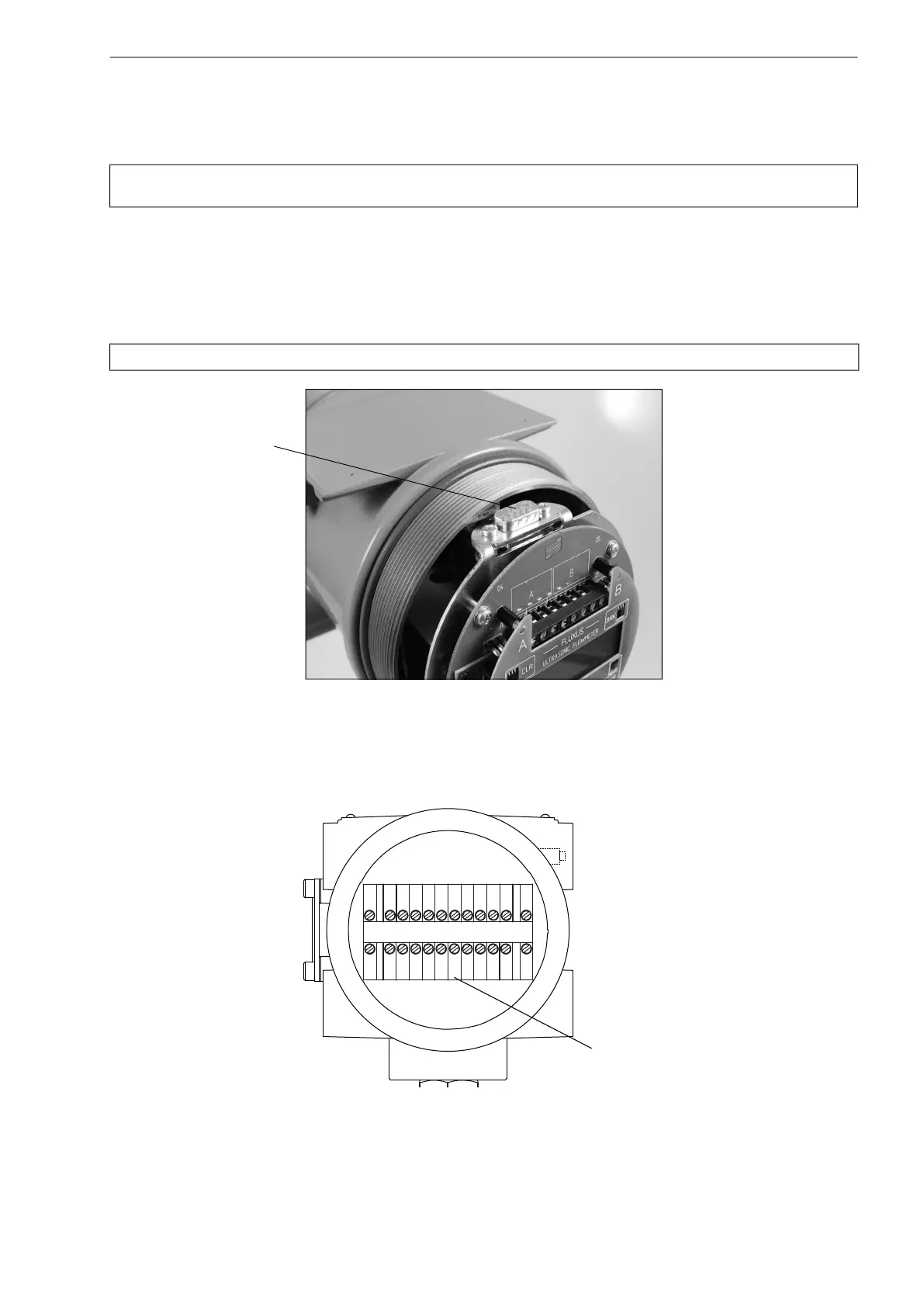7 Installation of FLUXUS F809 FLUXUS F808, F809
UMFLUXUS_F808_8091V1-2-1EN, 2019-08-23 75
7Installation of FLUXUS F809
7.9 Serial interface
7.9.1 RS232 interface
The RS232 interface can only be connected outside of an explosive atmosphere because the housing has to be opened
(see Fig. 7.20).
• Connect the RS232 cable to the transmitter and the serial interface of the PC. If the RS232 cable cannot be connected to
the PC, use the RS232/USB adapter.
The RS232 adapter, the RS232 cable and the RS232/USB adapter are part of the serial data kit (optional).
7.9.2 RS485 interface
The transmitter can also be equipped with an RS485 interface (optional). For the connection of the serial interface see box
"
Cable connection", p. 69
(F809**A1 only), Fig. 7.21 and Tab. 7.14
.
For further information on the data transmission see chapter 13.
Attention! Observe the "Safety instructions for the use in explosive atmospheres" (see document SIFLUXUS,
SIFLUXUS_808_FM and SIFLUXUS_1N62).
Note!
If a problem occurs when using the RS232/USB adapter for connection, contact your system administrator.
Fig. 7.20: Connection of the RS232 interface
Fig. 7.21: Connection of the RS485 interface
RS232 interface
RS485 Interface
