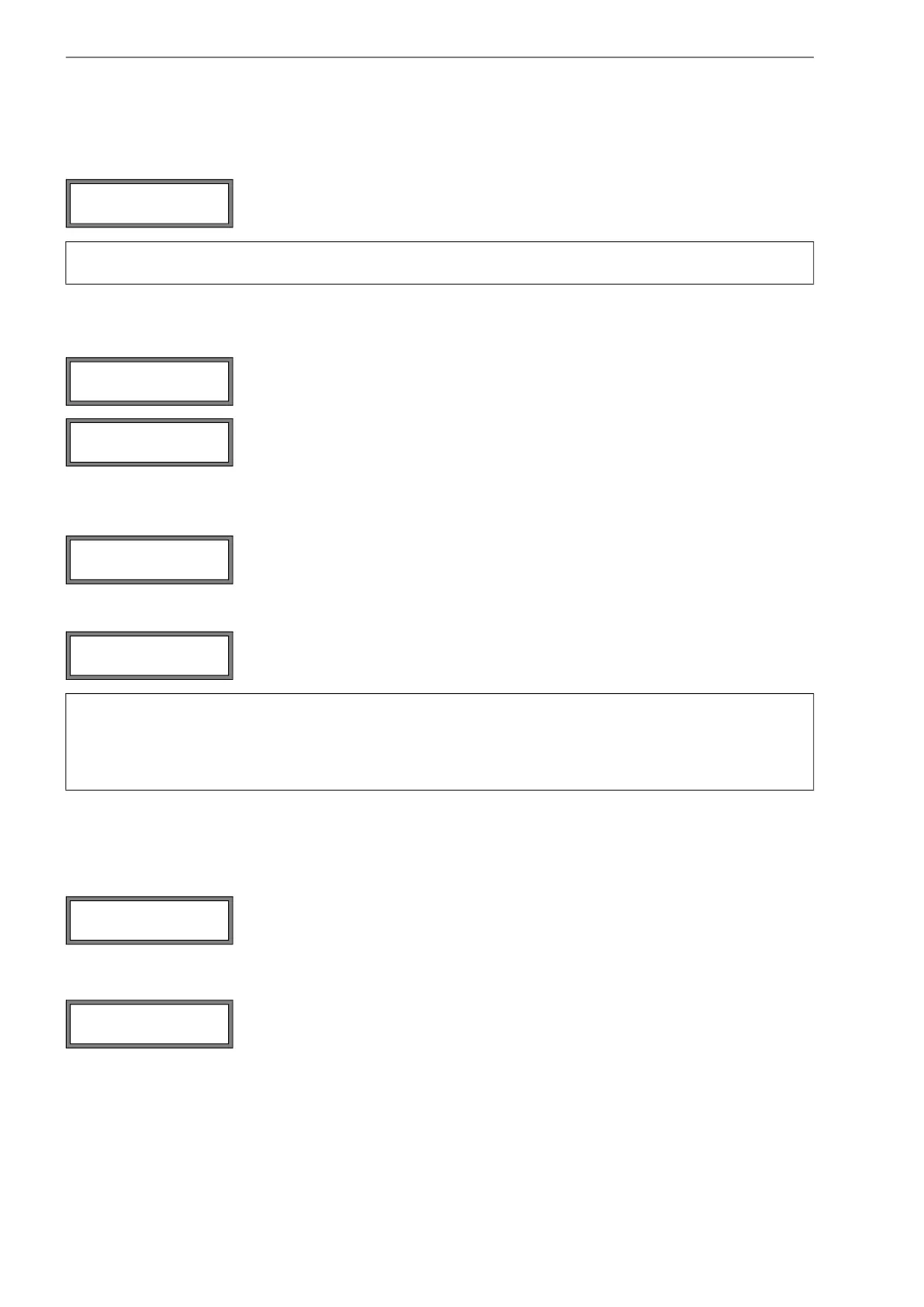FLUXUS F808, F809 10 Basic measurement
104 UMFLUXUS_F808_8091V1-2-1EN, 2019-08-23
When the pipe material has been selected, the corresponding sound speed is set automatically. If Other Material has
been selected, the sound speed has to be entered.
For the sound speed of some materials see annex C.1.
10.1.4 Pipe lining
It can be specified which materials will be displayed in the scroll list (see section 14.5).
If Other Material is selected, the sound speed has to be entered.
For the sound speed of some materials see annex C.1.
10.1.5 Pipe roughness
The flow profile of the fluid is influenced by the roughness of the inner pipe wall. The roughness is used for the calculation
of the profile correction factor. As, in most cases, the pipe roughness cannot be determined exactly, it has to be estimated.
For the roughness of some materials see annex C.2.
10.2 Input of fluid parameters
It is possible to specify which fluids will be displayed in the scroll list (see section 14.5).
For the programmed parameters of common fluids see annex C.3.
If a fluid is selected from the scroll list, the menu item for the input of the fluid temperature is displayed directly (see section
10.2.4).
Enter the sound speed of the pipe material. Press ENTER.
Note! A distinction is made between the longitudinal and transversal sound speed. Enter the sound speed
of the material (i.e. longitudinal or transversal speed) which is nearer to 2500 m/s.
If the pipe has an inner lining, select yes. Press ENTER.
If no is selected, the next parameter will be displayed (see section 10.1.5).
Select the lining material.
If the material is not in the scroll list, select Other Material. Press ENTER.
Enter the sound speed of the lining material. Press ENTER.
Enter the thickness of the liner. Press ENTER.
Note! The inner pipe diameter (= outer pipe diameter – 2 x pipe wall thickness – 2 x liner thickness) is cal-
culated internally. If the value is not within the inner pipe diameter range of the connected transduc-
ers, an error message will be displayed.
It is possible to change the lower limit of the inner pipe diameter for a given transducer type (see section
12.11).
Enter the roughness of the selected pipe or lining material.
Change the value according to the condition of the inner pipe wall. Press ENTER.
Select the fluid from the scroll list.
If the fluid is not in the scroll list, select Other Medium. Press ENTER.
c-Material
3230.0 m/s
Lining
no >YES<
Lining ↕
Bitumen
c-Material
3200.0 m/s
Liner Thickness
3.0 mm
Roughness
0.4 mm
Medium ↕
Water
