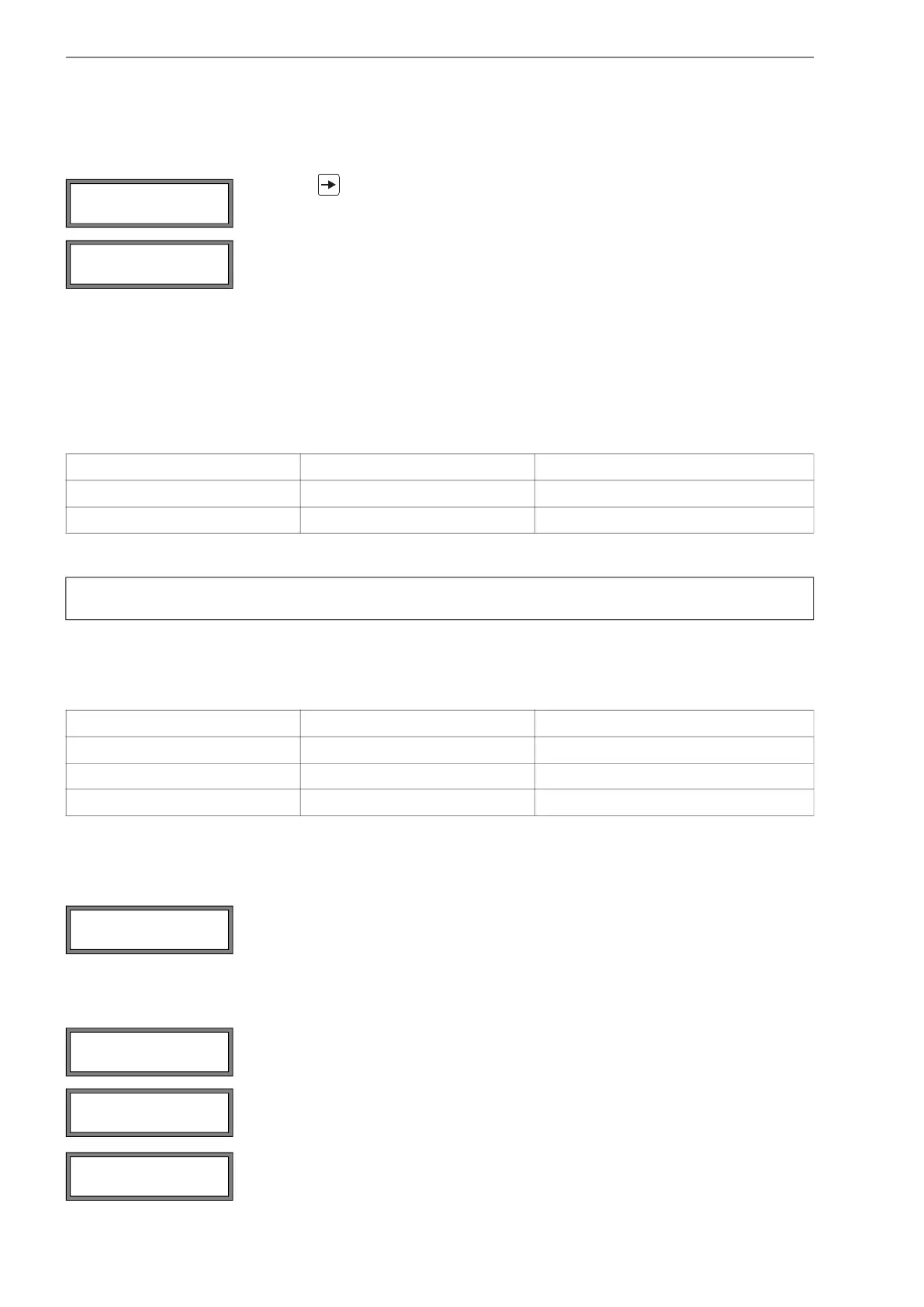FLUXUS F808, F809 13 Data logger and transmission of data
126 UMFLUXUS_F808_8091V1-2-1EN, 2019-08-23
The time at which the data logger will be full can be displayed during the measurement. All activated channels, totalizers
and other values will be considered.
13.2 Transmission of data
The measurement data can be transmitted to a PC via the serial interface RS232 or RS485 (optional).
13.2.1 Online transmission of data
The measurement data are transmitted during the measurement. The measurement data can be transmitted to a terminal
program.
The data logger works independently of the online transmission.
13.2.2 Offline transmission of data
The measurement data of the data logger are transmitted.
Selection of the serial interface for the offline transmission of data
Select Special Funct.\SYSTEM settings\serial transmis. Press ENTER until Send Offline via is dis-
played.
13.2.3 Format of the measurement data
Select Special Funct.\SYSTEM settings\serial transmis..
Press key during the measurement to scroll through the displays of the upper line.
If the ringbuffer is activated and has overflown at least once, this display will be indicated.
Tab. 13.1: Overview of online transmission of data
serial interface transmission of data see
RS232 terminal program section 13.2.5
RS485 (sender) terminal program section 13.2.5
Note! It is recommended to use the RS485 interface for the online transmission of data. The RS232 inter-
face should only be used if the transmitter does not have an RS485 interface.
Tab. 13.2: Overview offline transmission of data
serial interface transmission of data see
RS232 terminal program section 13.2.6
RS232 FluxData section 13.2.7
RS485 (sender) terminal program section 13.2.6
Select the serial interface for the offline transmission of data.
This display will only be indicated if the transmitter has an RS485 interface.
Select on if the space characters are not to be transmitted. Press ENTER.
The file size will be considerably smaller (shorter transmission time).
Select the decimal marker to be used for floating-point numbers (point or comma).
Press ENTER.
This setting depends on the setting of the operating system of the PC.
Select the character to be used to separate columns (semicolon or tabulator).
Press ENTER.
full= 26.01/07:39
54.5 m3/h
last= 26.01/07:39
54.5 m3/h
Send Offline via
RS232 >RS485<
SER:kill spaces
off >ON<
SER:decimalpoint
’.’ >’,’<
SER:col-separat.
’;’ >’TAB’<
