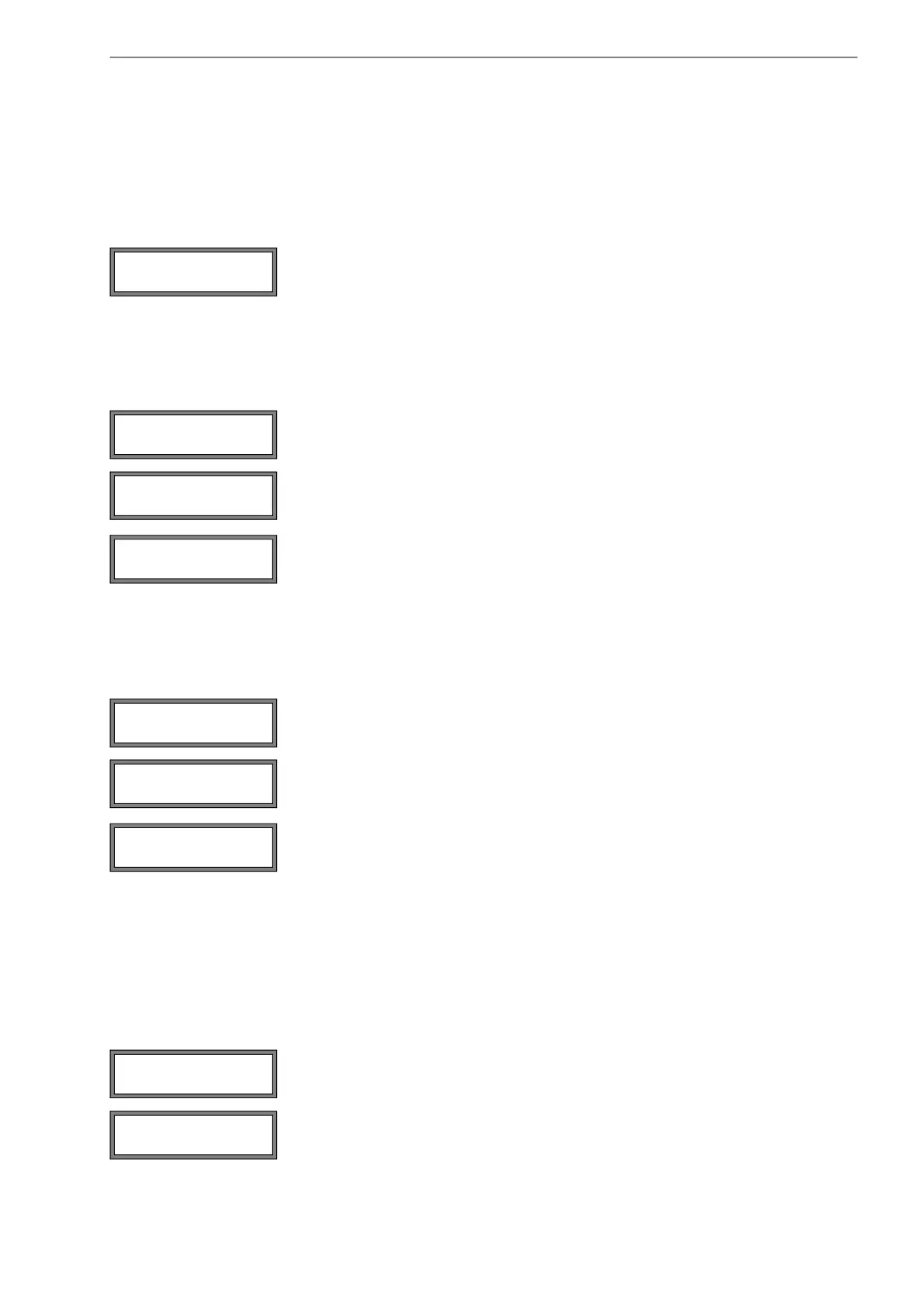14 Libraries FLUXUS F808, F809
UMFLUXUS_F808_8091V1-2-1EN, 2019-08-23 135
Special interpolation functions
Some dependencies are only approximated insufficiently by polynomials. A number of special interpolation functions Ba-
sics: Y=F(X,Z) are available to interpolate multidimensional dependencies y = f(T, p). Contact FLEXIM for more
information.
14.3.2 Activation of the extended library
14.3.3 Input of material/fluid parameters
The parameters of a user defined material/fluid can be entered now.
The input of a material or a fluid is almost identical. Therefore, the displays for a fluid will only be shown and described in
case of differences.
Material parameters
Enter the material's:
• transversal sound speed
• longitudinal sound speed
Depending on the selected function, 1...5 values have to be entered. Press ENTER after each input.
If an already defined material is edited, for each parameter there will be a request whether it is to be edited. Select yes or
no. Press ENTER. Change the values, if necessary.
Select Special Funct.\SYSTEM settings\Libraries\Extended Library.
Press ENTER.
Select on to activate the extended library. Press ENTER.
Select Special Funct.\Install Material or Install Medium. Press ENTER.
An error message will be displayed if the coefficient memory does not contain an area for
user defined materials/fluids.
Partition the coefficient memory accordingly (see section 14.1).
Select the function for the temperature or pressure dependence of the material/fluid param-
eters:
Y=const.: constants
Y=M*X+N: linear function of the temperature
Y=Polynom: y = k
0
+ k
1
.
x + k
2
.
x
2
+ k
3
.
x
3
+ k
4
.
x
4
Y=F(X,Z): special interpolation function (only for experienced users or after consultation
with FLEXIM)
go back: return to the previous menu item
Select a user defined material/fluid.
Select edit to edit the material/fluid parameters or delete to delete the material/fluid and
to return to the scroll list Edit Material or Edit Medium.
This display will only be indicated if an already existing material/fluid has been selected.
Enter the designation of the material/fluid. Press ENTER.
The default name for a user defined material/fluid is USER MATERIAL N or USER MEDIUM
N with N being an integer.
Select the type of sound wave to be used for the flow measurement. Press ENTER.
For most materials, a transversal sound wave has to be selected.
Enter the typical roughness of the material. Press ENTER.
Extended Library
off >ON<
Special Funct. ↕
Install Material
USER Material
NOT FORMATTED !
Edit Material ↕
Basics:Y=m*X +n
USER Material ↕
#01:--not used--
USER MATERIAL 2
>EDIT< delete
#2: Input Name:
USER MATERIAL 2
Default soundsp.
long. >TRANS.<
Roughness
0.4 mm
