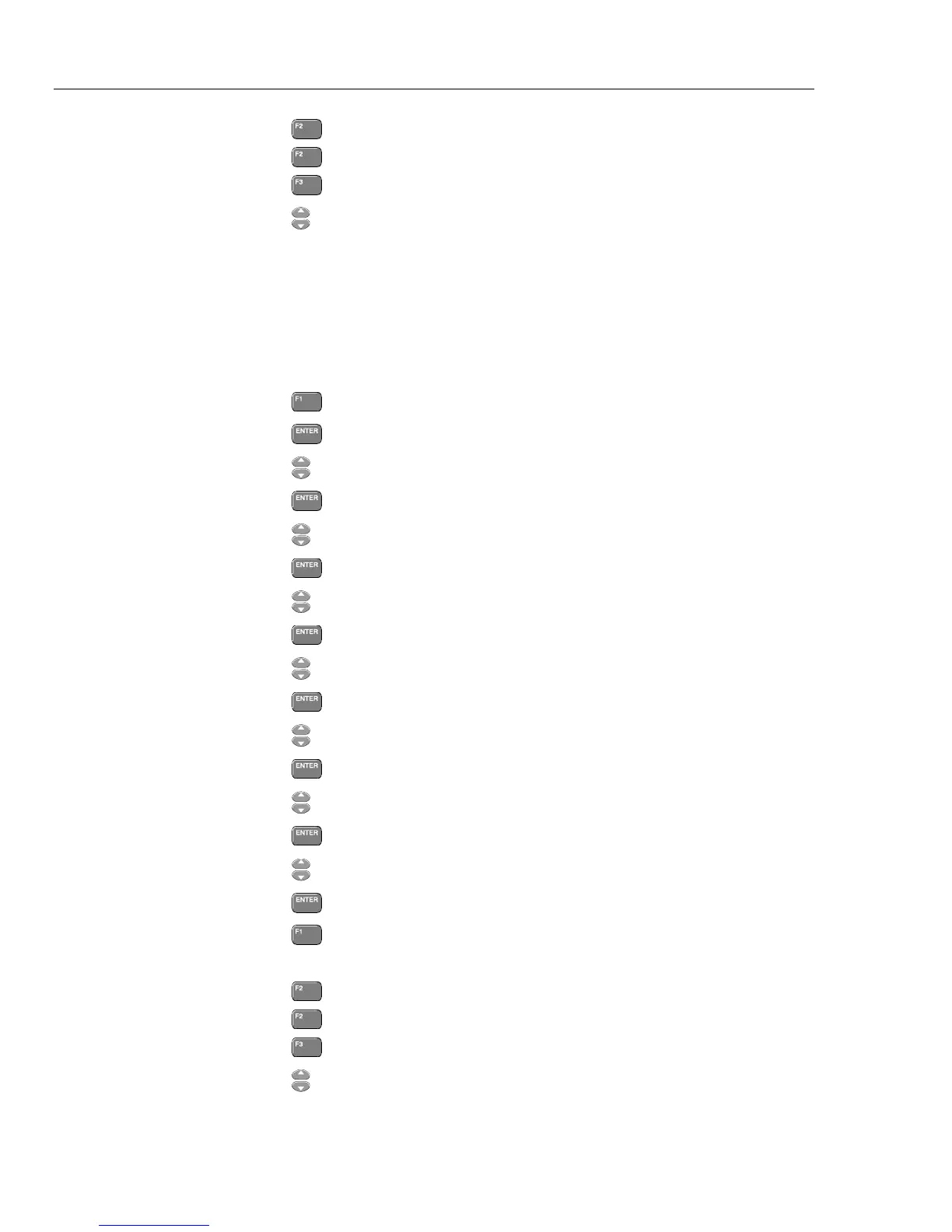43B
Service Manual
4-24
• Press to select RANGE 1 or RANGE 2.
• Press
to select RANGE 1 or
• Press
to select RANGE 2.
• Press
to select the ranges mentioned in the table.
5. Set the 5500A to source the appropriate DC voltage (NORMAL output, WAVE
sine).
6. Observe the Input 1 and 2 main reading (V DC) and check to see if it is within the
range shown under the appropriate column.
7. Continue through the test points of table 4-7.
8. Select DC coupling and ACrms reading for Input 1 and 2.
• Press
to select menu SCOPE SETUP.
• Press
to select Input 1 READING.
• Press
to highlight ACrms.
• Press
to confirm; mark changes to ■.
• Press
to highlight Input 1 Coupling.
• Press
to select the Input 1 Coupling menu.
• Press
to highlight DC Coupling.
• Press
to confirm; mark changes to ■.
• Press
to select Input 2 READING.
• Press
to select the Input 2 READING
• Press
to highlight ACrms.
• Press
to confirm; mark changes to ■.
• Press
to highlight Input 2 Coupling.
• Press
to select the Input 2 COUPLING.
• Press
to highlight DC Coupling.
• Press
to confirm; mark changes to ■.
• Press
to return to SCOPE.
9. Select the appropriate sensitivity for the test tool:
• Press
to select RANGE 1 or RANGE 2.
• Press
to select RANGE 1 or
• Press
to select RANGE 2.
• Press
to select the ranges mentioned in the second part of table 4-7.
10. Set the 5500A to source the appropriate AC voltage (NORMAL output, WAVE
sine).
