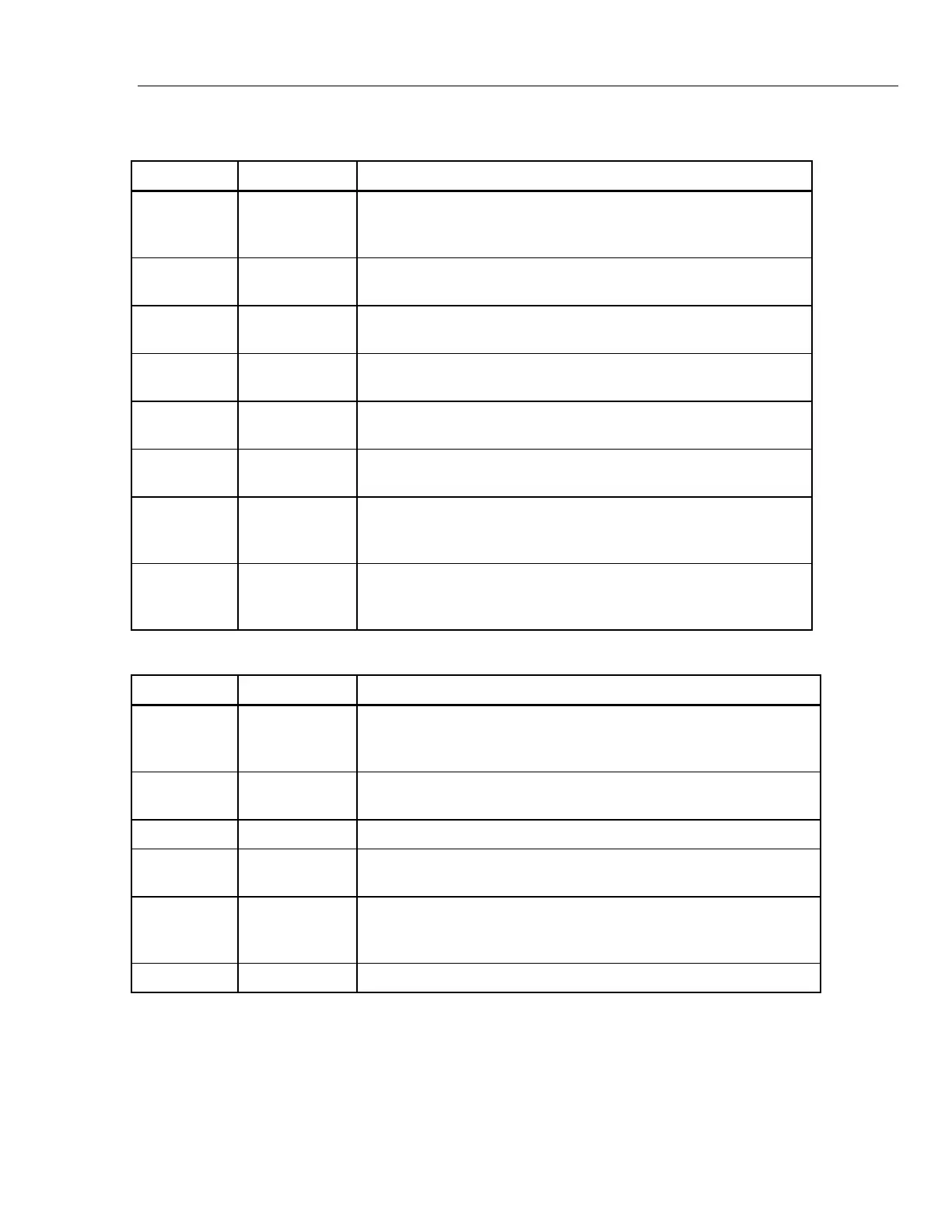Remote Commands and Syntax
Commands 6
6-9
Table 6-2. Interface Messages Accepted by the Calibrator (cont.)
Mnemonic Name Function
MTA
My Talk
Address
Addresses a specific device on the bus as a talker. The controller
sends MTA automatically whenever it directs a device-dependent or
common query to a specific instrument.
REN
Remote
Enable
Transfers remote/local control of the Calibrator. (See Table 6-8.)
RFD
Ready For
Data
Set the handshake signal line NRFD low.
SDC
Selected
Device Clear
Identical to DCL, but only operates when the Calibrator is
addressed as a listener.
SPD
Serial Poll
Disable
Cancels a Serial Poll Enable.
SPE
Serial Poll
Enable
Causes the Calibrator to return a Status Byte to the next command
that address it as a listener, no matter what the command is.
UNL Unlisten
“Unaddresses” a specific device on the bus as a listener. The
controller send UNL automatically after the device has successfully
received a device-dependent or common command.
UNT Untalk
“Unaddresses” a specific device on the bus as a talker. The
controller sends UNT automatically after it receives the response
from a device-dependent or common query.
Table 6-3. Interface Messages Sent by the Calibrator
Mnemonic Name Function
END End
A message that appears when the Calibrator asserts the EOI control
line, which happens when the Calibrator transmits the ASCII
character LF for its termination sequence or terminator.
DAC
Data
Accepted
Sets the handshake signal line NDAC low.
DAV Data Valid Asserts the handshake signal line DAV.
RFD
Ready For
Data
Sets the handshake signal line NRFD low.
SRQ
Service
Request
A control line that can be asserted by any device on the bus to
indicate that it requires attention. For details, see “Check the
Calibrator Status.”
STB Status Byte The response sent to a serial poll (SPE) by the Calibrator.