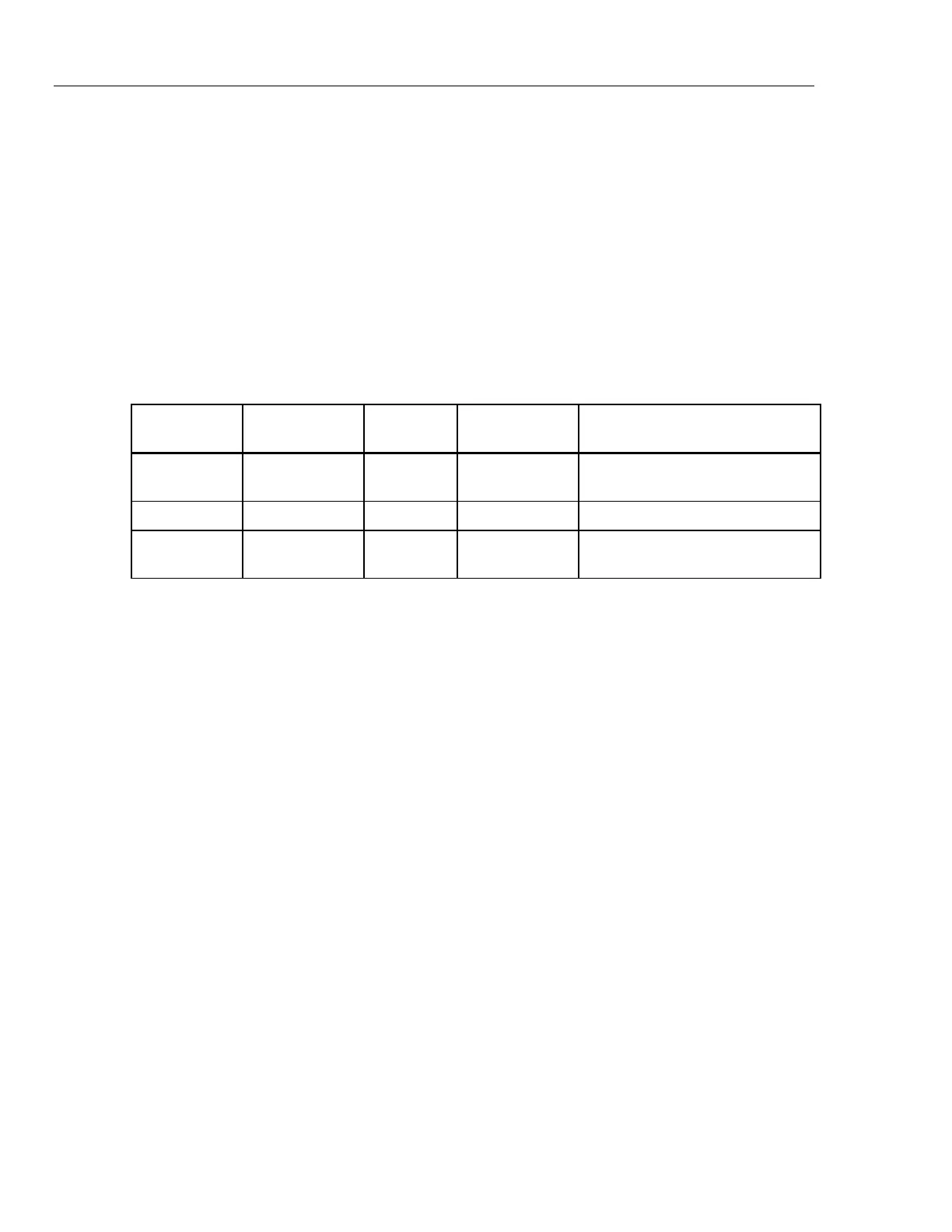5730A
Operators Manual
7-10
When to Adjust Calibrator Accuracy
Table 7-3 lists each external uncertainty limit of the standards, and the Calibrator
accuracy specifications that must be adjusted accordingly if that limit is exceeded.
As long as the external standards have the uncertainties listed in Table 7-3, when
performing artifact calibration, it is not necessary to adjust the Calibrator absolute
accuracy specifications in Chapter 1. However, if uncertainty of the in-house standard
exceeds the value in the table, some of the absolute accuracy specifications of the
Calibrator must be adjusted by the algebraic difference between the standard uncertainty
and the uncertainty limit listed in the Table 7-3. For example, if the dc voltage standard
has an uncertainty of ±2.5 ppm, then the absolute uncertainty specifications listed in the
Electrical Specifications tables above for dc volts, ac, volts, dc current, and ac current.
must all be increased by ±1 ppm.
Table 7-3. Standards for Calibration
Fluke
Standard
Traceable
Quantity
Nominal
Value
Uncertainty
Limit
Specifications susceptible to
Uncertainty Limit
732B Voltage 10 V 1.5 ppm
dc volts, ac volts,
dc current, ac current
742A-1 Resistance 1 Ω 10 ppm 1 Ω, 1.9 Ω
742A-10k Resistance 10 kΩ 2 ppm
ac current, dc current
10 Ω to 100 MΩ
Calibration Procedure
Before this procedure is started, make sure the 5730A Calibrator is powered on and has
completed the appropriate warm-up period.
Follow this procedure to calibrate the main output functions:
1. Touch Setup Menu>Calibration. The calibration menu is shown.
2. If necessary, touch Temperature and enter the correct temperature (in degrees
Celsius) to update the ambient temperature.
3. Touch Run Artifact Cal to begin the procedure. The Calibrator prompts the user to
see the manual for the correct connections.
4. Connect the 732B to the Calibrator as shown in Figure 7-4.