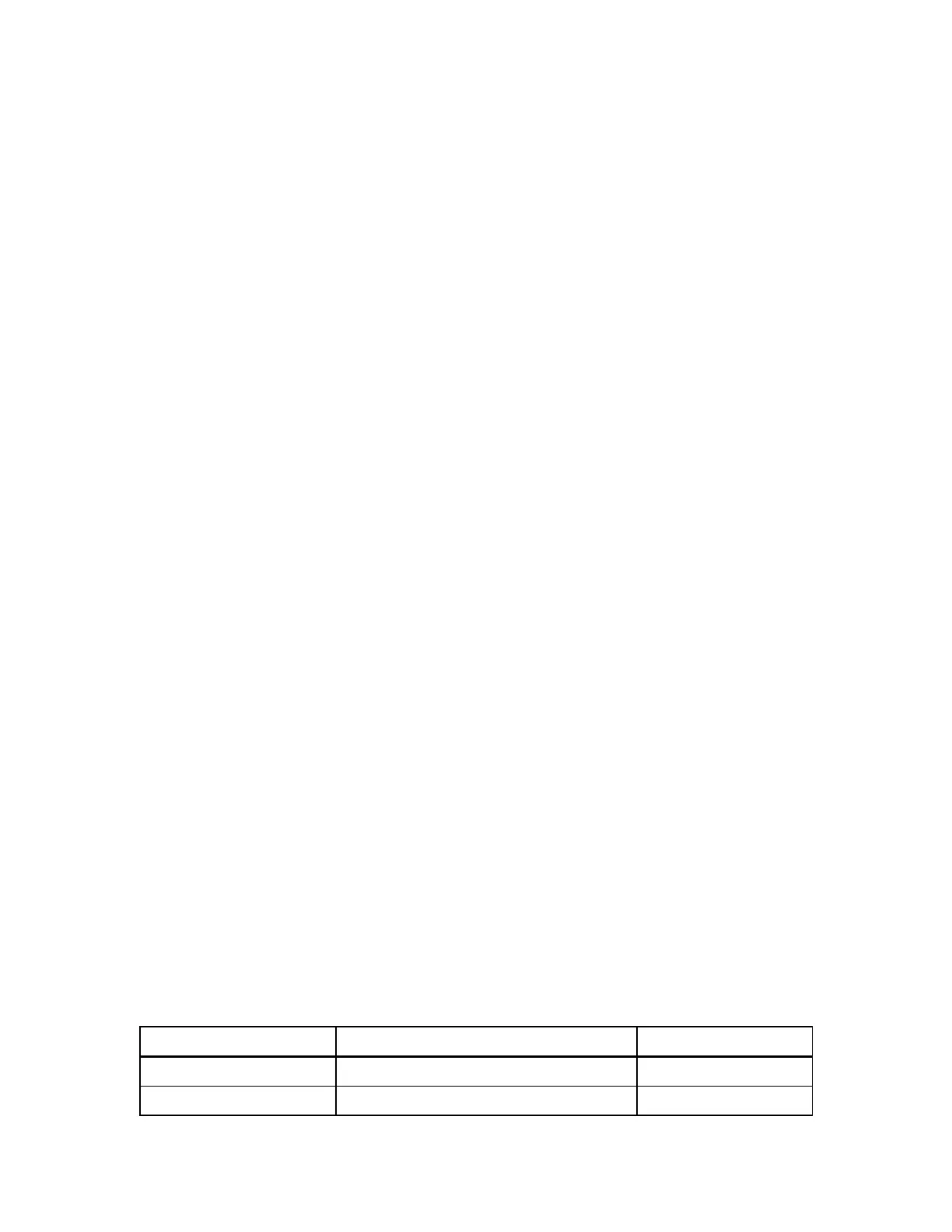7-1
Chapter 7
Operator Maintenance and Calibration
Introduction
This chapter explains how to do the routine maintenance and calibration tasks necessary
to keep the 5730A Calibrator in optimal operating condition. For intensive maintenance
tasks such as troubleshooting or repair, contact a Fluke Calibration Service Center. See
“How to Contact Fluke Calibration” in Chapter 1.
Fuse Replacement
Access the fuse from the rear panel. The fuse rating label below the fuse holder shows the
correct replacement fuse ratings for each operating voltage.
Warning
To prevent possible electrical shock, fire, or personal injury:
• Turn the Product off and remove the mains power cord.
Stop for two minutes to let the power assemblies discharge
before you open the fuse door.
• Replace a blown fuse with exact replacement only for
continued protection against arc flash.
• Use only specified replacement fuses, see Table 7-1.
To access the fuse, refer to Figure 7-1:
1. Disconnect the mains power cord.
2. With a standard screwdriver, release the fuse holder door.
3. Pull out the fuse holder.
4. If necessary, replace the fuse.
5. Reinsert the fuse holder.
6. Close the fuse holder door.
Table 7-1. Replacement Fuses
Line Voltage Range Fuse Description Fluke Part Number
100 V – 120 V T 3 A 250 V 109280
220 V – 240 V T 1.5 A 250 V 109231
