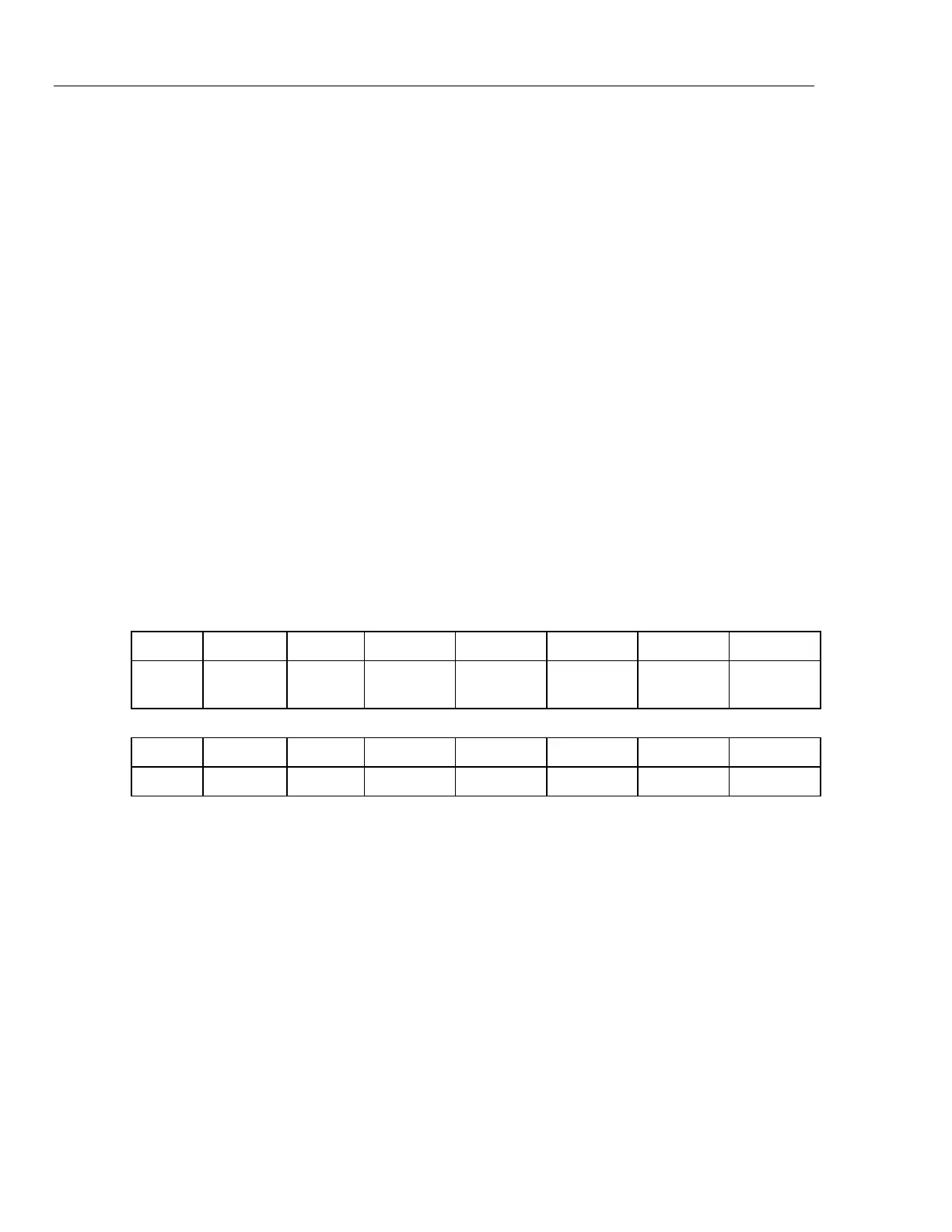5730A
Operators Manual
6-54
Read the ESR and ESE
To read the contents of the ESR, send the remote command, *ESR?. The ESR is cleared
(set to 0) every time it is read. To read the contents of the ESE, send the remote
command, *ESE?. The ESE is not cleared when it is read. When either register is read,
the Calibrator responds by sending a decimal number that represents bits 0 through 15.
Load the ESE
Resetting the bits in the ESE can mask (disable) the associated bits in the ESR. For
example, to prevent the occurrence of a command fault from causing bit 5 (ESB) in the
Status Byte Register to go to 1, bit 5 in the ESE register can be reset to 0.
Instrument Status Register
The Instrument Status Register (ISR) gives the controller access to the state of the
Calibrator, including some of the information presented to the operator on the display and
the display annunciators during local operation.
Instrument Status Change Register
The Instrument Status Change Register (ISCR) indicates which ISR bits have changed
status (from 0 to 1 or from 1 to 0) since the ISCR was last read. The ISCR is cleared (set
to 0) when the Calibrator is turned on, and every time it is read.
Instrument Status Change Enable Register
The Instrument Status Change Enable Register (ISCE) is a mask register for the ISCR. If
a bit in the ISCE is enabled (set to 1) and the corresponding bit in the ISCR goes to 1, the
ISCB bit in the Status Byte is set to 1. If all bits in the ISCE are disabled (set to 0), the
ISCB bit in the Status Byte never goes to 1. The ISCE is cleared on power-up.
Bit Assignments for the ISR, ISCR, and ISCE
15 14 13 12 11 10 9 8
0 AC XFER
ZERO
CAL
SETTLED REMOTE WBND SCALE OFFSET
7 6 5 4 3 2 1 0
PLOCK PSHFT RLOCK RCOMP BOOST EXSENS EXGARD OPER
