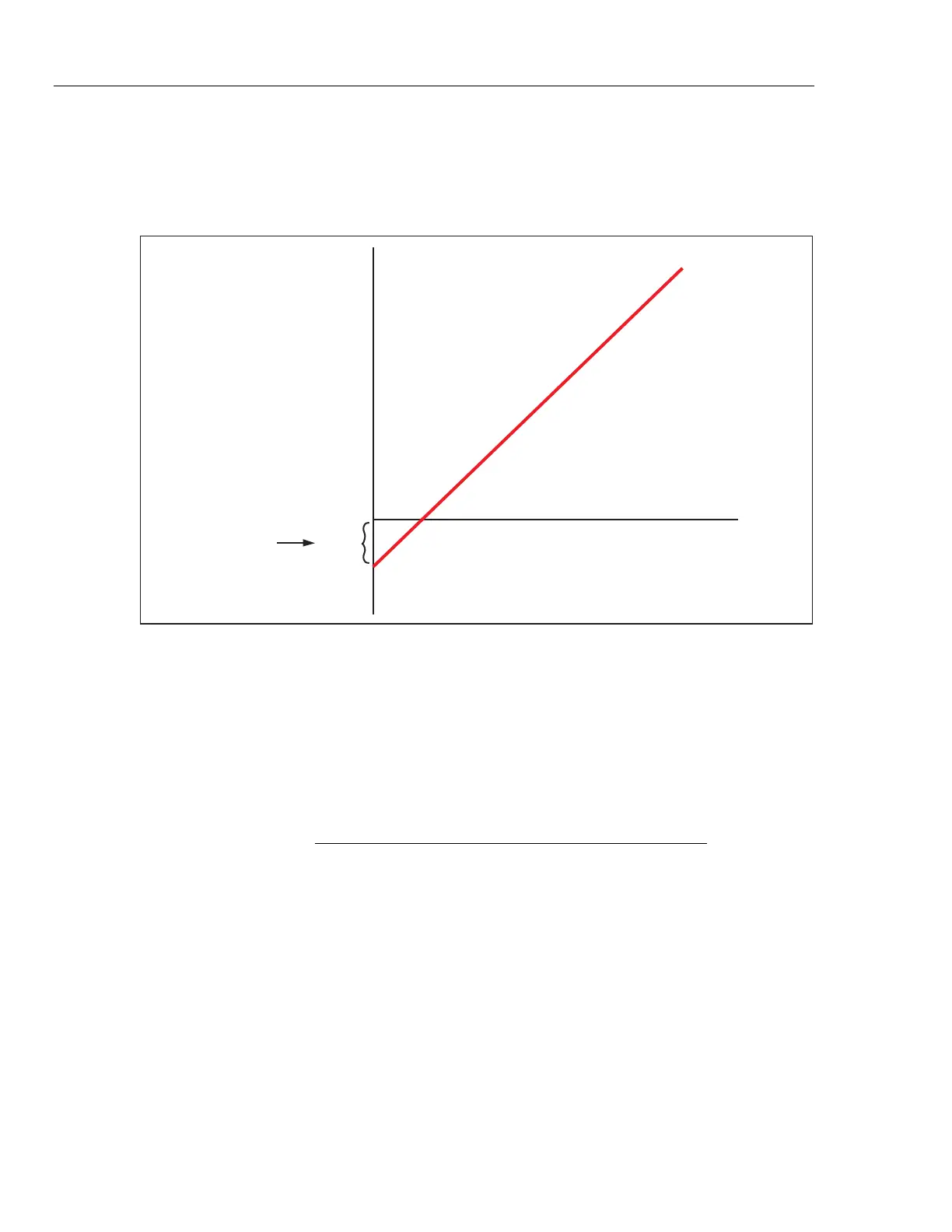5730A
Operators Manual
4-36
Offset Error
Offset error can be measured directly by finding the Calibrator output that causes a meter
reading of 0 V. This error is called an offset because it reflects a fixed error that is present
in all meter output readings. For example, if a meter reads 0 V when -1.3 mV is applied,
the meter has an offset error of +1.3 mV. Figure 4-7 illustrates this example.
Calibrator
Setting
0
-1.3 mV
Meter Reading
Offset
Error =
+1.3 mV
hhp052.eps
Figure 4-7. Offset Error
Scale Error
Scale error, sometimes referred to as gain error, occurs when the slope of the meter
response curve deviates from one. A meter with only scale error (no offset or linearity
error), will read 0 V when 0 V is applied, but will read a value other than 10 V when
10 V is applied. For example, if a meter reads 19.900 V when 19.903 V is applied, the
meter has a scale error of -3 mV. To isolate scale error, offset error must first be
subtracted. Scale error is then simply the error measured near the full-scale endpoint, or:
Scale Error=
(Reference full scale) - (Adjusted Calibrator Setting)
(Reference full Scale)
Where “Adjusted calibrator setting” is the adjusted output (using the knob) that results in
the UUT correctly reading “nominal full-scale.” Select a point just down from the UUT
full-scale endpoint for nominal full-scale. This keeps the UUT from ranging while
adjustments are made. For example, use 19.9 V as the nominal full-scale for a UUT that
ranges at 20 V.