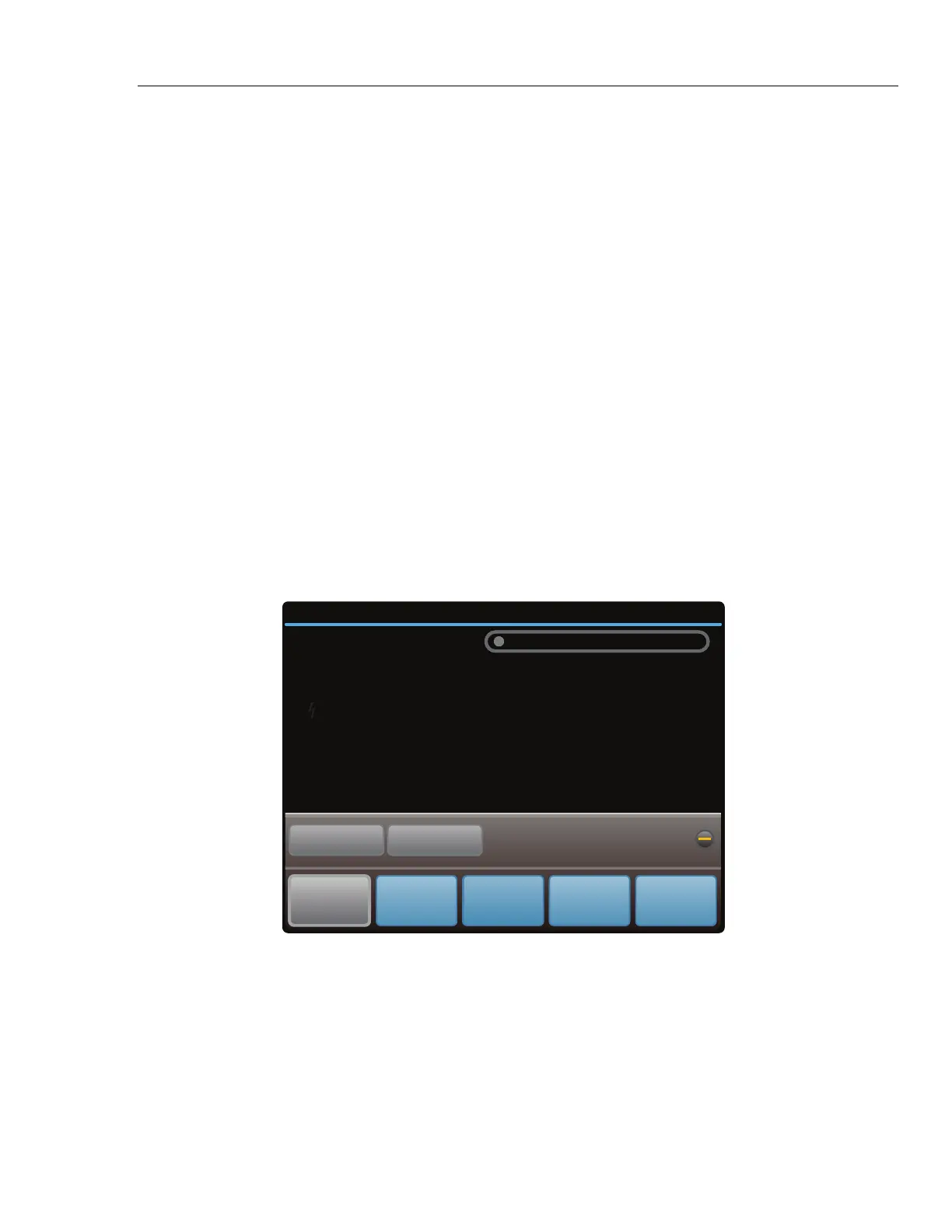Front-Panel Operation
Program an Offset 4
4-39
Program an Offset
The Offset selection can be used when in the dc voltage or current function any time it is
necessary to offset the 5730A Calibrator output by a fixed amount. The Offset selection
is shown by touching the + icon on the right of the display above the bottom row of
selections. After an offset is established, it is subtracted from all later keyboard entries to
compensate for a UUT offset error. Touch Offset again to turn off this offset. Both the
offset value and the keypad-entered reference value are shown on the display, along with
the true output value.
The Offset selection may be used to establish a zero-scale endpoint, this can then be used
with the Scale selection to check the linearity of a UUT. (See the example under
“Linearity Checking With Offset and Scale.”)
To program an offset:
1. Set the Calibrator to output 0 mV dc. The easiest way to do this is to push , then
push .
2. Adjust the Calibrator output with the rotary knob (and arrow keys if necessary) until
the UUT reads 0 V.
3. Touch Offset. This stores the output value as the offset value.
The Calibrator output value is now 0 V minus the offset value, in this example, the
1.3 mV output value is shown on the largest font on the Display. The Calibrator reference
value is set to 0 V. The reference and offset values are shown on the display as seen
below:
dBm
kHz
1.0000
42.00000
+/- 3% (1 year) 213 days since calibration
12/21/12 10:52am
External
Sense
OFF
External
Guard
OFF
Wideband
OFF
Setup
Menu
Standby
mV
Auto Range 220 mV
- 1.3000
Offset
Scale
External
Sense
OFF
Reference
0.00000 mV
Offset
1.30000 mV
hhp134.eps
If a new value is entered, the offset value is subtracted from the new value to create the
new output. The newly entered value becomes the new reference value shown on the
display. For example, if 1 V is entered, the displayed true value is +0.99870000 V and
the displayed reference is 1.0000000 V. The offset remains in effect until Offset is
touched again, a different output function is selected, Setup Menu is touched, or or
are pushed.