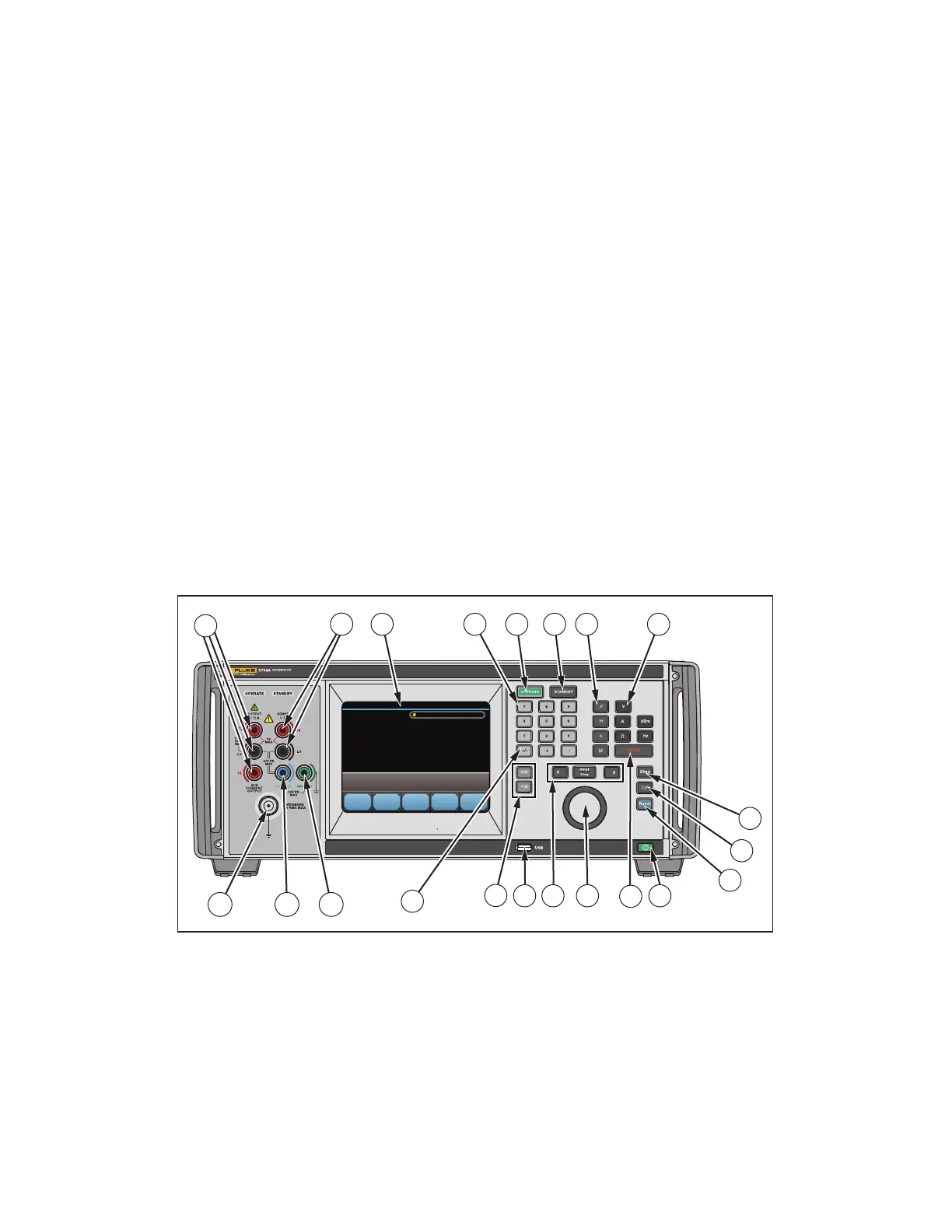3-1
Chapter 3
Features
Introduction
This chapter is a reference for the functions and locations of the front and rear panel
features. It also provides descriptions of each feature. Read this information before the
5730A Calibrator is used. Front-panel operation instructions for the Calibrator are in
Chapter 4. Remote operation instructions are in Chapter 6.
Front-Panel Features
Front-panel features (including all controls, displays, indicators, and terminals) are shown
in Figure 3-1. Each front-panel feature is briefly described in Table 3-1.
54
14
6
12
11
3
7
16
1
2
8
9
15
13
19 1718
21
20
10
hhp006.eps
Figure 3-1. Front-Panel Features