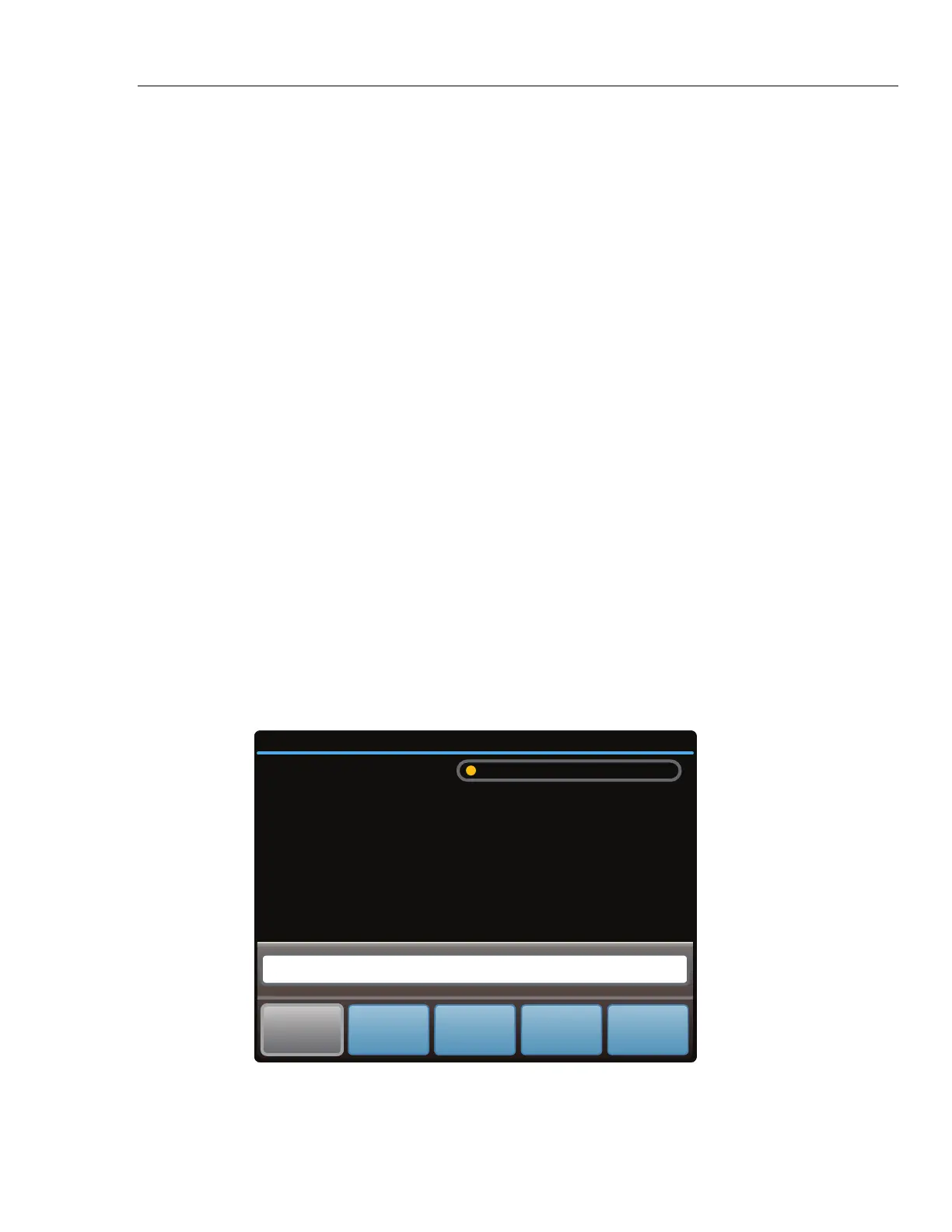Front-Panel Operation
Set the Output 4
4-17
AC Voltage Output
To set an ac voltage output:
1. Make sure the Calibrator is in standby (STANDBY annunciator lit). Push if
necessary.
2. If the UUT is not connected, connect it now as described in this chapter under
“Connect the Calibrator to a UUT.”
3. Set the UUT to measure ac voltage on the appropriate range.
4. Enter the necessary voltage output in volts or dBm with the numeric keypad.
Note
In the ac voltage function, dBm means decibels relative to 1 mW, calculated
for a 600
Ω
load. The formula to calculate dBm is 10 log (power in mW).
For example, if 3.0V is supplied to a 600
Ω
load, the dBm level is:
10 log (15.0 mW) = 11.7609 dBm.
If the Calibrator is switched to Wideband AC output, but dBm is kept as the
displayed units, the dBm value changes. The value changes because dBm is
calculated for a 50
Ω
load in the Wideband AC output function. With the
use of the same voltage level as in the previous example, if the Calibrator is
switched to Wideband AC output, the dBm level changes to 10 log
(180.0 mW) = 22.5527 dBm.
5. To enter a negative dBm value, push .
6. Push , , or if necessary.
7. Push for volts, or push for a dBm level.
8. The display now shows the amplitude of the entry. If an entry error is made, push
to clear the display, then reenter the value. If the most recent digit entered is in error,
push to clear that digit. The display shown below assumes an entry of 19 V:
+/- 0.00050mV (1 year) 213 days since calibration
3/14/2013 10:52am
External
Guard
OFF
Wideband
OFF
Setup
Menu
Standby
mV
0.00000
Auto Range 220 mV
19V
External
Sense
OFF
hhp114.eps