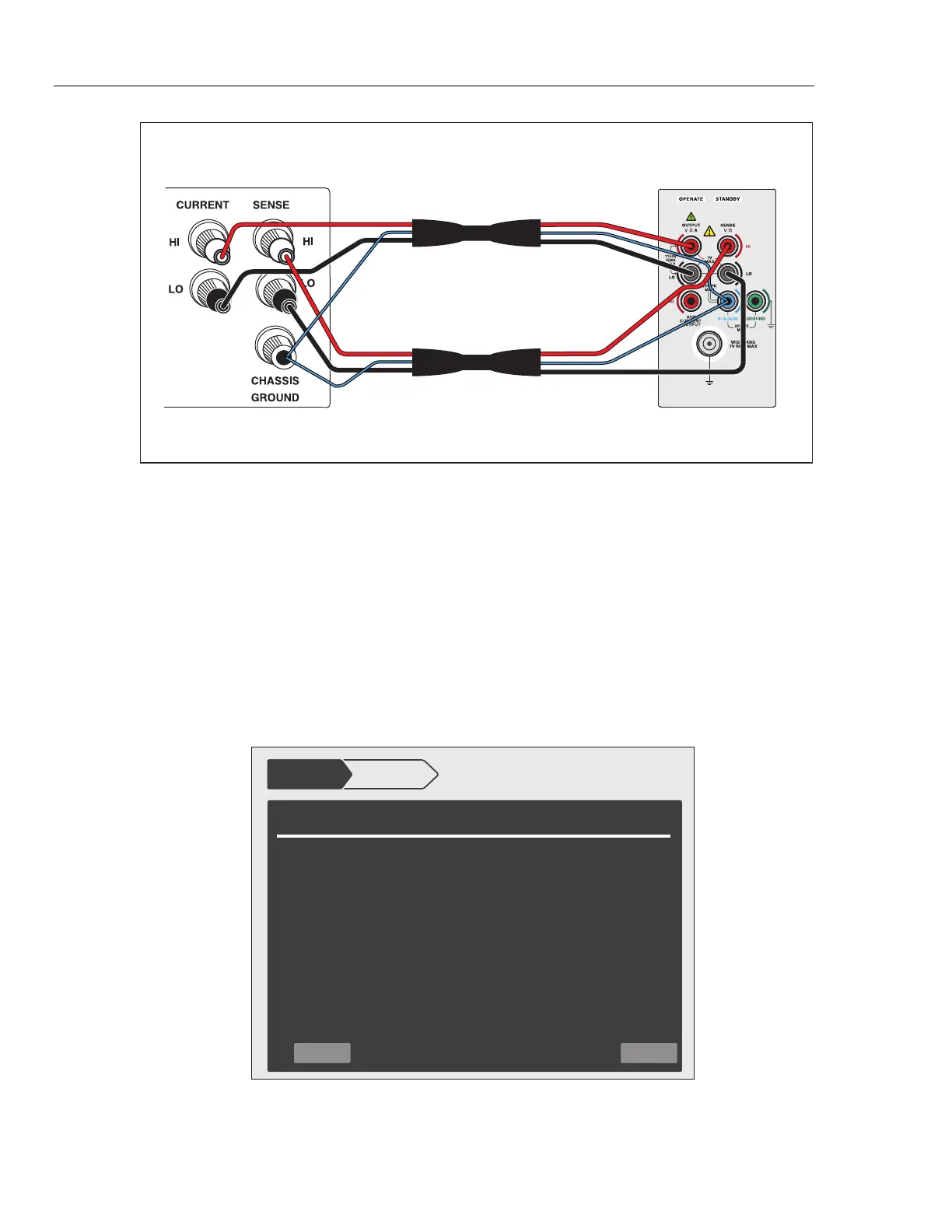5730A
Operators Manual
7-12
Resistance Standard
Calibrator
hhp028.eps
Figure 7-5. 742A-1 and 742A-10k External Calibration Connections
12. Disconnect the 10 kΩ standard, and connect the Calibrator to the 1 Ω standard. Enter
the value of the 1 Ω standard. If the standard is not between 0.9 Ω and 1.1 Ω, an error
message appears, and the user can start over from this point with another standard.
13. Push Continue to continue calibration.
When the internal 1 Ω reference has been characterized, a message is shown similar
to previous messages. Accept or reject the changes that are about to be made to the
calibration constant.
14. To reject the changes, touch Cancel. Otherwise, touch Save to accept and save the
changes, and let the Calibrator complete the internal calibration steps.
15. Once the internal steps have completed, a screen similar to this is shown:
Setup Menu Calibration
Artifact Calibration
Calibration Complete
The largest change was 30% of spec.
22VDC
Would you like to save changes?
DiscardSave
hhp215.eps