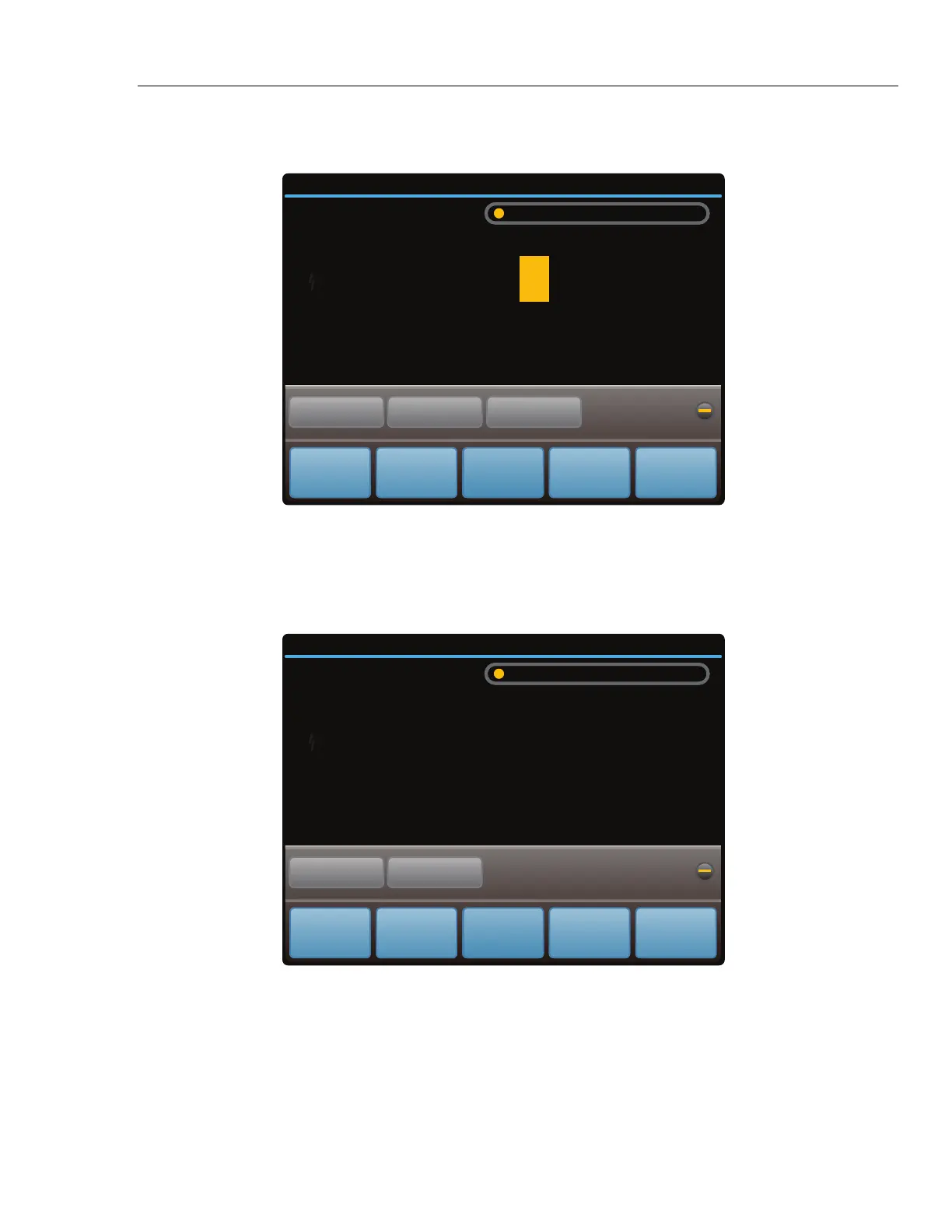Front-Panel Operation
Linearity Check with Offset and Scale 4
4-43
5. Use the output adjustment controls to adjust the Calibrator output for a reading of
19.9 V (the reference value) on the DMM. The displays change to:
dBm
kHz
1.0000
42.00000
+/- 4.3 ppm (1 year) 213 days since calibration
4/18/2013 14:33
External
Sense
OFF
External
Guard
OFF
Wideband
OFF
Setup
Menu
Standby
V
Auto Range 22 V
19.901700
Offset
Scale
Reference
19.900000 V
Offset
0.001300 V
Error
= -0.0151%
New Reference
hhp139.eps
6. Touch Scale to identify this as the full-scale endpoint for the DMM range.
7. To check the linearity error of the DMM, select an output at a linearity checkpoint
somewhere in the middle of the range, such as 10 V. If 10 V is entered, this changes
the display to:
dBm
kHz
1.0000
42.00000
+/- 4.3 ppm (1 year) 213 days since calibration
4/18/2013 14:33
External
Sense
OFF
External
Guard
OFF
Wideband
OFF
Setup
Menu
Standby
V
Auto Range 10 V
10.000208
Offset
Scale
Reference
10.000000 V
Offset
0.001300 V
Scale Error
= -0.0151%
hhp140.eps