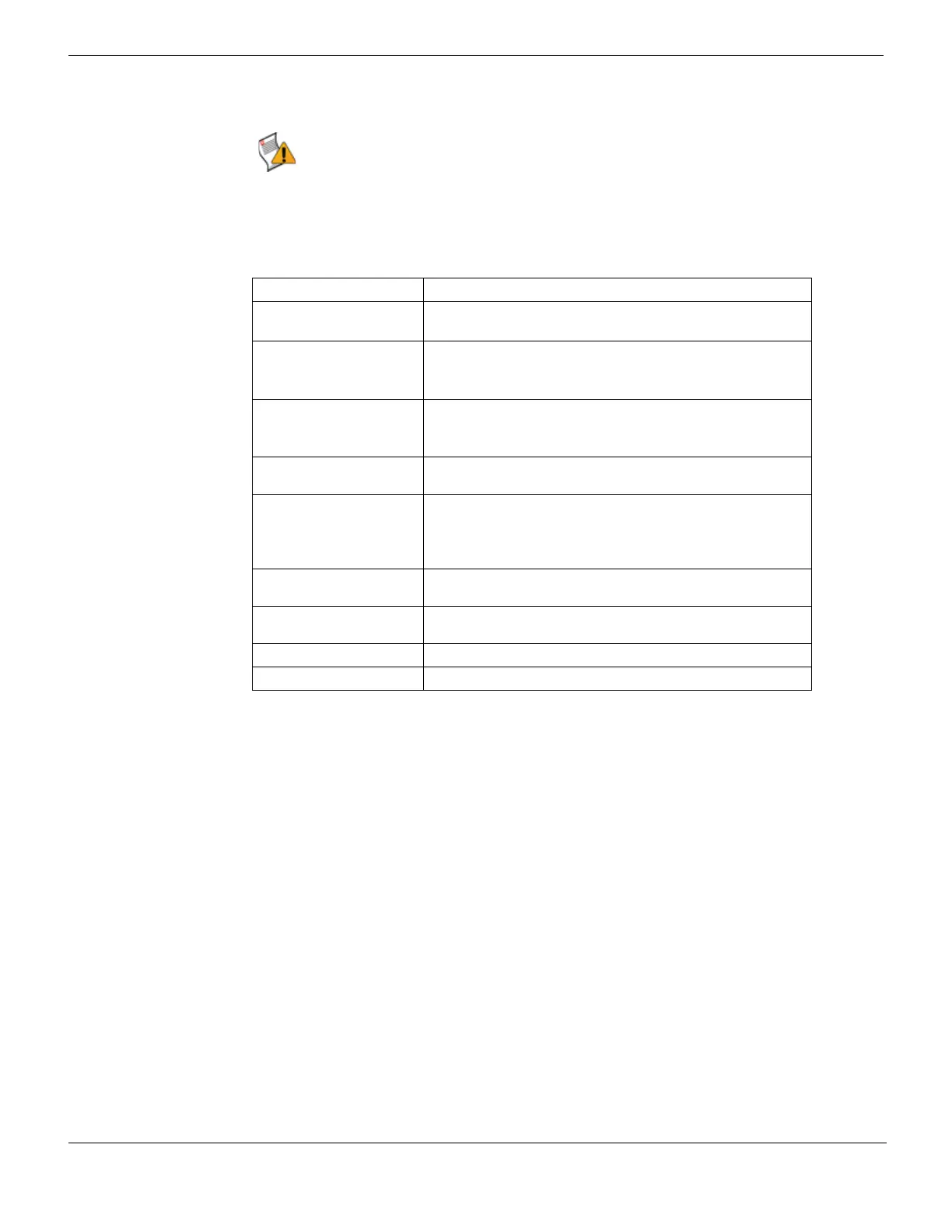Conventions Introduction
FortiMail™ Secure Messaging Platform Version 4.0 Patch 1 Install Guide
12 Revision 2
http://docs.fortinet.com/ • Feedback
Typographical conventions
Fortinet documentation uses the following typographical conventions:
* For conventions used to represent command syntax, see the FortiMail CLI Reference.
Caution: Warns you about commands or procedures that could have unexpected or
undesirable results including loss of data or damage to equipment.
Table 1: Typographical conventions in Fortinet technical documentation
Convention Example
Button, menu, text box,
field, or check box label
From Minimum log level, select Notification.
CLI input* config system dns
set primary <address_ipv4>
end
CLI output FGT-602803030703 # get system settings
comments : (null)
opmode : nat
Emphasis HTTP connections are not secure and can be intercepted by
a third party.
File content <HTML><HEAD><TITLE>Firewall
Authentication</TITLE></HEAD>
<BODY><H4>You must authenticate to use this
service.</H4>
Hyperlink Visit the Fortinet Technical Support web site,
https://support.fortinet.com.
Keyboard entry Type a name for the remote VPN peer or client, such as
Central_Office_1.
Navigation Go to VPN > IPSEC > Auto Key (IKE).
Publication
FortiGate Administration Guide.
