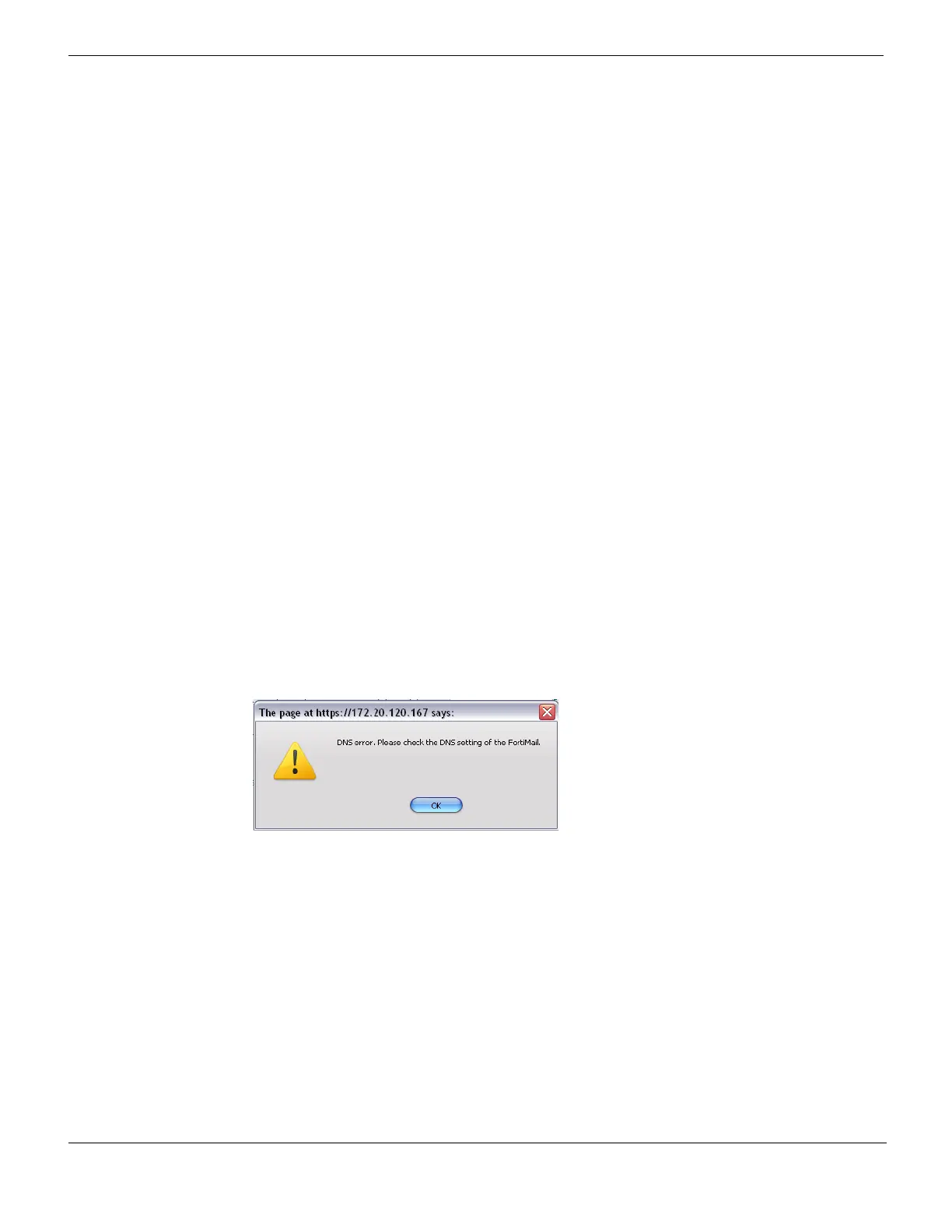Connecting to FortiGuard services
FortiMail™ Secure Messaging Platform Version 4.0 Patch 1 Install Guide
90 Revision 2
http://docs.fortinet.com/ • Feedback
5 Select OK.
The FortiMail unit tests the connection to the FDN and, if any, the override server. Time
required varies by the speed of the FortiMail unit’s network connection, and the
number of timeouts that occur before the connection attempt is successful or the
FortiMail unit determines that it cannot connect. When the connection test completes,
the page refreshes. Test results are displayed in the FortiGuard Distribution Network
field.
• available: The FortiMail unit successfully connected to the FDN or override server.
• not available: The FortiMail unit could not connect to the FDN or override server,
and will not be able to download updates from it. For CLI commands that may be
able to assist you in troubleshooting, see “To verify rating query connectivity” on
page 90.
When successful connectivity has been verified, continue by configuring the FortiMail
unit to receive engine and definition updates from the FDN or override server using
one or more of the following methods:
• scheduled updates (see “Configuring scheduled updates” on page 91)
• push updates (see “Configuring push updates” on page 92)
• manually initiated updates (see “Manually requesting updates” on page 94)
To verify rating query connectivity
1 Go to AntiSpam > FortiGuard-AntiSpam > FortiGuard-AntiSpam in the advanced
management mode.
2 Verify that the Enable Service checkbox is selected. If it is not, mark it, then click Apply.
If the FortiMail unit can reach the DNS server, but cannot successfully resolve the
domain name of the FDS, a message appears notifying you that a DNS error has
occurred.
Figure 38: DNS error when resolving the FortiGuard Antispam domain name
Verify that the DNS servers contain A records to resolve antispam.fortigate.com and
other FDN servers. You may be able to obtain additional insight into the cause of the
query failure by manually performing a DNS query from the FortiMail unit using the
following CLI command:
execute nslookup host antispam.fortigate.com
If the FortiMail unit cannot successfully connect, or if your FortiGuard Antispam license
does not exist or is expired, a message appears notifying you that a connection error
has occurred.
